Unable to find supported browser using launchpad.sh on CentOS 6.3 x86_64 and Firefox 17.0
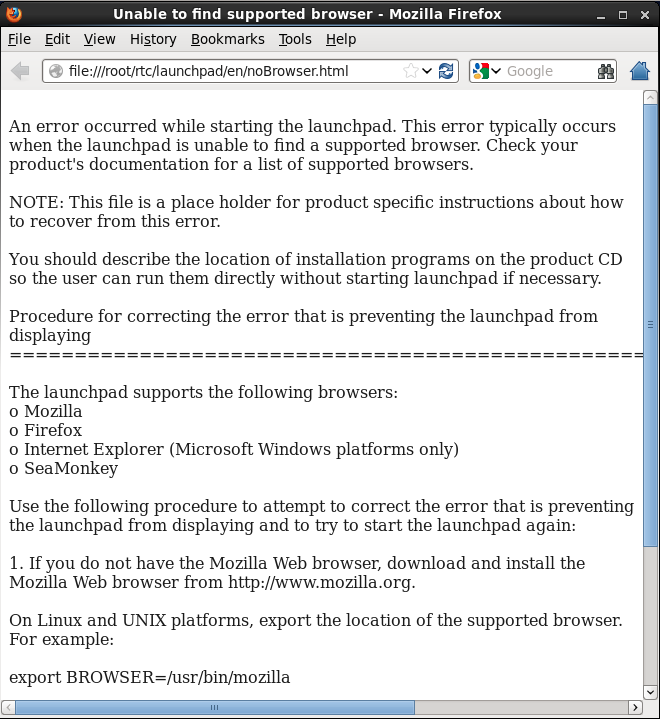
/usr/bin/firefox -P Profile_24026 -profile /tmp/IBM_LaunchPad_24026/Profile_24026 file:///root/rtc/launchpad/Mozilla.html
netscape.security.PrivilegeManager.enablePrivilege("UniversalXPConnect")
Mozilla/5.0 (X11; Linux x86_64; rv:17.0) Gecko/20130220 Firefox/17.0
4 answers
Firefox (like Chrome and others) are constantly and automatically updating their browsers. This makes it difficult for enterprises to test and maintain products that depend on those browsers. The ESR release provides a stable platform for 3rd parties to test/verify on.
This problems occurs in all newer versions of Firefox due to the removal of the UniversalXPConnect feature in Firefox 15 and beyond. This causes the IBM Installation Manager to be unable to detect the proper browser, and even if it could detect the proper browser it couldn't set the proper permissions to create a new file.
However there are alternative methods to install Rational Team Concert without using IBM Installation Manager. If you visit https://jazz.net/downloads/rational-team-concert/releases/4.0.1?p=allDownloads and scroll down to Plain Zip Files you'll find a 600MB download of "Jazz Team Server and the CCM Application, and Trial licenses for Rational Team Concert" at https://jazz.net/downloads/rational-team-concert/releases/4.0.1/JTS-CCM-keys-Linux64_4.0.1.zip Downloading and unpacking that will give you an installation of RTC without the use of IBM Installation Manager.
Newer versions of Firefox, including Firefox ESR 17, seem to work just fine with RTC.