Long description Requirements do not show the description on RRC List View
Hi,
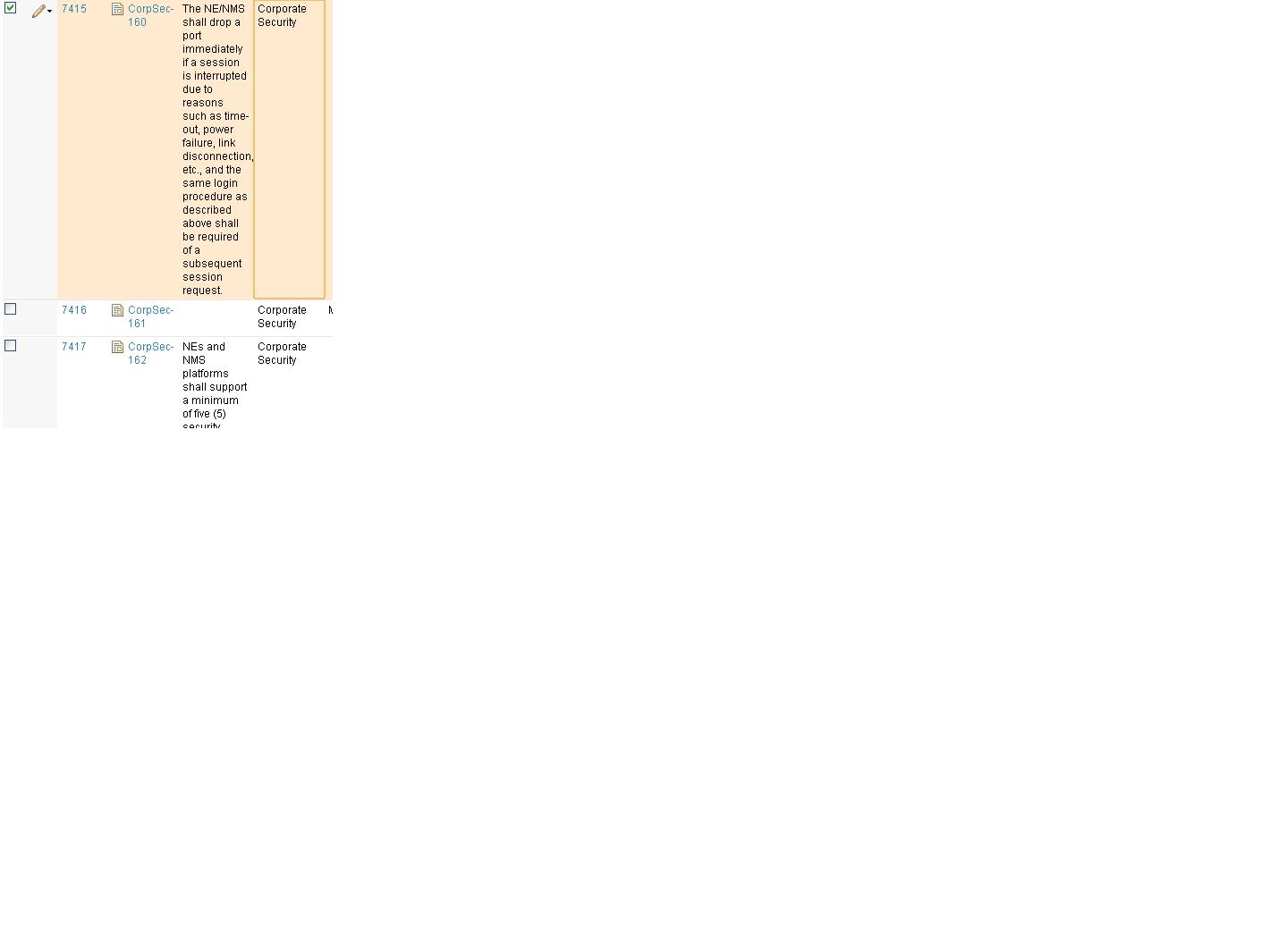
I have uploaded a set of requirements in to RRC 4.0 via the csv upload. There were a few requirements that had pretty long descriptions. After a successful upload, I try to list the requirements in a view with Description as one of the display columns. The issue is that the Reqs with long descriptions show empty descriptions in the list view, but when I click on that particular requirement, the description shows just fine in the requirement details.
Is it normal that long descriptions are not shown even partially in a list view?
Also if I replace the long description with a shorter one, the descriptions shows just fine in a list view. You can see below that CorpSec-161 doesnt show its description.
Accepted answer
One other answer
Suresh, I think it might be worth opening a defect for this if you don't mind (let me know if you want me to open one for you, but it'd be better coming from you ;).
Even if we can't show the entire description, we should show a truncated description, rather than nothing (which implies there isn't one).
Even if we can't show the entire description, we should show a truncated description, rather than nothing (which implies there isn't one).
Comments
Robin Bater
JAZZ DEVELOPER Feb 06 '13, 1:49 p.m.When you say description are you referring to the small text field in the attribute section or the primary text field for the main content area?
Typically the description field is used for a short overview of the content, with the main rich-text content of the requirement contained in the primary text field.