RTC License issue.
3 answers
You can only have ONE Starter Pack or ONE 10-free installed per Jazz license server group. You have to use one or the other but not both.
If you are currently mixing free and paid you should consider upgrading your 10-free to the RTC Developer for Workgroups Starter Pack.
If you are currently mixing free and paid you should consider upgrading your 10-free to the RTC Developer for Workgroups Starter Pack.
Comments
Hello,
Thanks for the response....however I am unclear on the answer. The customer is at an end to the 60day trial. We are trying to install the 10-Starter WG license. We are not mixing free with paid. We are converting from trial to paid.
Hi Sterling
If you are installing 10-Starter WG license (perpetual license) and you have the 10 free license installed it will ideally replace your 10 trial license key. You can have one or the other but not both.
Could you please share a screenshot of the error message?
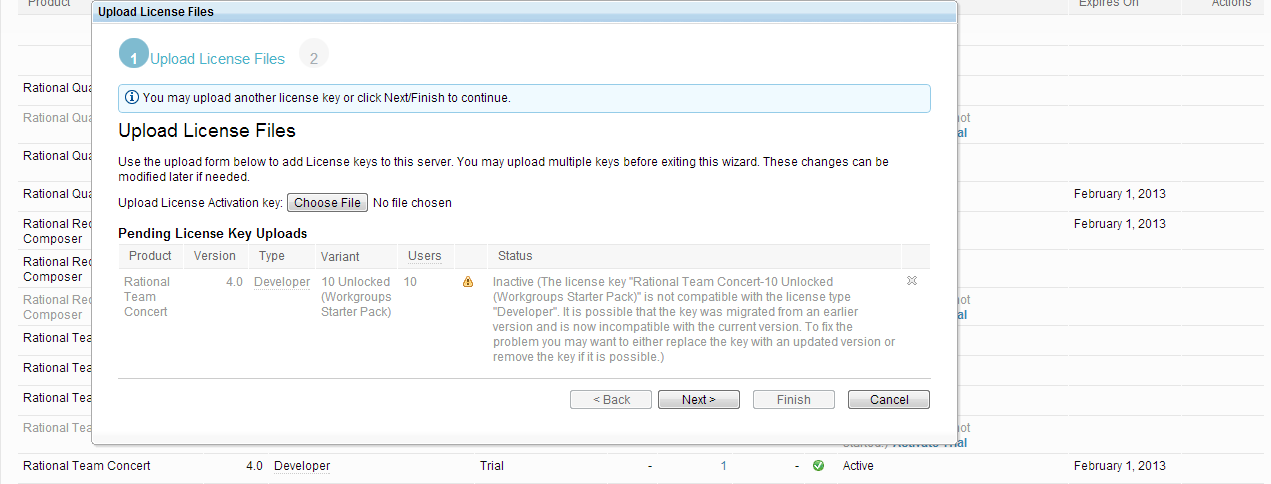 Hello,
Hello,
Here is the error:
I had this problem, it's a defect already tracked:
https://jazz.net/jazz/web/projects/Jazz%20Collaborative%20ALM#action=com.ibm.team.workitem.viewWorkItem&id=242921
You can resolve it using the updated trial license that is attached to this work item. After this you can easily install your workgroups license.
Best regards,
Michele.
https://jazz.net/jazz/web/projects/Jazz%20Collaborative%20ALM#action=com.ibm.team.workitem.viewWorkItem&id=242921
You can resolve it using the updated trial license that is attached to this work item. After this you can easily install your workgroups license.
Best regards,
Michele.
Hello all,
I am on my 3rd customer with this problem. Are there any plans to fix this in 4.0.6 or 5.0?
https://jazz.net/jazz/web/projects/Jazz%20Collaborative%20ALM#action=com.ibm.team.workitem.viewWorkItem&id=242921
Really asking as it seems embarrassing and I have another RTC customer coming up in another week or two.
Scenario:
I am on my 3rd customer with this problem. Are there any plans to fix this in 4.0.6 or 5.0?
https://jazz.net/jazz/web/projects/Jazz%20Collaborative%20ALM#action=com.ibm.team.workitem.viewWorkItem&id=242921
Really asking as it seems embarrassing and I have another RTC customer coming up in another week or two.
Scenario:
- Install and pilot RTC with trial license.
- Like RTC and purchase license (mostly 10-starter pack)
- Try to install 10-starter pack...error....
- Support refers to work item 24291 that says fixed in 4.0.0.1 and this Forum question, that "I" created.
Comments
Sterling Ferguson-II
Jan 28 '13, 8:07 a.m.anyone?