How to Read Debug logs of Eclipse Client and Team Concert server for Smart Card issues? ![]()
Authors: ZeeshanChoudhry Build basis: IBM Rational Team Concert 4.0.3 and later
This article explains you how you interpret the log files of IBM Rational Team Concert Eclipse client and IBM Rational Team Concert server that have Debug Tracing enabled.
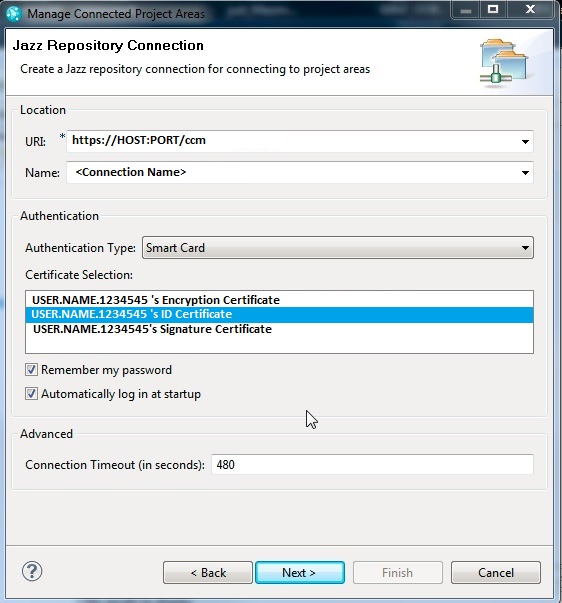 Error reported while trying to log-in is:
Error reported while trying to log-in is:
How to Navigate in Eclipse log?
You will notice there will be a lot of information in the .log file of eclipse when you have enabled the Debug Tracing For instance this trace tells you what Key Store client is using at the moment:
!ENTRY org.apache.commons.httpclient.HttpClient 0 500 2014-10-20 08:28:06.380
!MESSAGE IBMJCE 1.2: IBMJCE Provider implements the following: HMAC-SHA1, MD2, MD5, MARS, SHA, MD2withRSA, MD5withRSA, SHA1withRSA, RSA,
Key factory : DiffieHellman, DSA, RSA
Secret key factory : Blowfish, AES, DES, TripleDES, Mars, RC2, RC4, Seal, ARCFOUR
PKCS5Key, PBKDF1 and PBKDF2(PKCS5Derived Key).
Certificate : X.509
Secure random : IBMSecureRandom
Key store : JCEKS, PKCS12KS (PKCS12), JKS
And this tells you they have enabled the required settings for the Smart Card log-in to work in java.security file which is
security.provider.1=com.ibm.security.capi.IBMCAC
!ENTRY org.apache.commons.httpclient.HttpClient 0 500 2014-10-20 08:28:06.378 !MESSAGE IBMCAC 1.0: IBM Crypto API for CAC JCE providerWhile trying to debug the problem with Smart Card log-in, it is imported to know what information we are sending to the server and what information we get back from the server. To find that out in the log we can extract the relevant part of the .log with two search strings.
- >>
- <<
Line 657: !MESSAGE >> "GET /ccm/versionCompatibility?clientVersion=4.0.3 HTTP/1.1[\r][\n]" Line 696: !MESSAGE >> "http.useragent: com.ibm.team.repository.transport.client.RestClientConnectionBase[\r][\n]" Line 708: !MESSAGE >> "X-Requested-With: com.ibm.team.repository.transport.client.RestClientConnectionBase[\r][\n]" Line 720: !MESSAGE >> "Accept: text/xml[\r][\n]" Line 732: !MESSAGE >> "Accept-Charset: UTF-8[\r][\n]" Line 744: !MESSAGE >> "Accept-Language: en-US[\r][\n]" Line 756: !MESSAGE >> "X-com-ibm-team-userid: [\r][\n]" Line 768: !MESSAGE >> "Authorization: jauth user_token=_jCfAMFhUEeSXYZuMs1YgCQ[\r][\n]" Line 780: !MESSAGE >> "X-com-ibm-team-configuration-versions: com.ibm.team.jazz.foundation=4.0.3,com.ibm.team.rtc=4.0.3[\r][\n]" Line 792: !MESSAGE >> "User-Agent: Jakarta Commons-HttpClient/3.1[\r][\n]" Line 804: !MESSAGE >> "Host: HOST.DOMAIN[\r][\n]" Line 825: !MESSAGE >> "[\r][\n]"As you can see above there is a JAuth Access Token used: _jCfAMFhUEeSXYZuMs1YgCQ for authentication request for the user associated with this generated Token . This request is using a server "Host: HOST.DOMAIN[\r][\n]". The request is ending with "[\r][\n]" at line 825. Now we want to know what was the response for this request client made so we search now with string "<<"
Line 846: !MESSAGE << "HTTP/1.1 200 OK[\r][\n]" Line 849: !MESSAGE << "HTTP/1.1 200 OK[\r][\n]" Line 867: !MESSAGE << "Date: Mon, 20 Oct 2014 08:25:08 GMT[\r][\n]" Line 876: !MESSAGE << "X-Powered-By: Servlet/3.0[\r][\n]" Line 885: !MESSAGE << "Transfer-Encoding: chunked[\r][\n]" Line 894: !MESSAGE << "Content-Type: text/json;charset=UTF-8[][\n]" Line 903: !MESSAGE << "Content-Language: en-US[\r][\n]" Line 912: !MESSAGE << "[\r][\n]"As you can see for the GET request above we have received a response 200 which is an OK transaction with time stamp as well. So the transaction request for this user was completed with status code 200 for checking the authentication. This is in normal conditions a token is sent to server for authentication and server then sends a response to it since the user JAuth Access Token for certificate is found and user continues to work on client. In some cases you might see different status code like 302 or 401 depending on the nature of the problem. From which you can identify if the server is not responding correctly to the request that was sent from the client. Hence you would want to look at the server logs too. Note: If you get a status "302 Found" in the response from server then check what was the request that was sent to the server? Is it trying to find a URL to get a token issued to certificate? Was there a 401 code received just before the 302 Found. If yes what was the response body of 401? Below you will find the request to find the URL /ccm/jauth-issue-token on the server was sent so client can present the authentication challenge and the status code 302 Found is showing that the URL is found which is https://HOST.PORT/ccm/jauth-issue-token with a redirect path which is https://HOST.PORT/ccm/authenticated/identity?redirectPath=%2Fccm%2Fjauth-issue-token which will be used later to generate a GET request to get an JAuth Access Token issued for the authentication for the user certificate so user can log-in.
!MESSAGE >> "POST /ccm/jauth-issue-token HTTP/1.1[\r][\n]" !MESSAGE >> "X-com-ibm-team-userid: [\r][\n]" !MESSAGE >> "X-com-ibm-team-configuration-versions: com.ibm.team.jazz.foundation=4.0.3,com.ibm.team.rtc=4.0.3[\r][\n]" !MESSAGE >> "User-Agent: Jakarta Commons-HttpClient/3.1[\r][\n]" !MESSAGE >> "Host: HOST.DOMAIN[\r][\n]" !MESSAGE >> "Content-Length: 0[\r][\n]" !MESSAGE >> "[\r][\n]" !MESSAGE << "HTTP/1.1 302 Found[\r][\n]" !MESSAGE << "HTTP/1.1 302 Found[\r][\n]" !MESSAGE << "Date: Thu, 09 Oct 2014 14:27:19 GMT[\r][\n]" !MESSAGE << "X-Powered-By: Servlet/3.0[\r][\n]" !MESSAGE << "X-com-ibm-team-repository-web-auth-msg: authrequired[\r][\n]" !MESSAGE << "Location: https://HOST.PORT/ccm/authenticated/identity?redirectPath=%2Fccm%2Fjauth-issue-token[\r][\n]" !MESSAGE << "Content-Length: 0[\r][\n]" !MESSAGE << "Content-Language: en-US[\r][\n]" !MESSAGE << "[\r][\n]"Above The 302 Found response was following the Status code 401 which is client was getting an unauthorized response from the server with the link to jauth-issue-token from the server. So it tries to present a authentication challenge to the URL received to get a token issued. 302 Found in this case is expected behavior. Now what if , we see the status code for the authentication request is 200 at first but still user is failing to log-in to the IBM Rational Team Concert Server? You have to look at the all the ">>" entries to find out if its really the case. You need to focus on POST calls for the authentication. What request client is sending to server and what response it gets back for that POST request for authentication. We will now discuss this in the below section of analyzing the server logs.
How to Navigate in Rational Team Concert server log?
After enabling the Debug Tracing for the IBM Rational Team Concert server you will start seeing information in the log for authentication requests from the client using the JAuth Token they have sent to the server for authentication. A successful log-in looks like this in ccm.log:USER.NAME.1234545 /ccm/service/com.ibm.team.repository.common.internal.IRepositoryRemoteService] DEBUG repository.internal.service.auth.impl.JAuthHandler - Searching for the JAuth token identified as "_jCfAMFhUEeSXYZuMs1YgCQ" USER.NAME.1234545 /ccm/service/com.ibm.team.repository.common.internal.IRepositoryRemoteService] DEBUG repository.internal.service.auth.impl.JAuthHandler - Token handle _jCfAMFhUEeSXYZuMs1YgCQ not found in cache, trying to find by query USER.NAME.1234545 /ccm/service/com.ibm.team.repository.common.internal.IRepositoryRemoteService] DEBUG repository.internal.service.auth.impl.JAuthHandler - Token handle _jCfAMFhUEeSXYZuMs1YgCQ not found by query USER.NAME.1234545 /ccm/service/com.ibm.team.repository.common.internal.IRepositoryRemoteService] DEBUG repository.internal.service.auth.impl.JAuthHandler - unable to find token identified by _jCfAMFhUEeSXYZuMs1YgCQ USER.NAME.1234545 /ccm/service/com.ibm.team.repository.common.internal.IRepositoryRemoteService] DEBUG repository.internal.service.auth.impl.JAuthHandler - Unauthorized: unable to find a valid token identified by _jCfAMFhUEeSXYZuMs1YgCQ USER.NAME.1234545 /ccm/service/com.ibm.team.repository.common.internal.IRepositoryRemoteService] DEBUG repository.internal.service.auth.impl.JAuthHandler - Value of authenticate header: "jauth realm="https://HOST:PORT/ccm/", token_uri="https://HOST:PORT/ccm/jauth-issue-token"" USER.NAME.1234545 /ccm/jauth-issue-token] DEBUG pository.internal.service.auth.impl.IssueAuthToken - Searching for the JAuth token identified as "USER.NAME.1234545" USER.NAME.1234545 /ccm/jauth-issue-token] DEBUG pository.internal.service.auth.impl.IssueAuthToken - Token not found USER.NAME.1234545 /ccm/jauth-issue-token] DEBUG pository.internal.service.auth.impl.IssueAuthToken - Referenced contributor is admin: "false" USER.NAME.1234545 /ccm/jauth-issue-token] DEBUG pository.internal.service.auth.impl.IssueAuthToken - Returning contributor item for "User Name" USER.NAME.1234545 /ccm/jauth-issue-token] DEBUG pository.internal.service.auth.impl.IssueAuthToken - Creating new token in database USER.NAME.1234545 /ccm/jauth-issue-token] DEBUG pository.internal.service.auth.impl.IssueAuthToken - Saved token to database USER.NAME.1234545 /ccm/service/com.ibm.team.repository.common.internal.IRepositoryRemoteService] DEBUG repository.internal.service.auth.impl.JAuthHandler - Searching for the JAuth token identified as "6b40cc8b634947fd884771f9be53db85" USER.NAME.1234545 /ccm/service/com.ibm.team.repository.common.internal.IRepositoryRemoteService] DEBUG repository.internal.service.auth.impl.JAuthHandler - Token handle 6b40cc8b634947fd884771f9be53db85 not found in cache, trying to find by query USER.NAME.1234545 /ccm/service/com.ibm.team.repository.common.internal.IRepositoryRemoteService] DEBUG repository.internal.service.auth.impl.JAuthHandler - Token 6b40cc8b634947fd884771f9be53db85 found USER.NAME.1234545 /ccm/service/com.ibm.team.repository.common.internal.IRepositoryRemoteService] DEBUG repository.internal.service.auth.impl.JAuthHandler - Searching for the JAuth token identified as "6b40cc8b634947fd884771f9be53db85" USER.NAME.1234545 /ccm/service/com.ibm.team.repository.common.internal.IRepositoryRemoteService] DEBUG repository.internal.service.auth.impl.JAuthHandler - Token handle 6b40cc8b634947fd884771f9be53db85 found in cache USER.NAME.1234545 /ccm/service/com.ibm.team.repository.common.internal.IRepositoryRemoteService] DEBUG repository.internal.service.auth.impl.JAuthHandler - Token 6b40cc8b634947fd884771f9be53db85 foundNOTE: The timestamps are removed from the above example for easy reading. Above you see the automatically generated JAuth Access Token _jCfAMFhUEeSXYZuMs1YgCQby by client was received by the server with an associated certificate USER.NAME.1234545 which server was able to map correctly to a particular user "User Name". But this JAuth Token was not found by the server. IssueAuthToken issued a new JAuth Token to the user certificate and saved it in the database. The new Token 6b40cc8b634947fd884771f9be53db85 is now associated with the user certificate for this session and will be used again for future authentication requests until the token expires (usually within 24 hours) or revoked. JAuth Access Token is only assigned to an authenticated user. Now that we know how the successful log-in looks like , what if the user was getting an error while logging-in selecting the right certificate in the Eclipse client? The selected certificate is loaded in the Smart Card and name of the certificate is displayed as USER.NAME.1234545 in Eclipse client. IBM Rational Team Concert Eclipse log-in window:
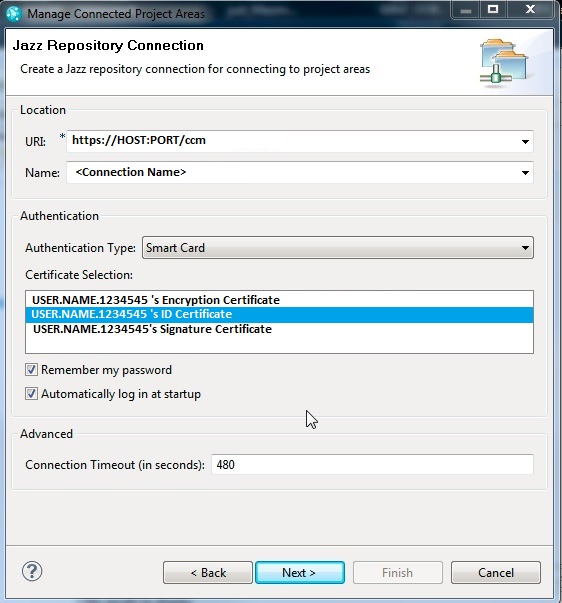 Error reported while trying to log-in is:
Error reported while trying to log-in is:
!MESSAGE CRJAZ0053I The identifier for the repository identified by "https://HOST:PORT/ccm" could not be contacted: Received fatal alert: bad_certificate !STACK 0 javax.net.ssl.SSLHandshakeException: Received fatal alert: bad_certificate at com.ibm.jsse2.o.a(o.java:15) at com.ibm.jsse2.o.a(o.java:11) at com.ibm.jsse2.SSLSocketImpl.b(SSLSocketImpl.java:252) at com.ibm.jsse2.SSLSocketImpl.a(SSLSocketImpl.java:392) at com.ibm.jsse2.SSLSocketImpl.h(SSLSocketImpl.java:496) at com.ibm.jsse2.SSLSocketImpl.a(SSLSocketImpl.java:528) at com.ibm.jsse2.SSLSocketImpl.startHandshake(SSLSocketImpl.java:505) at com.ibm.net.ssl.www2.protocol.https.c.afterConnect(c.java:83) at com.ibm.net.ssl.www2.protocol.https.d.connect(d.java:31) at com.ibm.net.ssl.www2.protocol.https.b.connect(b.java:31) at com.ibm.team.repository.client.util.RepositoryUtil.getRepositoryId2(RepositoryUtil.java:115) at com.ibm.team.repository.client.internal.TeamRepositoryService.connectToAndUpdateTeamRepository(TeamRepositoryService.java:401) at com.ibm.team.repository.client.internal.TeamRepositoryService.getTeamRepositoryWithOverride(TeamRepositoryService.java:179) at com.ibm.team.process.rcp.ui.RepositoryCreationPage.createNewRepository(RepositoryCreationPage.java:233) at com.ibm.team.process.rcp.ui.RepositoryCreationPage.create(RepositoryCreationPage.java:200) at com.ibm.team.process.rcp.ui.RepositoryCreationPage$1.run(RepositoryCreationPage.java:129) at org.eclipse.jface.operation.ModalContext$ModalContextThread.run(ModalContext.java:121)If we investigate the .log file of Eclipse we will notice that we sent this JAuth Access Token to server: _GKvY0FhUEeSsnMfoOEZbww
Line 593: !MESSAGE >> "POST /ccm/service/com.ibm.team.repository.common.service.IQueryService HTTP/1.1[\r][\n]" Line 596: !MESSAGE >> "http.useragent: com.ibm.team.repository.transport.client.RemoteTeamService[\r][\n]" Line 599: !MESSAGE >> "Accept-Language: en-US[\r][\n]" Line 602: !MESSAGE >> "Accept: text/xml[\r][\n]" Line 605: !MESSAGE >> "Accept-Charset: UTF-8[\r][\n]" Line 608: !MESSAGE >> "X-com-ibm-team-userid: [\r][\n]" Line 611: !MESSAGE >> "X-com-ibm-team-marshaller-version: 0.2[\r][\n]" Line 614: !MESSAGE >> "X-com-ibm-team-service-version: 1[\r][\n]" Line 617: !MESSAGE >> "Accept-Encoding: gzip[\r][\n]" Line 620: !MESSAGE >> "Authorization: jauth user_token=_GKvY0FhUEeSsnMfoOEZbww[\r][\n]" Line 623: !MESSAGE >> "X-com-ibm-team-configuration-versions: com.ibm.team.jazz.foundation=4.0.3,com.ibm.team.rtc=4.0.3[\r][\n]" Line 626: !MESSAGE >> "User-Agent: Jakarta Commons-HttpClient/3.1[\r][\n]" Line 629: !MESSAGE >> "Host: HOST.DOMAINl[\r][\n]" Line 632: !MESSAGE >> "Content-Length: 1045[\r][\n]" Line 635: !MESSAGE >> "Content-Type: text/xml[\r][\n]" Line 638: !MESSAGE >> "[\r][\n]"And we received the response from the server in eclipse log file:
Line 722: !MESSAGE << "HTTP/1.1 401 Unauthorized[\r][\n]" Line 725: !MESSAGE << "HTTP/1.1 401 Unauthorized[\r][\n]" Line 728: !MESSAGE << "Date: Thu, 09 Oct 2014 14:27:19 GMT[\r][\n]" Line 731: !MESSAGE << "WWW-Authenticate: jauth realm="https://HOST:PORT/ccm/", token_uri="https://HOST:PORT/ccm/jauth- issue-token"[\r][\n]" Line 734: !MESSAGE << "Transfer-Encoding: chunked[\r][\n]" Line 737: !MESSAGE << "Content-Type: text/plain;charset=UTF-8[\r][\n]" Line 740: !MESSAGE << "Content-Language: en-US[\r][\n]" Line 743: !MESSAGE << "[\r][\n]"As you notice we get a status 401 from the server for the authentication request sent to server. Its also sending a link in response to contact "https://HOST:PORT/ccm/jauth- issue-token" and get JAuth Access Token issued. So now we look at the server side what happened to this JAuth Access Token : _GKvY0FhUEeSsnMfoOEZbww when server received it for certificate USER.NAME.1234545:
<unauthenticated> /ccm/service/com.ibm.team.repository.common.service.IQueryService] DEBUG repository.internal.service.auth.impl.JAuthHandler - Searching for the JAuth token identified as "_GKvY0FhUEeSsnMfoOEZbww" <unauthenticated> /ccm/service/com.ibm.team.repository.common.service.IQueryService] DEBUG repository.internal.service.auth.impl.JAuthHandler - Token handle _GKvY0FhUEeSsnMfoOEZbww not found in cache, trying to find by query <unauthenticated> /ccm/service/com.ibm.team.repository.common.service.IQueryService] DEBUG repository.internal.service.auth.impl.JAuthHandler - Token handle _GKvY0FhUEeSsnMfoOEZbww not found by query <unauthenticated> /ccm/service/com.ibm.team.repository.common.service.IQueryService] DEBUG repository.internal.service.auth.impl.JAuthHandler - unable to find token identified by _GKvY0FhUEeSsnMfoOEZbww <unauthenticated> /ccm/service/com.ibm.team.repository.common.service.IQueryService] DEBUG repository.internal.service.auth.impl.JAuthHandler - Unauthorized: unable to find a valid token identified by _GKvY0FhUEeSsnMfoOEZbwwCompared to the successful log-in, you will notice that when server is receiving the JAuth Access Token _GKvY0FhUEeSsnMfoOEZbww to be identified , its unable to accept the certificate associated with it. Server is registering that certificate as unauthenticated certificate and tries to find the JAuth Access Token in cache or in data base. There was no new JAuth token issued to the unauthenticated certificate. The user certificate hence was not valid for the server and user was not able to log-in to the CCM server. One possible root cause is that the signer certificate for the user certificate USER.NAME.1234545 is not present as a Trusted Root certificate in NodeDefaultTrustStore of IBM WebSphere. Hence the certificate is registered as unauthenticated by server and user can not log-in to the Server via Eclipse client. For information on how to add the signer certificate (Trusted Root Certificate) to WebSphere , Refer to settings: Configuring certificate authentication in Rational Team Concert 3.0 using WebSphere Application Server 7.0
Related topics: Deployment web home, Deployment web home
External links:
Additional contributors:
Contributions are governed by our Terms of Use. Please read the following disclaimer.
Dashboards and work items are no longer publicly available, so some links may be invalid. We now provide similar information through other means. Learn more here.