Impact of network latency on Engineering Lifecycle Management (ELM) user performance from remote locations
Authors: RichRakichBuild basis: This is general guidance suitable for all ELM/CLM versions
Poor network latency from a user's location to the ELM servers can significantly impact user performance. Firstly, this page will outline the ranges of network latency that should provide good to acceptable user performance from remote locations and above what latency the performance is likely to be compromised and generally unacceptable. Secondly, we will outline approaches to mitigate poor network latency.
Overview of the impact of network latency
As you can see from the ELM Performance Health Check widget:
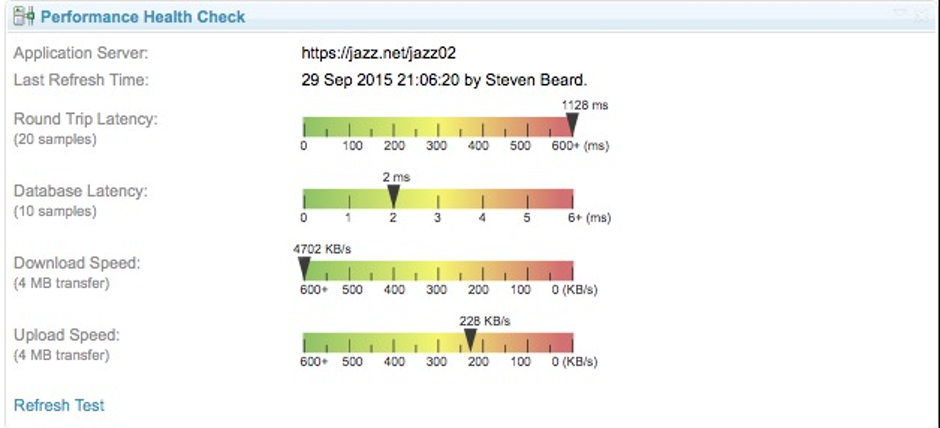
- Less than 250ms network latency should contribute to good to reasonable user experienced performance overall
- Between 250ms to 400ms network latency the overall user experience performance will be noticeably affected, with some types of user interactions that require multiple operations becoming unacceptably slow:
- Certain user interactions that fundamentally require multiple operations will have their user experienced performance noticeably effected.
- Of the ELM products, IBM Engineering DOORS Next (DOORS Next) is most affected because many of the user interactions require multiple operations to provide the required functionality whereas IBM Engineering Workflow Management (EWM) often has simpler interactions with less operations.
- Within this range of network latencies some interaction/operation of the ELM products will be unacceptably slow from a user experienced performance perspective, therefore we usually recommend alternative approaches to effectively reduce the latency such as Citrix/Windows Terminal Server (see later).
- Above 400ms the overall user performance will be compromised and generally unacceptable:
- Within this range of network latencies some interaction/operation of the ELM products will be unacceptably slow from a user experienced performance perspective, therefore we usually recommend alternative approaches to effectively reduce the latency such as Citrix/Windows Terminal Server (see later).
If you choose the shortest route, the maximum distance between the two locations will never be more than halfway around the planet, which is about 20,000 km. Considering that Ping goes to a destination and then back again, the packet sent by Ping would travel 40,000 km, the equivalent of a trip around Earth. - Theoretical vs real-world speed limit of Ping
Based upon the theoretical speed of light that would be 134 milliseconds, but with network routing, repeaters and switches, the zigzag route that will really be taken and the inefficiencies of light transmission through fibre optic cable, this will more realistically be 264ms (2 x theoretical), but within the usually acceptable range of latency for ELM products.
So, if your ELM servers being hosted in Germany, the theoretical and reasonable network latency from worldwide remote development sites would be:
| Location | Distance | Theoretical Ping time | Realistic Ping time (2 x theoretical) |
|---|---|---|---|
| Beijing, China | 7,850km | 53ms | 106ms |
| Bangalore, India | 7,360km | 49ms | 98ms |
| Tokyo, Japan | 9,440km | 63ms | 126ms |
| Sacramento, USA | 9,170km | 61ms | 122ms |
All well under 250ms, which should contribute to good user experienced performance overall.
Approaches to mitigate poor network latency
We have worked with a number of customers to monitor the network latency over their intranet from remote locations. Unfortunately, it is quite common for the intranet latency from remote locations to be very poor over 400ms and some times up to 1000+ms! In this situation, the customer can try to improve the network latency to the specific locations, which can be very costly, or try using the internet for the majority of the network hops and only come back into their intranet via a VPN gateway at the datacenter where the ELM servers are hosted. Typically the latency over the internet from a remote location is better than a companies intranet, sometimes dramatically better, and typically under 250ms resulting in good user performance.
We have observed at some customers their local wireless network can result in significantly higher latency from the client machines to the WAN. Using a wired connection will resolve this issue. If the overall network latency is poor, this should be investigated.
There are a few ways to tune ELM to partially mitigate poor network latency, such as a Squid content caching proxy servers for EWM Software Configuration Management, but fundamentally our tools are user-interactive applications that rely upon reasonable network latency from the clients to the ELM servers. Where that is not possible, the best solution is to use a remote terminal solution such as Citrix or Windows Remote Desktop as is the case with many other third-party applications. A few customers have found that going over the internet and coming back into the WAN via a VPN Gateway near the ELM servers is faster than going across the corporate WAN!
Optimizing the server-side performance will help with the overall user performance but cannot completely mitigate poor client to ELM server network latency. There are product specific sizing and tuning guides in the deployment wiki e.g. 7.0 performance: IBM Engineering Requirements Management DOORS Next.
Overall user experienced performance also depends upon the time it takes to process the operations server-side between the application and database servers, so lack of sufficient systems resources and/or very high load can independently result in poor user experienced performance.
External links:
Additional contributors:
Contributions are governed by our Terms of Use. Please read the following disclaimer.
Dashboards and work items are no longer publicly available, so some links may be invalid. We now provide similar information through other means. Learn more here.