Custom calculated attribute not working
I have added it to Attribute Customization as a Calculated Value.dojo.provide("com.fmc.TestProvider");
(function() {dojo.declare("com.fmc.TestProvider", null, {
getValue: function(attribute, workItem, configuration) {
return "test";}});})();
Any advice is greatly appreciated.
Accepted answer
new attributes don't show up on old work items. You have to create a new work item of the type to get them. They might appear as read only in case they show. You need to "Synchronize Attributes" see http://rsjazz.wordpress.com/2012/11/19/using-an-expression-to-synchronize-attributes-for-work-items-of-a-specific-type/ which has the link to https://jazz.net/library/article/529 which talks about how to do that in the Eclipse UI, if you want to see them in work items created be fore the attribute was added..
Please see https://jazz.net/library/article/1003 , https://jazz.net/library/article/130 and https://jazz.net/library/article/1093 for more information. We hope to be able to ship the labs on scripting in the last article soon.
If you synchronize the attributes or create a new work item, please check the logs if the scripting is enabled and runs as described here: https://jazz.net/wiki/bin/view/Main/AttributeCustomization if you don't see the default value in queries.
There is too few data on why the attribute does not show in the presentations. If you don't change them, you should at least see it in the custom tab of the eclipse work item editor. If it shows, start from there to get it into an editor presentation and be aware there are different ones for planning, creating work items as well as the work item editor itself.
Comments
Thanks Ralph, very helpful. I don't see the option to synchronize attributes. Do I need to be a JazzAdmin to do this? On this server I'm only a JazzProjectAdmin. This is the 4.0.0.1 Eclipse client.
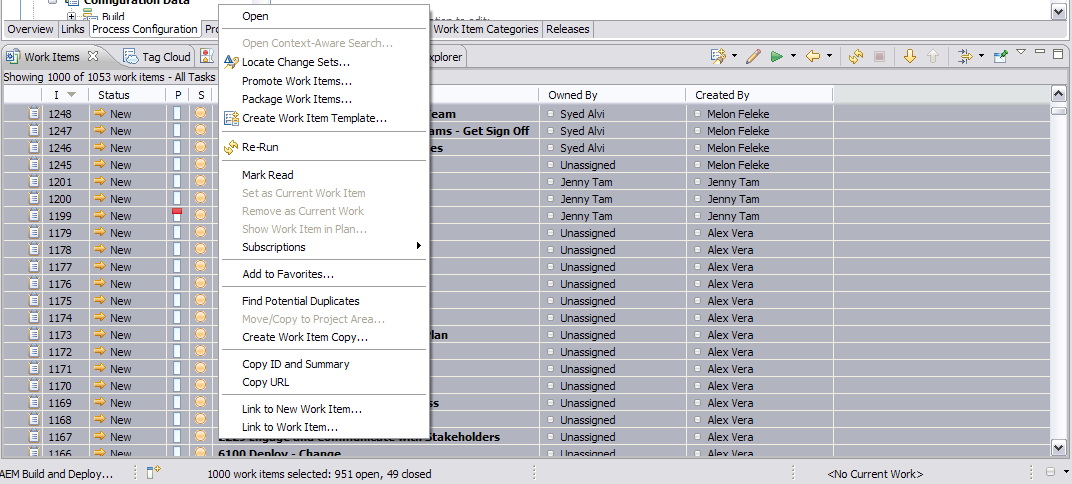
You have to point the mouse pointer over the icon of the type. Point it anywhere else - no synchronize attributes 8-)
Thanks! Talk about cool "hidden" features... Great article series btw.
Sorry one more question on this thread:
Your calculated value would have to trigger on a change to something. Try to make it dependent on a change such as a state or open and save the work item. The synchronization would only do something (change something) if the attribute is note present.
What do you want to achieve?
I was assuming it would recalculate anytime the WI was saved. Do I have to configure a trigger using a follow-up action in Operational Behavior for "Save Work Item"?
Why would it save the work item if nothing changes? I would not expect a synchronize to change the work item if there are no new attributes. Does it work on manual changes?
The project team wants a Percent Complete column on the WI based on Time Spent / Estimate (or Corrected Estimate if supplied). So I need to trigger a recalc when one of these columns are changed.
You need to add the attributes that are supposed to trigger the update to the list of dependent attributes in the Types And Attributes section to the attribute that is supposed to be updated. Please read https://jazz.net/wiki/bin/view/Main/AttributeCustomization#Calculated_values carefully
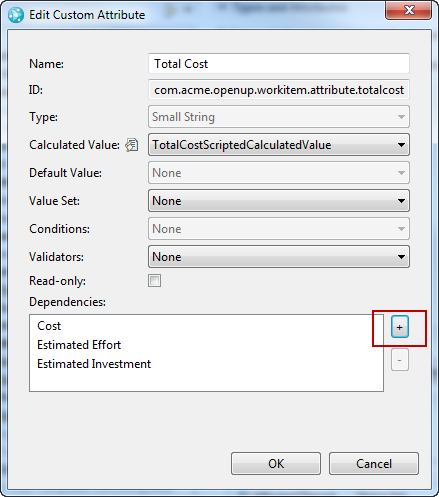
Aahh, ok. Thanks I was missing that piece of the puzzle.
Comments
Brian Fleming
Nov 27 '12, 10:03 p.m.The script is fine and it works for me. Have you tried adding the new attribute to an existing editor presentation to see if it will appear? Can you provide more details on the new editor presentation you created? What is the tab's layout? What slot in the section did you add the attribute to? Can you get other attributes to appear in the same tab/section?