Is it possible to add a screenshot when posting a forum comment?
There are times when I want to comment on a question, asking the user for information, and provide a screenshot to illustrate something. However, I don't see a way to add a screenshot to a comment. Is there a way? If not, is there some work item tracking this?
I've seen at least one instance of a user posting a comment as an "answer" so that a screenshot can be provided. However, this results in a bunch of "answers" that aren't really answering anything. This can make it confusing for users who are looking for possible solutions.
Accepted answer
Comments
Work item 73820 is done.
1 vote
@griffisp: hmm, is this why I can't edit any of my old comments?
@griffisp: actually, I am still seeing the problem. If I try to edit my comment, like the one I just posted above, all my original text is gone..
edit: test
Bo, thanks for reporting this. I had inadvertently broken the edit. It is fixed now.
1 vote
@griffisp: okay, two more things I'm seeing:
When I edit a comment, the comment is edited which is great. I notice that there is no "edited" tag to show that the comment has been edited or when it was edited. That's minor.
If I edit a comment, then try to post a comment in the same comment thread, whatever comment I edited will show up in my text field for my new comment. Also minor I suppose.
@griffisp: Someone else reported seeing a problem adding a comment and that was after your report of the fix. see https://jazz.net/forum/questions/88605/error-running-repotoolssh-addtables-during-upgrade-from-3013-to-4001
2 other answers
Comments
@clementliu: ok, this definitely should have been added as a comment instead of an answer :)
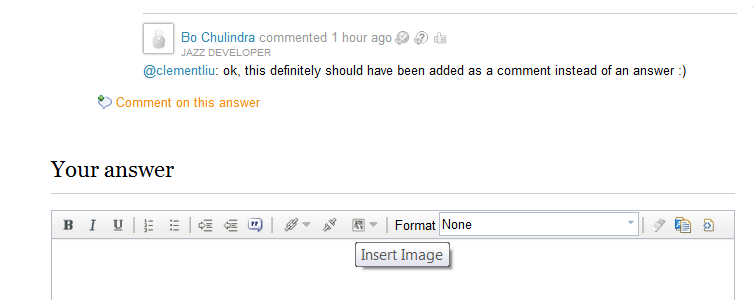
Comments
@itengtools: I'm looking for inserting an image like you just did. However, you posted an "answer" to insert the image. I'd like to insert an image in a "comment".
I edited my question to make this more clear.