Supported Office versions for RQM import
Hello,
What versions of Office (Word/Excel) are supported for importing in to RQM? Which version supports 2003?
Is there a web page that can assist me in this? I basically need CLM 4.x supports office x, CLM 3.x supports office blah.
Also,
Is this the best place for documentation:
thanks...
Accepted answer
Hi Sterling,
we support
we support
- Microsoft Excel 2003 or later
- Microsoft Word 2003 or later
- Microsoft Word/Excel 2010 64bit
One other answer
Hi Sterling,
when using RQM Excel/Word Importer to do the migration, the RQM linked RM project need to use the "Base" template.
and in the RQM project area overview section, the user used to do the migration need to have the role of "Data Migration Administrator"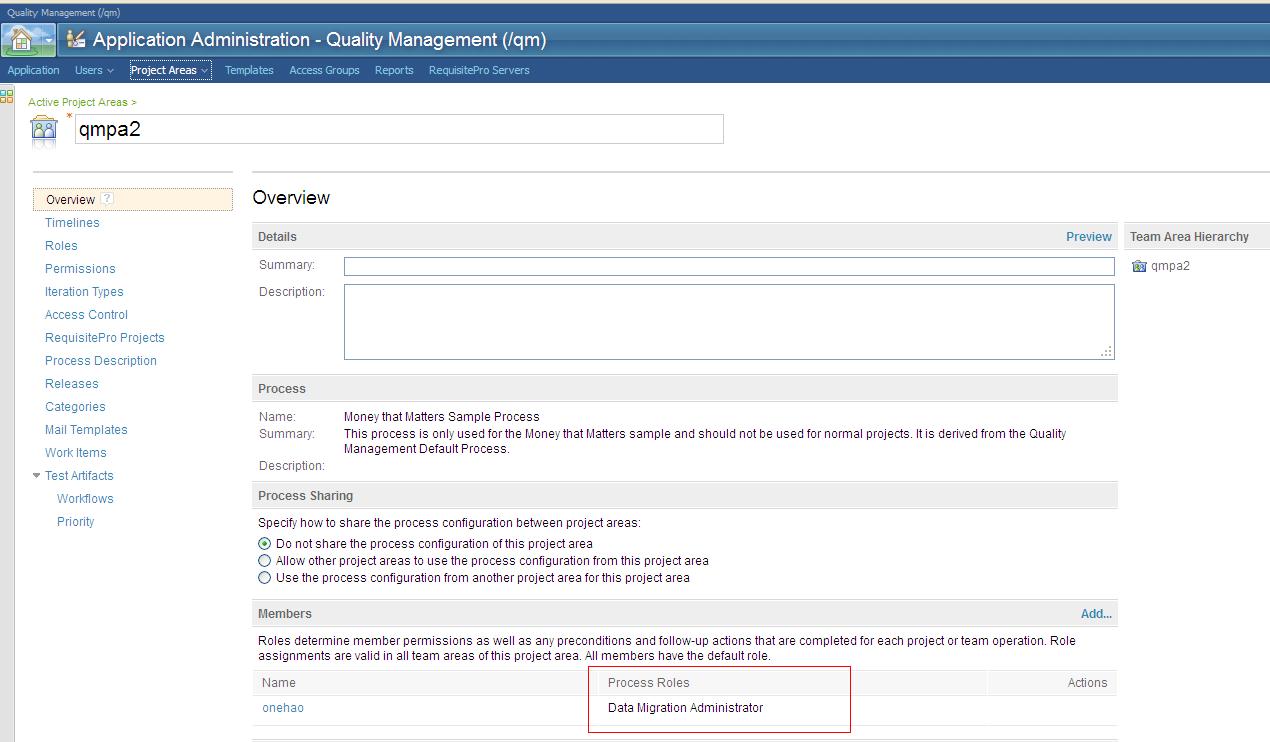
when using RQM Excel/Word Importer to do the migration, the RQM linked RM project need to use the "Base" template.
and in the RQM project area overview section, the user used to do the migration need to have the role of "Data Migration Administrator"
Comments
Hello,
Is this if I am importing Requirements? Or is this for ANY project? If I already have a lifecycle project created, can I not import test cases? Please elaborate.
Hi Sterling, if you are not importing requirements, the step < Use a template to initially populate the project." and choose "Base" > is not needed.
Comments
Sterling Ferguson-II
Aug 20 '12, 3:39 p.m.OK, so I see that I needed to download the software and unzip before I can get my answer. (need to change that). However what does the following mean:
-- from CLM 4.0, when creating a RM project area linked to RQM, make sure to check "Use a template to initially populate the project." and choose "Base".And in RQM Project Area management and the Overview tab make sure to add the current user userd by Exporter to the members section. and "Data Migration Administrator" role has been added to the user.