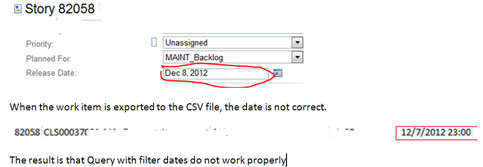Date value is mismatched between Query and CSV file
There is a gap between Query Result and exported CSV value.
For example, I input "2012-2-16" in a date field of a work item. Then I create a Query to search it, it shows "2012-2-16 AM 12:00". After that, I export it into a CSV file, but it shows "2012-2-15 PM 9:30".
It looks strange.
Why is it happened, and how can I fix it?
For example, I input "2012-2-16" in a date field of a work item. Then I create a Query to search it, it shows "2012-2-16 AM 12:00". After that, I export it into a CSV file, but it shows "2012-2-15 PM 9:30".
It looks strange.
Why is it happened, and how can I fix it?
6 answers
I don't think the poster was concerned about the date being converted to long form ... they were concerned that the date values were different.
Cheers,
Geoff
Cheers,
Geoff
I do not think you can fix it. RTC store the date with long format... It can recognize the short format when import, but store long format....
Yes. The data values in exported CSV were different from RTC. It was unacceptable. Are there any solutions?
I don't think the poster was concerned about the date being converted to long form ... they were concerned that the date values were different.
Cheers,
Geoff
I do not think you can fix it. RTC store the date with long format... It can recognize the short format when import, but store long format....