Welcome to the Jazz Community Forum
Include Archived always for a BIRT report
Is there any way for this BIRT report to default to include archived data? Looking at the data sources there doesn't seem to be any different set of data sources for archived data or any configuration to include archived data. There also doesn't seem to be any settings in the report template for this. From what I can tell the user just has to know to turn on include archived every time they run.
2 answers
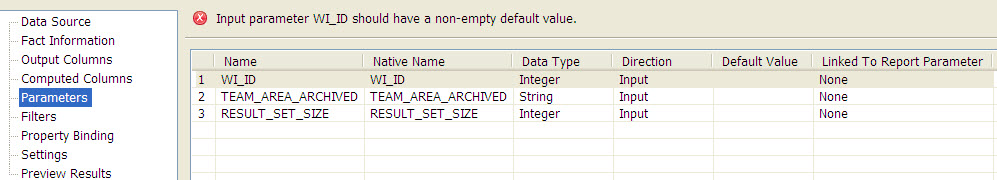
Comments
Thank you for the suggestion and I just gave this a try. We are using the com.ibm.team.workitem.WorkItem table so it's a bit different. There is an archived column on the table which seems to cover general archive of any of the related items. Each of the related items also has an archive item, like creator.archived.
I tried setting the archived column as a parameter, with no value set as suggested. However with it setup this way the query started performing extremely poorly. Before the change preview on the data source was taking about 3 seconds and after the change preview jumped to something like 30 seconds. I then tried deploying and running the report but after waiting about 15 minutes the report never did load. It may that the archive has too many records to go through to perform reasonably. However, if that is the case I can't understand why checking the "Include Archived" checkbox on the unmodified report performs quickly.
Comments
Looks like the table I'm using isn't on that link. I'm guessing it's a custom table with our deploy. I'm using LIVE_SNAPSHOT with table com.ibm.team.workitem.WorkItem
When I originally looked into WORKITEM_SNAPSHOT at the Live_WorkItem_Cnt table there were either some problems I couldn't get around or some data I couldn't get to. However I originally wrote these reports on RTC v2 and now we are in v3 moving to v4 within a few months. I may have to look at changing the source tables now.
Yes, if you could use Live_WorkItem_Cnt table, then you should be able to add the Archived fields without any performance impact since this table only contains point-in-time data... The performance issue you were experiencing made me think you were actually looking to the HUGE WORKITEM_SNAPSHOT table...Good luck