RQMExcelWordImporter Associate Test Script and Keyword
I am using the RQMExcelWordImporter to import test scripts from Excel into RQM. I can successfully import test scripts into RQM. I would also like to associate a keyword to a test script while importing it into RQM. How would I go about doing this?
I know how to associate a keyword to a test script after I import the test script but I want to associate a keyword to a test script while importing it into RQM.
I have read the RQMExcelWordImporter documentation. I am using RQM 3.0.1.
Thanks,
Wayne
I know how to associate a keyword to a test script after I import the test script but I want to associate a keyword to a test script while importing it into RQM.
I have read the RQMExcelWordImporter documentation. I am using RQM 3.0.1.
Thanks,
Wayne
4 answers
I am using the RQMExcelWordImporter to import test scripts from Excel into RQM. I can successfully import test scripts into RQM. I would also like to associate a keyword to a test script while importing it into RQM. How would I go about doing this?
I know how to associate a keyword to a test script after I import the test script but I want to associate a keyword to a test script while importing it into RQM.
I have read the RQMExcelWordImporter documentation. I am using RQM 3.0.1.
Thanks,
Wayne
Do you have some screen or document where do you describe how do it the import using the tool RQMExcelWordImporter (outside of the wiki team)?
Thanks, Roberto
What would really be helpful actually is a sample of the Config file content on how we can associate the Scripts with Keywords when using the RQMExcelWordImporter.
A good example would be the below config file where we link the Test Case and the Test Script all at the same time during the upload by simply giving and "=" to the association during upload.
testcase.XLSStartRow=2
testcase.XLSDelimeter=\n
testscript.dc:title=A
testscript.dc:description=B
testcase.dc:title=testscript.dc:title <<------------------ See here
testcase.dc:description=B
I have tried doing the same as above but with Keywords, however the RQMExcelWordImporter tool doesnt recognise the Keyword element for some reason!?
Any info on creating and associating Keywords with scripts using the RQMExcelWordImporter tool would be appreciated.
Regards
MH
This is how we can do in RQM 4.0.0.1
Below given is the cfg file content
testscript.XLSStartRow=2
testscript.XLSArtifactID=C
testscript.dc:title=B
testscript.XLSWorksheetID="testscripts"
testscript.steps.type="execution"
testscript.steps.description=B
testscript.steps.title=B
testscript.steps.name=B
testscript.steps.expectedResult=F
testscript.XLSDelimeter=\n
keyword.XLSStartRow=2
keyword.XLSWorksheetID="keywords"
keyword.tags=c
keyword.dc:title=B
keyword.testscript=Link(D)
Attaching the screenshot of the xls file. Here first you need to export the testScript and then while exporting the keyword, link it to the exported testScript.
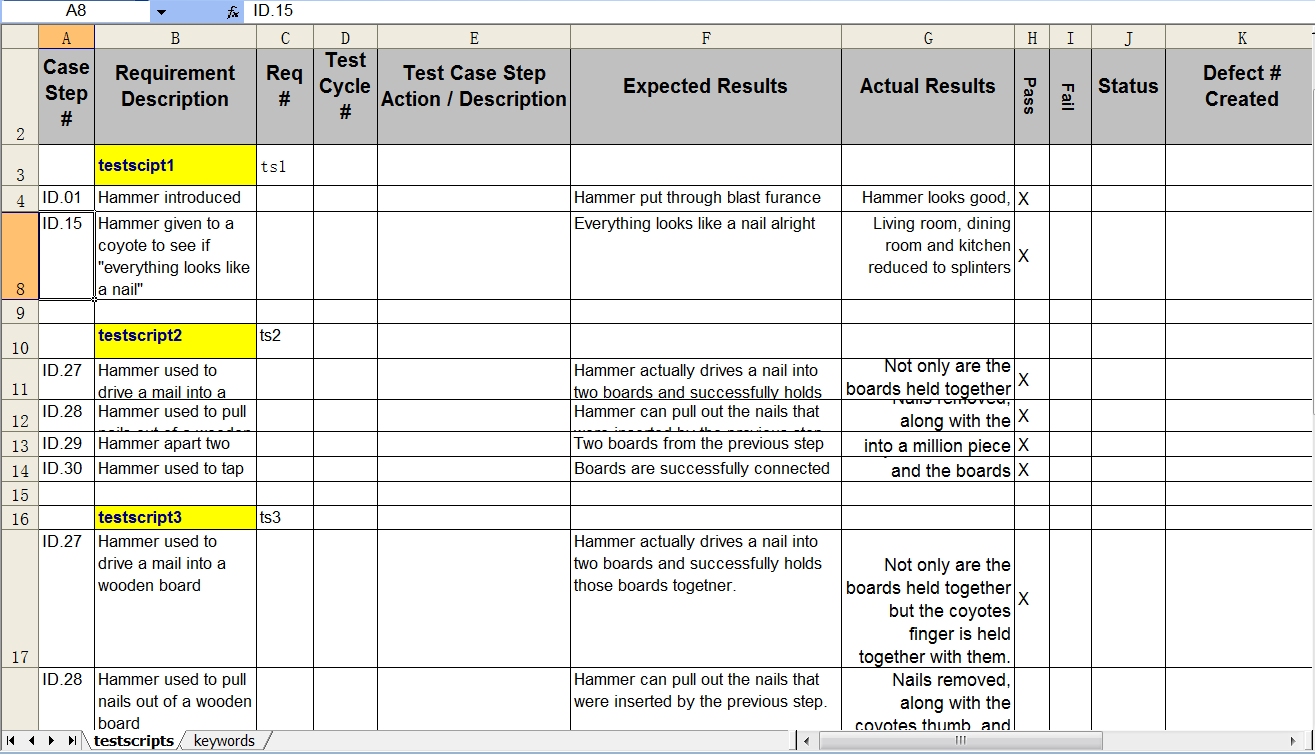
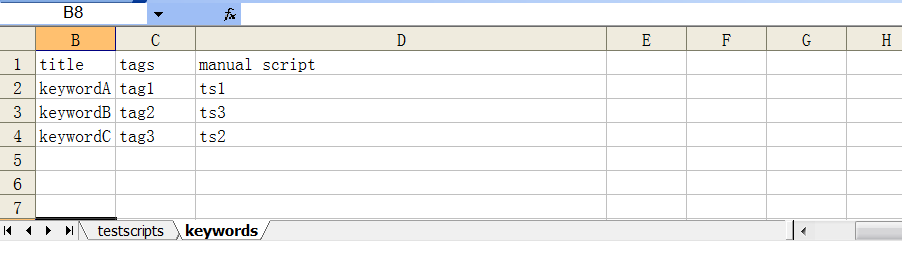
Thanks & Regards,
Reshma
Below given is the cfg file content
testscript.XLSStartRow=2
testscript.XLSArtifactID=C
testscript.dc:title=B
testscript.XLSWorksheetID="testscripts"
testscript.steps.type="execution"
testscript.steps.description=B
testscript.steps.title=B
testscript.steps.name=B
testscript.steps.expectedResult=F
testscript.XLSDelimeter=\n
keyword.XLSStartRow=2
keyword.XLSWorksheetID="keywords"
keyword.tags=c
keyword.dc:title=B
keyword.testscript=Link(D)
Attaching the screenshot of the xls file. Here first you need to export the testScript and then while exporting the keyword, link it to the exported testScript.
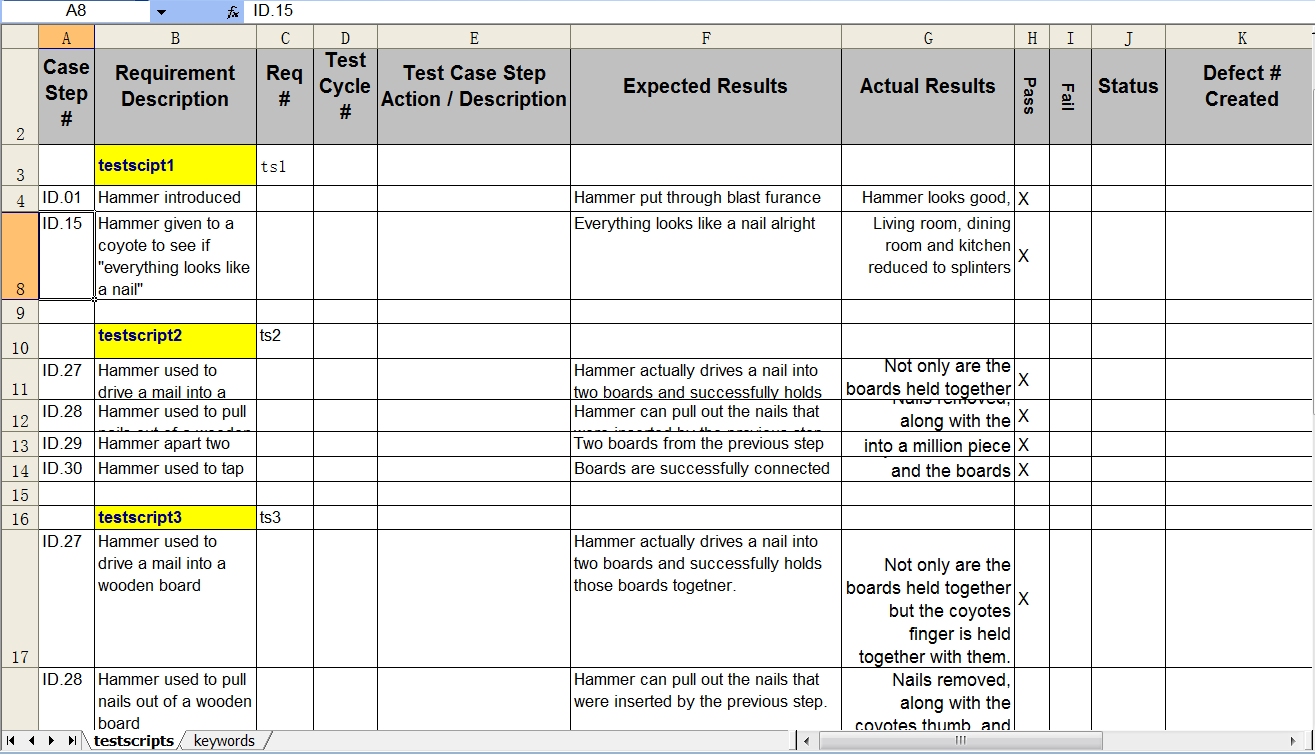
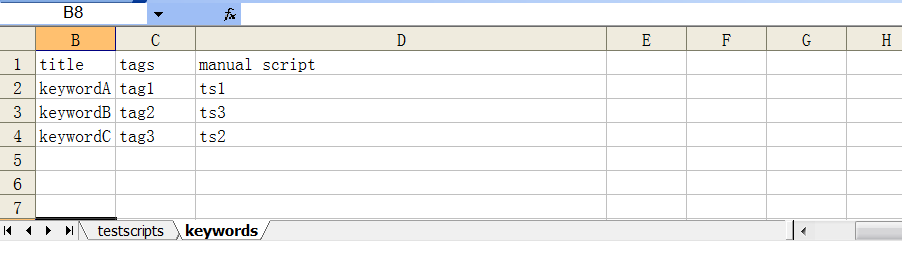
Thanks & Regards,
Reshma
Hi Wayne,
the linking of keyword testscript is supported from 4.0.1
you can refer to the link
Import keywords and import script with references to keywords (61703)
the linking of keyword testscript is supported from 4.0.1
you can refer to the link
Import keywords and import script with references to keywords (61703)