Planned For preferences?
|
We've had a request/question from one of our uses, and I wasn't able to find anything on this, so I thought I would ask.
In a work item, we have the Planned For: field, which sets it to the time-boxed iteration from the timeline(s) defined in the project area. 1) is there any logic behind what is initially displayed in the drop-down and is there any way to, at a user level, define their set of "preferred" items to be initially displayed in the drop-down? and 2) when they click "More", the same question ... is there a way to somehow at a user level determine ordering? Susan |
3 answers
|
Ralph Schoon (63.4k●3●36●46)
| answered Jan 24 '11, 4:54 a.m.
FORUM ADMINISTRATOR / FORUM MODERATOR / JAZZ DEVELOPER
Hi Susan,
I looked into it briefly in my test system. Here is what I think is going on. Would be great is someone from the work items team could comment on this though. If the planned for is selected initially the dialog shows all iterations for all time lines that are still available for planning. Which means - the iteration has the "A release is planned for this iteration" set - is not finished yet - and the iterations time box does not end prior to the current date. The order these choices are presented is derived from the order in the timeline definition in the process area. (You can reorder using the move iteration button.) Within a time line it shows the root iterations that are still available and then the iterations available in these root iterations. It shows all time lines in the order the time lines are displayed in the process configuration. Given a iteration structure like this Timeline1 ---Release1 ------ Iteration 1 (R1) (finished) ------ Iteration 2 (R1)(current) ------ Iteration 3 (R1) ------ Iteration 4 (R1) ---Release2 ------ Iteration 1 (R2) Timeline2 ---Maintenance R1 ------ I1 M1 (M1.0) (finished) ------ I2 M1 (M1.0) (current) ------ I3 M1 (M1.0) ------ I4 M1 (M1.0) ---Maintenance R2 ------ Iteration 1 (M2.0) the iterations are presented as follows Release1 Release2 Iteration 2 (R1) Iteration 3 (R1) Iteration 4 (R1) Iteration 1 (R2) Maintenance R1 Maintenance R2 I2 M1 (M1.0) I3 M1 (M1.0) I4 M1 (M1.0) Iteration 1 (M2.0) If you click more it shows all iterations with the same logic. In the Eclipse client the current iteration is presented with a --> in front. In the Eclipse client the iterations are presented with hierarchy I am not aware of a way to change the way the data is presented other than in the Project Area configuration. I have noticed that it is very important to There would be room for improvement, I guess. One thing I would like to see that, if filed against is already set that only the iterations of the time line the team is working against is presented. Of course I am not sure if this would have any undesirable effects. I have also noticed in the past that a consistent naming schema for the iterations is key. Hope this helps, Ralph We've had a request/question from one of our uses, and I wasn't able to find anything on this, so I thought I would ask. Comments I've created enhancement request 274616 quoting Ralph's comment above ("One thing I would like to see that, if filed against is already set that only the iterations of the time line the team is working against is presented."), which I agree with fully! Thanks @clementliu, that's the behaviour I'm hoping for.
|
|
Hello, @acodring, I think the enhancement you've submitted is actually workable today in our RTC 4.0.2. These are the screen shots for you to compare. Let me know if it is what you meant. Thanks.
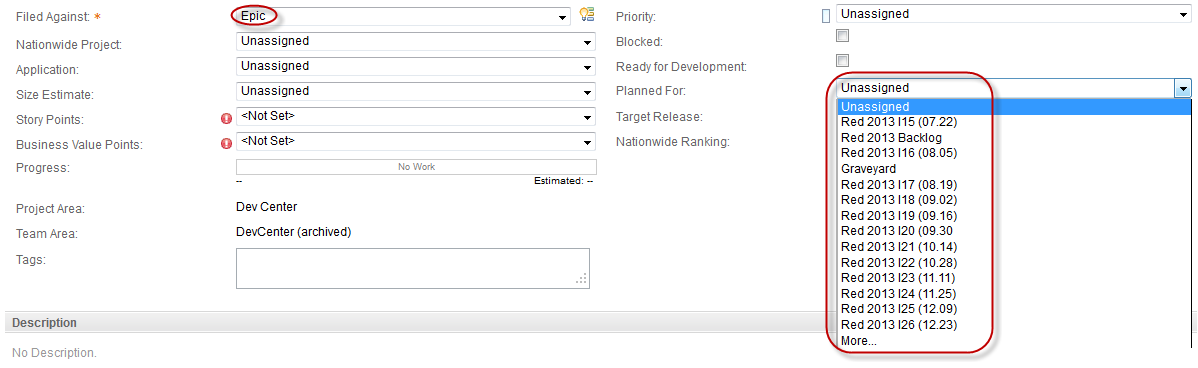
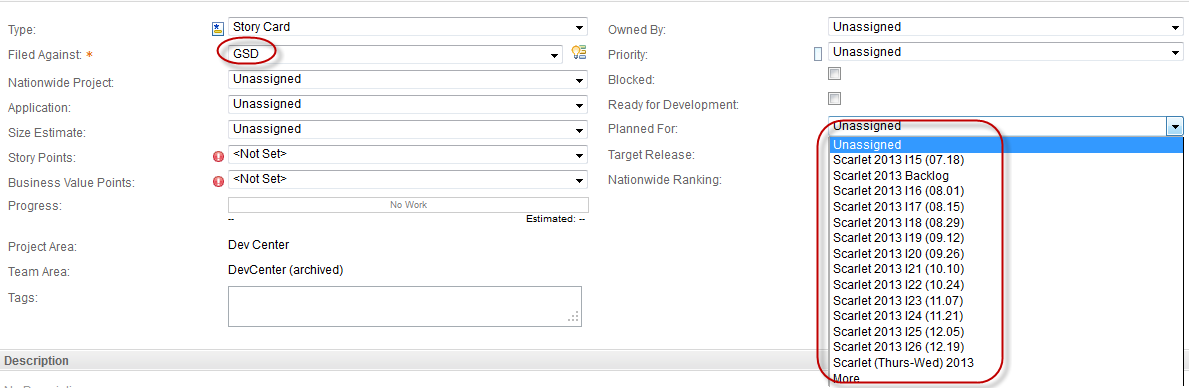
|
|
One trick though, if you have one of your timelines set as "Project Timeline" and it's not your team A's time line, it would also show up in the "Planned For" when you select Team A in the "Filed Against". We created a dummy timeline, set it as the Project Timeline and archived it to avoid the issue. See the scree show below.
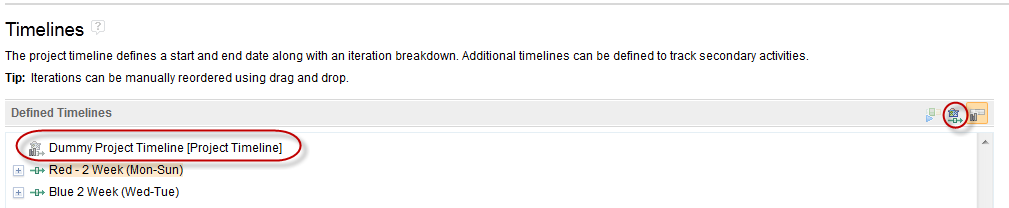
Hope it helps. Thanks.
|
Your answer
Dashboards and work items are no longer publicly available, so some links may be invalid. We now provide similar information through other means. Learn more here.
