Welcome to the Jazz Community Forum
How to delete check-in files but not yet delivered in RTC?
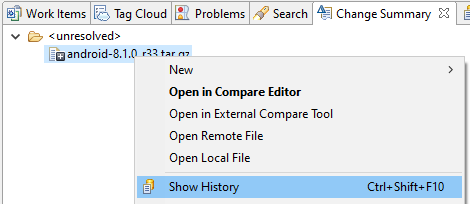
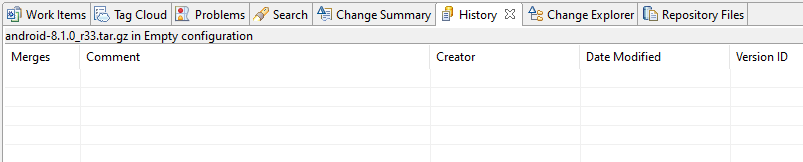
Accepted answer
Unfortunately I don't think the Undo action from the PC view will delete the actual content from the DB. It will remove that filestate from the change set however, but the filestate+content blob is already in the DB prior to that. It sounds like even if the 'Undo' action did work, it might not solve all your original issues because from what I gather there are also 'complete/closed' change sets which contain these large binary files that you want to clean-up - in which case the 'Undo' action won't work..
The approach you want is what you first started describing... however the issue is that you are trying to show the History of that file in an empty configuration. Ex: Notice it says "android-8.1.0_r33.tar.gz in Empty configuration" at the top of the History view... which in turn is because the Change Summary view also doesn't have a context, what you need is for this change set to exist in 'any' stream/repository workspace, and use that context in the Change Summary view first, and then the Show History action will actually show you the change set, in which case you can do the check-in history --> Delete Content action.
(Note: there's an action on the toolbar of the Change Summary view called "Select location to resolve paths" that can be used to change to a workspace/stream that contains the change set. If the repo workspace that 'did' have the change set is deleted, then create a temporary repo workspace and accept the change set into that workspace, and you can delete the repo workspace once all your content deletes are done).
Comments
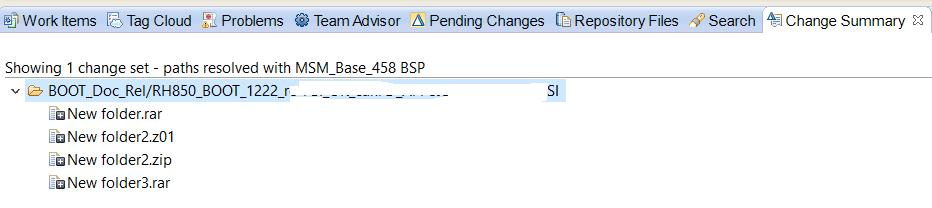
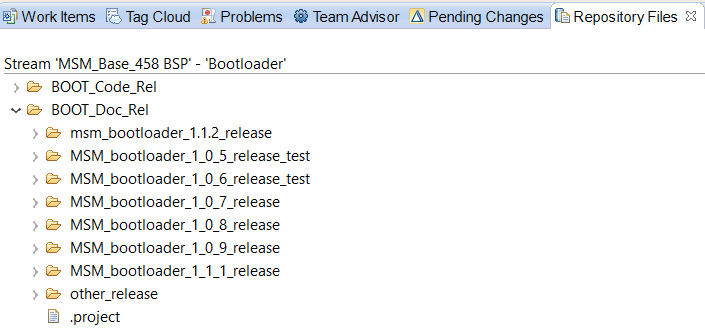
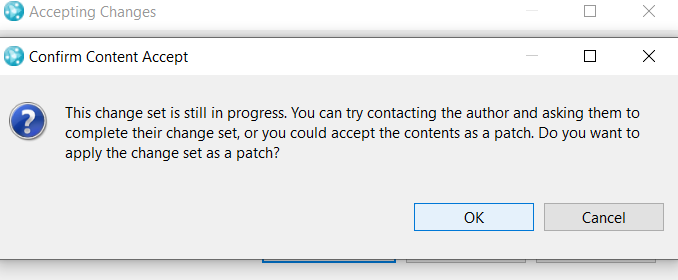
Ah, so this actually is a case of the change set still being active/open. This means that the change set only exits in the users repository workspace. I say this because if they were to actually deliver it anywhere, the deliver operation automatically completes/closes the change set. Also if the user were to perform the Discard operation, then that's another operation that auto-completes / closes the change set. If you know the owner (person that left) you could perform a search for Repository Workspaces owned by that owner (you have to select a button to show archived users in the user picker dialog). You can perform a Locate Change Sets action on the change set, then drag and drop all repo workspaces into the Locate Change Sets editor Search Target section, and with some luck you'll find the repo workspace that contains the change set.
From there you could then change the Change Summary context to that repo workspace and then do the show History. Also, FYI, it's possible to change the owner of a repo workspace to a new user (an admin can do this), this in turn allows you to re-take ownership of active change sets, in case you wanted complete it or do something else with it.
Glad that helped.
One other thing to mention is that a repository workspace can have a visibility of either public or private. So unless you are logged in as a user with repo wide ADMIN permissions, you might not be able to find all the private repository workspaces.
Comments
Ralph Schoon
FORUM ADMINISTRATOR / FORUM MODERATOR / JAZZ DEVELOPER Aug 26 '22, 3:06 a.m.In the pending changes view, can you try to do an Undo on the outgoing change on the file? For me, that removed the checked in file from the repository.
I would suggest to set the limits for file sizes or introduce an external binary repository for huge files.
Don Yang
Aug 28 '22, 10:45 p.m.