DOORS NG CSV Import Section Numbering is Wonky
I've recently been playing with the import into DNG from a CSV file. I've gotten it to work well. My only issue is the section numbers are wonky. There is an extra '0-' in every ordinal. I have the parentBinding column set correctly, not sure why this is happening. Anyone know?
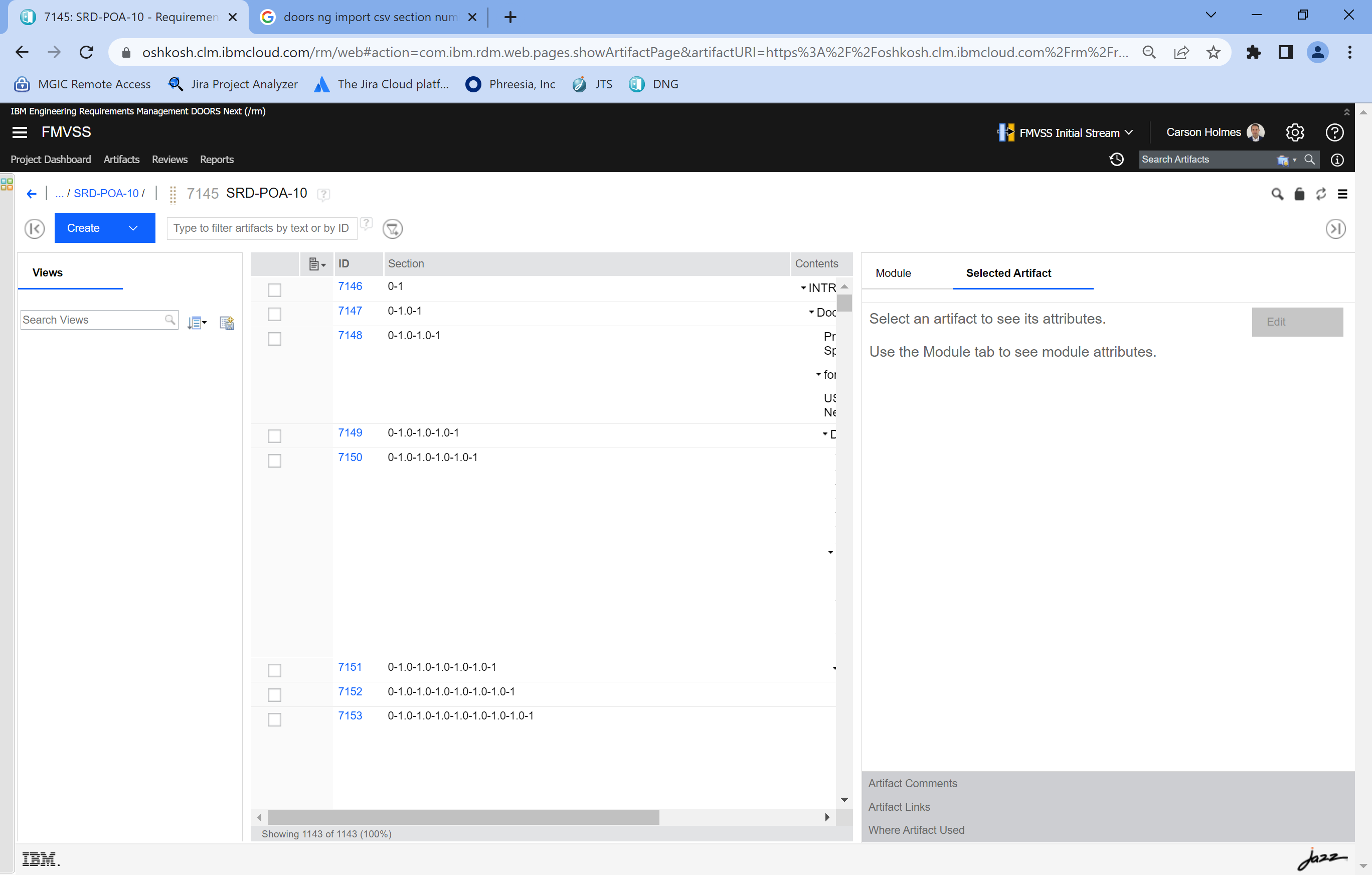
Thanks,
Carson
Carson
Accepted answer
Section numbering in DNG always shows the heading level first. In your case, you don't have a top level heading so your heading level is 0.
Two things you can do:
- select the items and use the menu beside one of the requirement artefacts to change their formatting to be a heading
- try the import again and add the isHeading column with anything that should be an actual heading set to TRUE
Note that there is a difference between creating an artefact as a "Heading" artefact type and setting the formatting of an artefact inside a module to be displayed as a heading. If you set your default Heading element for a module to be a Heading artefact when you define it in the Project Properties then DNG will set their format to heading style within the module but you can override this using the menus in a module
One other answer
If you haven't already, I suggest doing this:
1. Create a module with sample headings to whatever depth you want to test
2. Export as CSV
3A. Compare to your existing test CSV. Are there any differences?
3B. Import the file created in (2). Are there any differences to the module created in (1)?
If the answer to 3B is "yes" then there is probably a bug here.