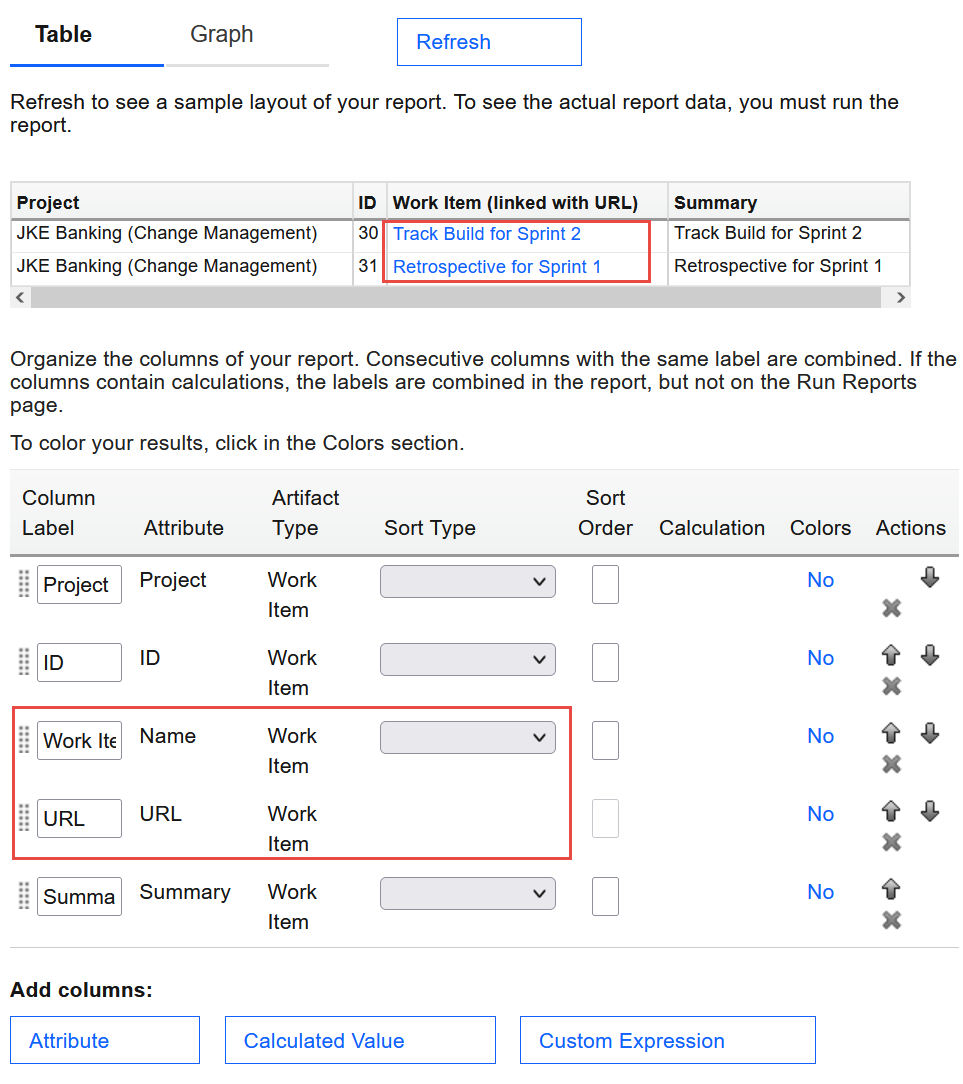Welcome to the Jazz Community Forum
How to combine columns at report builder
I build a report with ID, summary, field against, URL and others. I want to go to the listed work item by click on the ID. Is it possible to combine ID and URL or to modify the view of URL (only ID)?
I do not find something about in help documentation or jazz.net.
We are using 7.0.2
Thanks in advance
3 answers
If you include Title and URL as columns in a report, the table presentation combibes them to represent this as a hyperlink, with the text of the link being the title, and the link URI being the URL value. This gives you a link that you can use to navigate to that resource.This does not apply to ID. Not all objects have ID values, and IDs are not guaranteed to be unique.
I see Title as an available attribute for work items and defects:
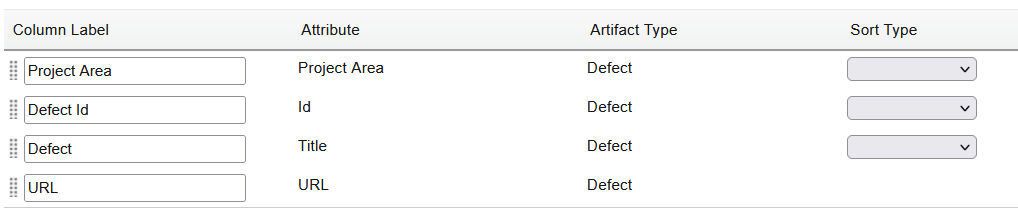
Comments
This is the default that I see. ID, Name and URL are default attributes that are artificial. Name represents the work item summary attribute (but merged with the URI - the link). You can see the summary twice, but without URL in the back. Note that names of attributes could look different based on language settings. You wont see all attributes. E.g. Description is not available. Not all attribute types are supported in reports.