How to create test result via reportable REST Api /oslc api in ETM
Hello,
I am currently working on automating the complete RQM/ETM Test case execution model using reportable rest api /oslc api but till date i was just using GET command and things were bit easy to understand :) but now i am finding some trouble while using PUT command , i read somewhere in blog that we use PUT command for test artifacts and POST for attachment (please correct me)
Now coming to part What i need? :
My input :
-> TCER ID
-> Test Case ID
-> Test Plan ID
-> Test Verdict(passed, failed ,...)
-> Start time
-> End time
-> Artifactory Link that could be linked in test result somewhere
Now i need the rest uri to create test result and link tcer,test case, test plan and update verdict and time , is it possible ?
I know how to update value using PUT command but how to create test result i am not sure, can anyone help me out
Thank you
Accepted answer
First do a GET on an existing test case result to get an example of the XML which is needed to create a new test case result.
Here is what I did, headers:
Accept: text/xml
Content-Type: application/xml
Next I copied the XML from the response into Notepad and removed the following:
<ns2:webId>11</ns2:webId>
<ns4:creator name="Brian" ns1:resource="https://base-win2012r2:9443/jts/resource/itemName/com.ibm.team.repository.Contributor/brian">brian</ns4:creator>
<ns2:creationDate>2021-09-14T17:23:47.942Z</ns2:creationDate>
<ns6:updated>2021-09-14T17:27:11.234Z</ns6:updated>
<ns16:starttime>2021-09-14T17:23:47.942Z</ns16:starttime>
<ns16:endtime>2021-09-14T17:27:11.203Z</ns16:endtime>
<ns16:totalRunTime>204000</ns16:totalRunTime>
<ns16:actualRunTime>203261</ns16:actualRunTime>
<ns2:alias type="string">urn:com.ibm.rqm:executionresult:11</ns2:alias>
I then used the remaining XML to PUT the result on the server.
Here is what I did, headers:
Accept: text/xml
Content-Type: application/xml
Note, the last part of the URI needs to be unique, e.g. 20220321_1150PM. This is the External ID. In the documentation provided by Ralph it defines the external ID as the following:
A unique ID provided by the user when creating a new resource with a PUT. Resources created in the Rational Quality Manager UI will not have external IDs. An external ID can contain any characters allowed in a URI (URI-reserved characters (see RFC 2396) except the '/' character MUST be URL encoded in GET/PUT requests) and should NEVER contain urn:com.ibm.rqm: <resource type>: (internal ID).
Comments
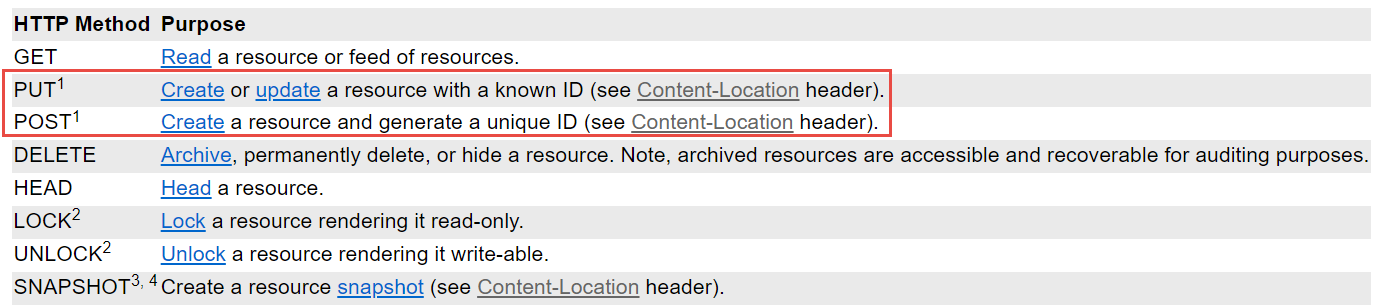 It is possible to use POST instead of PUT, in which case the ID gets created for you.
It is possible to use POST instead of PUT, in which case the ID gets created for you.
1 vote
@Ralph Schoon,
Which means if i use POST then i don't need to worry unique ID mentioned in Brian post, Excellent thanks!!
One other answer
Here is the documentation https://jazz.net/wiki/bin/view/Main/RqmApi#Usage_Basics hinting that you would do a POST to create items.
Comments
@Ralph Schoon,
Thanks for sharing this info link , i have done some tryouts not sure whether its optimal approach or not but some expert advice is surely required here :)
Thank you
Comments
Brian Lahaie
Mar 22 '22, 2:18 a.m.Its definitely possible to create a test case result using the REST APIs. I will add an answer below.
1 vote
Rajat Krishnan
Mar 22 '22, 2:46 a.m.