how to do an hyperlink to external content ( document or web URL) ?
Accepted answer
Open Artifact in Edit Mode > Right click and select part of text that you would like to add Hyperlinks
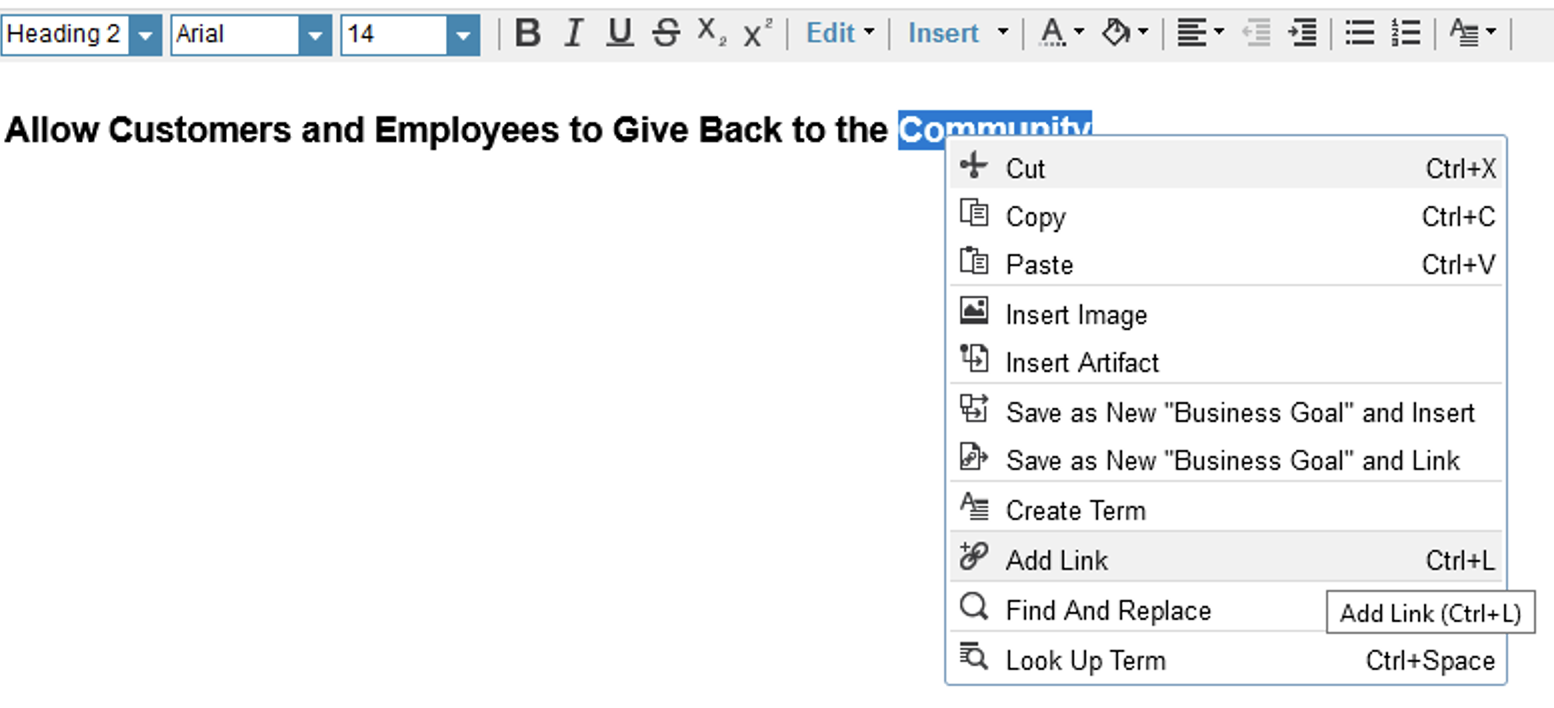
Click on Add Link > Select Radio button "The Web" and add URL that you wish to

Comments
Hello,
I see above a procedure to add an hyperlink inside the full text of the requirement ? I was curious if we could do an external content link from an attribute or like trace links from the " artifact" itself .
Thank you very much
I have been able to link to an URL cited inside the Text of the requirement using the link type in the drop -down. I was curious if there was other alternative to link to an URL through an attribute containing the URL hyperlink or directly from the whole artifact like for " trace links" .
Thank You.
One other answer
It would help if you would provide actual information about the use case and what you want to do. If your question does not provide content enough you get answers you might not like. The question you wrote is not even a complete sentence in my books. It should not have been submitted in this state.
Each artifact in Doors Next has a links section, where you can create various kinds of links to various artefact types. You can define your own link types. Which link to use depends. Most link types are for links to other artefacts in other tools. The idea of DNG is not to work with external documents, but to have the data in DNG. When creating a link using Insert>Link, you can select "the Web" as link target and then provide a URL to link the external data.
You can upload a document to a requirement, if you want by dragging it over the requirement.
You can upload a document to a requirement, if you want by dragging it over the requirement.
You can get a link to an RM artifact and paste that somewhere e.g. a document.