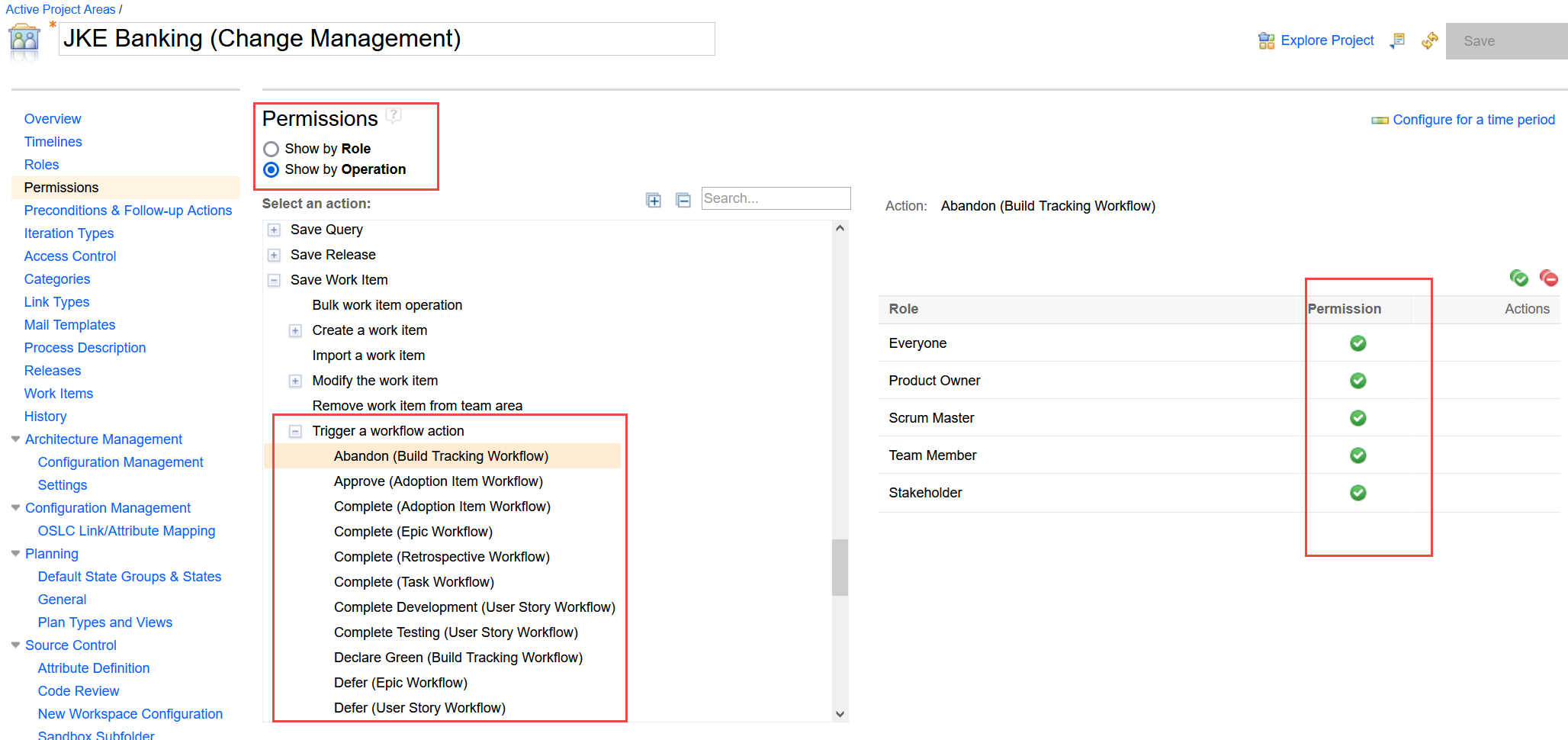How to restrict permission for Resolution workflow in EWM
Hello,
I have one query related to EWM workitem's workflow permission restriction
Use case :
Currently for close workflow of Problem workitem we have provided "Everyone" access, the permission was given keeping in mind that tester will change the state of resolution to close + Graced-Solved-Duplicate, but now other users apart from tester role are changing the state to close+Invalid to which we want to restrict
So is there any to restrict the user permission so that they cannot change to workflow of resolution to Invalid apart from Graced,Solved and Duplicate?
Thank you
One answer
You can control which role can trigger a workflow action in the normal permissions screen. If you only want specific roles to be able to perform specific workflow actions, you have to configure the process and remove the permission to perform the workflow action for the roles that should not be allowed to do it. Also see https://jazz.net/library/article/291 for hints on the roles and hierarchy related permission mechanics.
I hope the image below is shown: