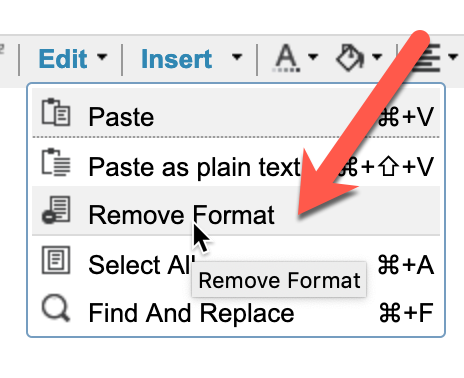How to change the default font style for Heading artifact types?
Using DOORS Next 6.0.6.1 with iFix011
How do I change the default font style for Heading artifact types? When I import requirements from a Word doc to its own module, the artifacts with Normal reflect the same as the style from the Word document, but the Word doc Heading Styles do not. The result is mixed font styles that don't make sense. We are required to use Times New Roman font like many government projects. Is this a setting in the Advanced Settings for the Application? I see a publish.font application setting set for Arial Unicode MS font, but I don't know if this is the correct setting to change the font or not.
2 answers
Kim,
public.font is changing default font that will be used when You will generate document based report from DNG.
If You will change it to Times New Roman the output document should be generated using this font.
Additionally, when You have document that should be gov compliant You should consider changing format to A4 (by default it is US letter).
Important: If You imported document from Word with the styles (html embedded) the font can be different in sections where custom style is used.
Hello Kim!
We would maybe have a suitable solution for you. We are a company, we have developed many scripts. One of among them is: https://www.softacus.com/products/application-lifecycle-management/doors-next-generation/extensions/remove-formatting
This script removes the formatting, so in conclusion we are able to edit the formatting using javascript extensions.
This script removes the formatting, so in conclusion we are able to edit the formatting using javascript extensions.
If you could contact us at info@softacus.com we would develop a proper solution for you, to format the text as you would like.
If anything else is needed, please do not hesitate to contact.