Extract DOORS Requirements in a WORD document
One answer
Hi Gurmeet
Are your requirements, business rules etc. organised in a module?
If not then putting them in a module is a good way to organise them for the purposes of Word export.
There are 2 basic ways to generate a Word document from a module.
With the module open click on the hamburger menu on the top right and choose 'Create and print Microsoft Word document'
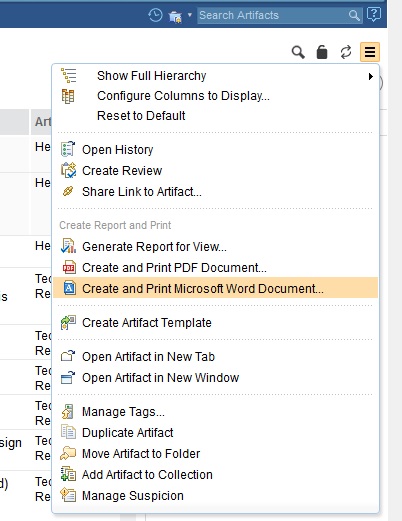
That will open a dialog for creating a simple Word output.
The other option is to choose the menu option 2 places above called 'Generate report for view'
This opens a wizard which lets you choose from a list of templates and then from various options and allows Microsoft Word as one of the output.
The templates are actually RPE templates.
RPE is the more powerful tool for generating highly configurable Word documents from DNG. But it is a separate tool requiring separate licensing
Custom RPE templates created using RPE can also be deployed to the DNG server so they will appear in the template list when the 'Generate report for view' menu option is chosen.