How to see the custom attribute in RTC client (6.0.6.1)
Accepted answer
The custom attributes were introduced to provide the capability to store information for custom automation. There is no UI available.
Comments
Thanks for the reply.
Thanks David!
As of today
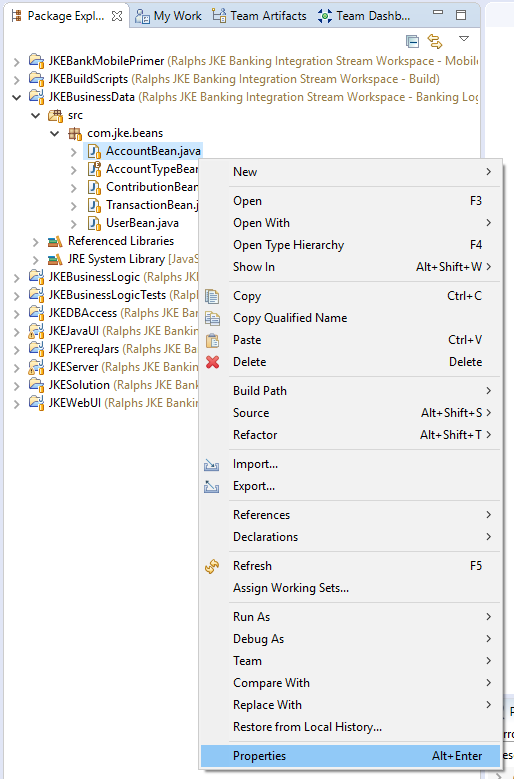
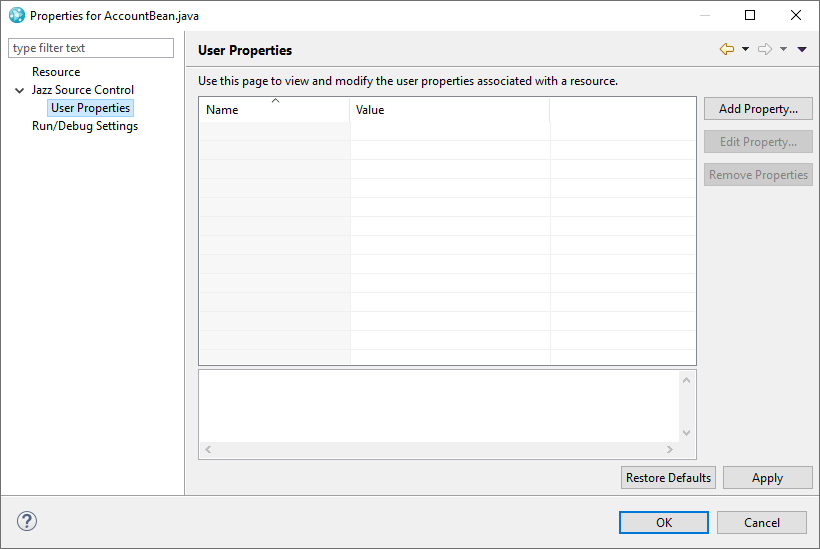
With this approach I am able to add the property of the file.
RTC source control user properties always require a change to be done and a new version of the file and change set to check in and to deliver the change.
I believe the creation/modification/deletion of a file attribute never causes a file change, and never requires a change set.
Geoff, my summary was, that we have
- SCM user properties that always require change set to change
- SCM custom attributes that do not need a new version to be set, provided the attribute is configured to be changeable
My comment was just to make sure that the phrase "can be defined to allow modification without requiring a file change and a change set" was not interpreted as "you are allowed to specify in the file attribute definition whether it requires a file change and change set to be modified".
One other answer
Thanks David and Ralph Schoon .