Unable to include requirements in a JRS traceability report
Hello, I am using CLM Suite 6.0.6.
I am trying to build a report in JRS to include requirement, defect, and test related information. The layout is as follows:
Test Case Title
Test Script Title
Test Script ID
Associated Requirements
Test Case Result Verdict
Defect ID
I am currently able to include everything except the requirements associated to the test script, which I am able to pull in other reports. Because the context of the report is traceability from test results to requirements, the report is based off of "QM Test Result". Not all test scripts have requirements, and not all test results are affected by defects, therefore I opted to use "merge with" and have those two particular relationships marked as optional. These are the traceability details of the report:
QM Test Result included in QM Test Suite Result reports on QM Test Plan
merge with
QM Test Result reports on QM Test Case
merge with
QM Test Result executes QM Test Script validates(optional) RM requirement
merge with
QM Test Result affected by(optional) CCM Defect
Does anyone have insight as to why the requirements information will not populate the specified column?
2 answers
Hi,
This works for me. Can you try it?
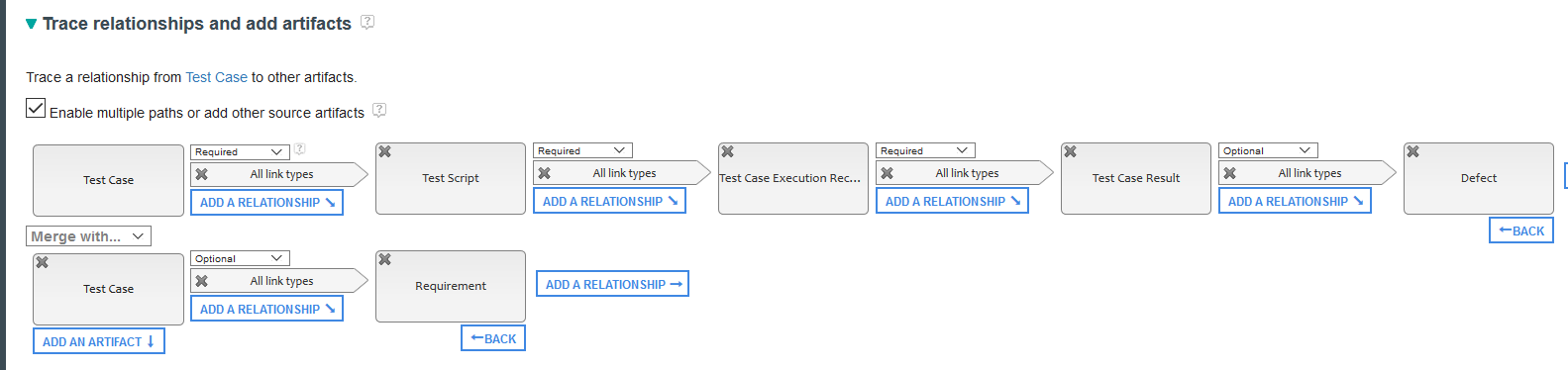
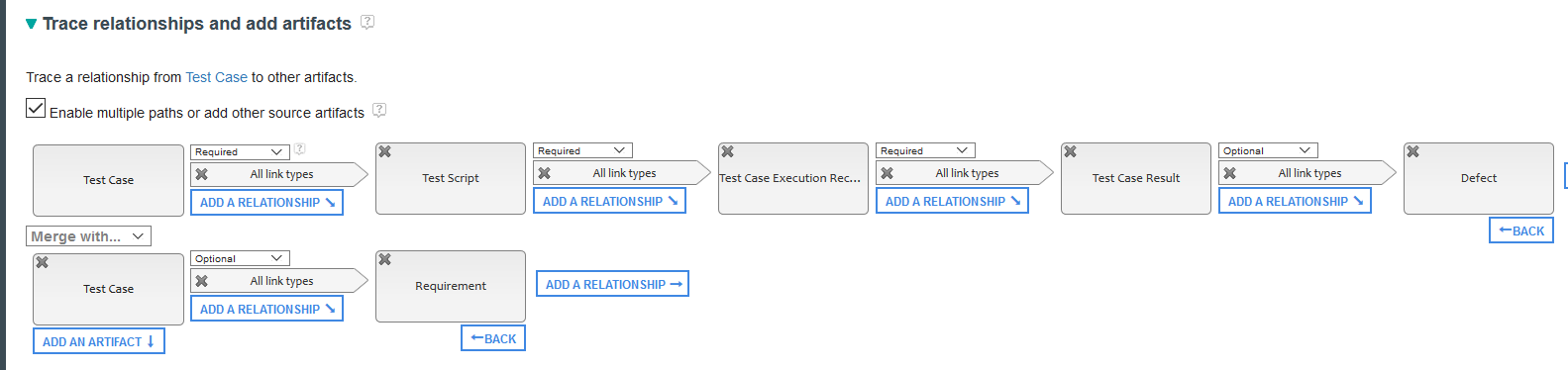
Comments
Hi Amy,
Thank you for your response. What would be the best way to build this report if the requirements are validated by test script instead of test case? Also, I'd like to set the scope to a single test plan, would I need to include the test plan in the traceability relationships to do so?
Hi,
Something like this will work -- although there is probably a more elegant way of building the traceability tree so it's not so complicated. For example, starting the Test Plan (instead of starting with the Test Case) would allow you to scope by Test Plan in two paths instead of three.
Comments
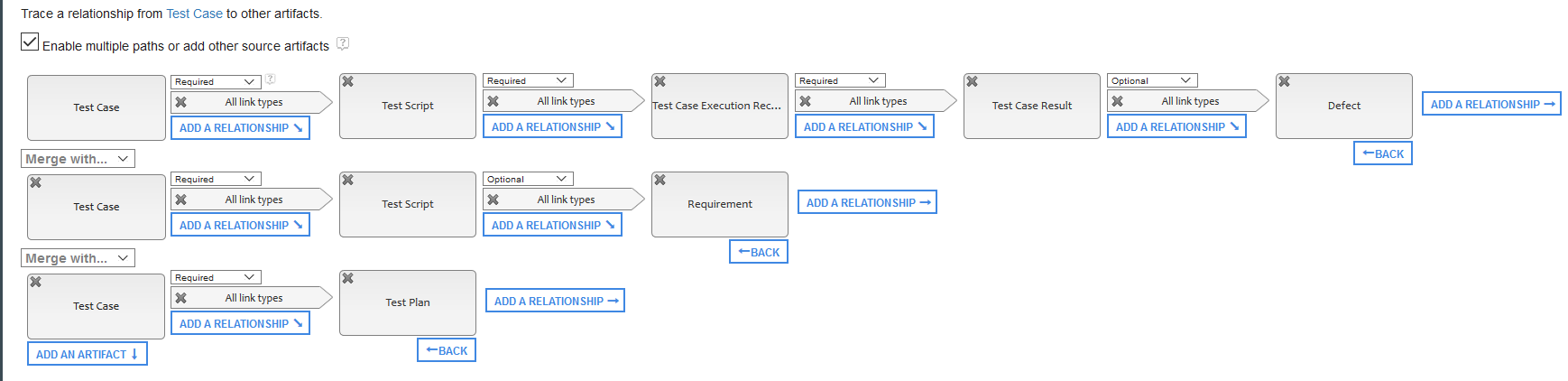
Hello Amy,
I am running a report I built from this thread with the traceability details:
Test Plan > Test Case > Test Script > Test Execution Record > Test Result >(Optional) Defect
Merge with
Test Plan > Test Case >(Optional) Requirement
With the layout of columns being:
Test Case Title, Test Script Title, Test Script ID, Requirement Title, Test Result Verdict, Defect ID
These columns sorted first by Test Case, then Test Script ID, followed by Requirement Title then Result Verdict.
If I run this report, I get just under 3000 results. Now, if I add Test Result ID to the column display, my results exceed the limit of 3000. I was curious why that is and how to add this column without affecting the number of results? I'd think by adding this column it would pull the same data and only add the ID of the result next to the results that are shown from the previous table.
Also, the results seem to repeat over each requirement.
For example if there are two Test Results for the Test Case, say Pass and Inconclusive, but there are also two requirements, the result displayed in the report will be
Requirement 1 | Pass & Inconclusive
Requirement 2 | Pass & Inconclusive
Is there a way I can have these results show per test script instead of per requirement?