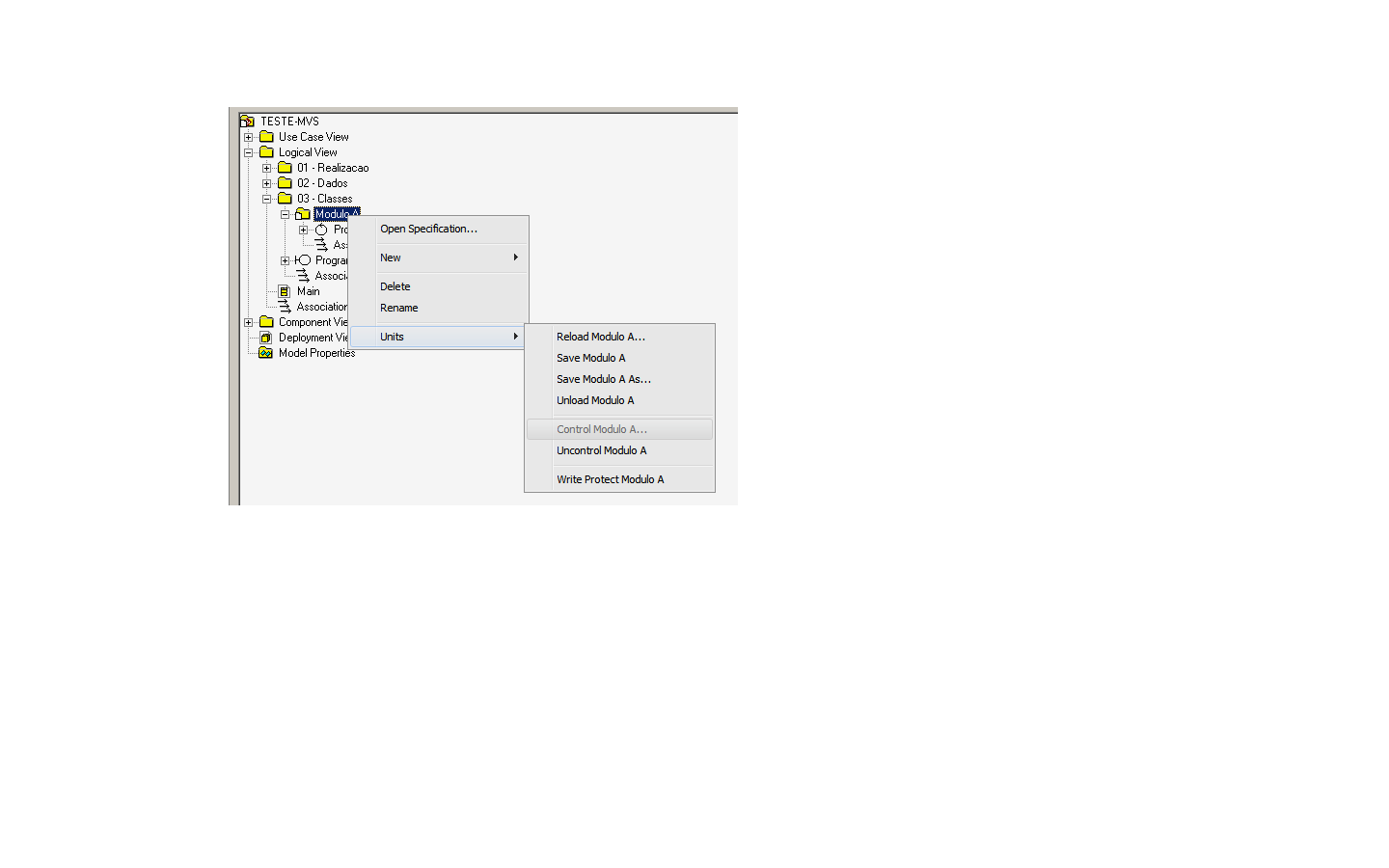Rose Control Units functionality in Rhapsody.
Accepted answer
4 other answers
Hi guys! thanks for replying.
We are already migrating the models from Rose to Rhapsody. And we are doing exactly as described by Edmund, We are using Rhapsody 8.1.3 to import and then we will move to version 8.3.1.
My question is that in Rose, we have the Control Unit (.cat file) and I would like to know if we have in Rhapsody something like that, if is it possible to make a controlled unit in Rhapsody.
I found this two topics in knowledge center, but I'm not sure if this is what I'm looking for.
https://www.ibm.com/support/knowledgecenter/en/SSB2MU_8.1.3/com.ibm.rhp.uml.diagrams.doc/topics/rhp_c_dm_project_units.html
https://www.ibm.com/support/knowledgecenter/en/SSB2MU_8.1.3/com.ibm.rhp.uml.diagrams.doc/topics/rhp_c_dm_unit_characteristics_guide.html