How do I get the 'related items' field into a report when it does not show as an available field?
I can display it in queries within the project, but don't see it as an available field in the Jazz Report Builder. We are using a custom work item called Deployment (based upon Task), that many times includes defects being fixed and currently we are linking all the defects using the 'related items' field on the Links tab.
Accepted answer
Hi,
I assume by related items you're referring to work items that link to other work items? In that case, in JRS you need to build a traceability tree that includes those relationships. "Related Links" isn't really an attribute, although it might appear that way in RTC queries.
In the Report Builder, I'm referring to the section called Trace relationships and add artifacts. What you need to do is start with a Work Item, then build the traceability from there to related work items:
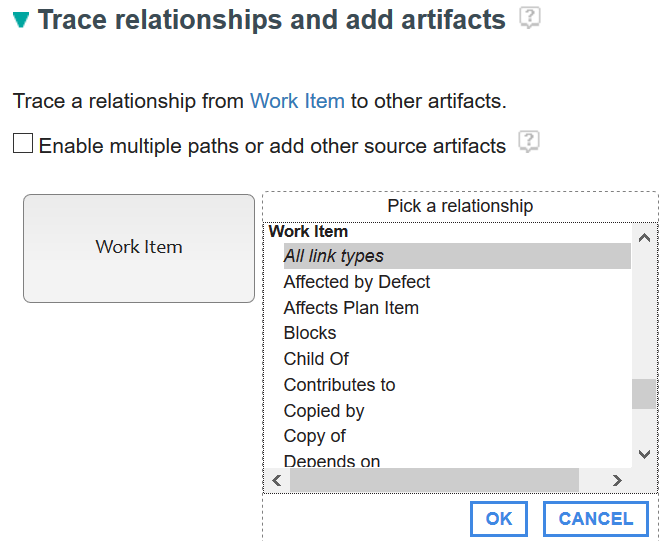
You can specify a link type or pick All link types. That will give you a second Work Item that links to the first (and so on...) then you can add attributes to report from either of those objects.
Hope that helps.
Amy