Possible to import artefacts in DNG from a CSV file *with* Links ?
I have 4 requirement/artefact types (Level1 to Level4) as per 1st picture below, with a 'Contains/Contained In' custom Link, and both 1...n and n...n relationships.
I have 4 sets of spreadsheets (csv) containing the Rqts, 1 for each Level (1 to 4).
In the 2nd picture below is a sample of the Level2 csv, which shows a list of the L2 Rqts, with a reference column to the L1 Rqt(s) that the L2 Rqt is 'Contained In'.
I plan to import all L1-to-L4 Rqts from the 4 csv files in 4 steps, i.e. L1 first, then L2, then L3, then L4.
Is it possible to establish the 'Contains/Contained In' links as I do the imports ? How ?
Thanks
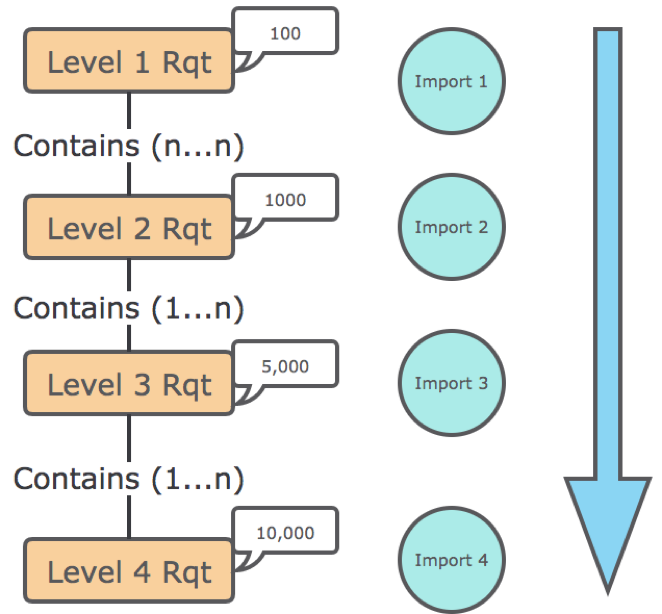
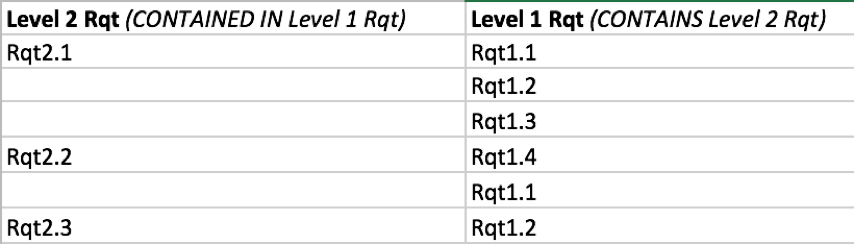
Comments
Christophe Lucas
Oct 27 '17, 11:39 p.m.The only way I have found so far to address the use case is (just for the Level 1 to Level 2 sample below):