User in access group cannot see the owner and visibility of a component
Hi all,
we use RTC SCM 6.0.3.
I've created an access group AG as described in article 215.
The access group contains two Projects P1 and P2.
The owner of Compnnt 'vv._self' is ownerd by Project P1 and Visibility is set to the defined access group AG
I'm member of both projects and have no problem.
A user which is only a member of project P2 can not see the details of the compont
access group: AG = (P1, P2)
component: vv._self = { owner=P1, visibility = AG }
user: member of P2
He sees:
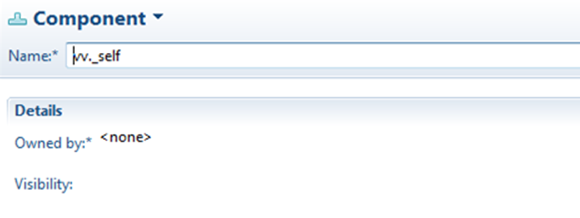
Is there any explanation for this behaviour?
Thanks, jörg
Accepted answer
I suggest filing a defect/PMR for this problem. I have seen other defects reported where a user in the access control group does not have full visibility to the controlled object (in particular, they needed to be both a member of the project area that owned to object, and be a member of the access control group). Some users have argued that this is a feature, rather than a bug, but to date, the development team has been treating this as a bug.
Comments
Okay, we will open a PMR.
Feature argumentation is "interesting" :-) If a user need to be a member of both, then at least in my use case I do not need access groups since everyone has already access. The reason to use access group is that a user shall have NO access to the original project area but read access to "shared" components.
thanks, jörg
Yes, that is one of the arguments against that "feature".
Comments
Ulf Arne Bister
Jul 31 '17, 8:24 a.m.Is it possible for the user to see the files/folders in the component? My understanding is that the visibility governs the read access to files/folders and the ownership determines who can change the owner / visibility settings.
Not being part of the owning project area might make the "owned by" and "visibility" not accessible, thus not even displayed when looking at the component.
But can you right-click > show > repository files and see the content?
Jörg Werner
Jul 31 '17, 8:34 a.m.Yes, user can see the files and folders within a component.
But the "meta-data" is not visible.
thanks, jörg