How to upgrade from DNG 6.0.4 M5 to the final release?
I currently have 6.0.4 Milestone 5 installed and am trying to update to the final release. I downloaded the packages and went through the update process (I chose update instead of install). It detected that M5 was installed and successfully updated all of the applications to the new version, but that's all it did. It did not update the database version or anything else and almost seemed like a partial upgrade.
So what do I do next? How do I update the database tables, etc. to "finish" the upgrade? Is there any documentation on how to update from a beta/milestone/RC to the final release anywhere? I've searched and searched and am coming up empty. And finally, why does the upgrade process replace all of the config files for the installed applications with defaults and move them all to the saved-configurations directory?
Any help would be appreciated!
Accepted answer
Hi Robb,
Comments
Hi Michael,
I was under the impression that updating was supported when going from beta to beta, etc. or the next release in the chain? At least, that's what the documentation says... Additionally, when I try installing to a different directory and then run the upgrade scripts, they fail because they detect that it's already at 6.0.4 already..
I don't know which documentation you are referring to but upgrading from a milestone or beta to a GA release is not officially supported but it works. The provisioning steps detects both versions, for example 6.0.4 RC1 and 6.0.4 and starts the upgrade.
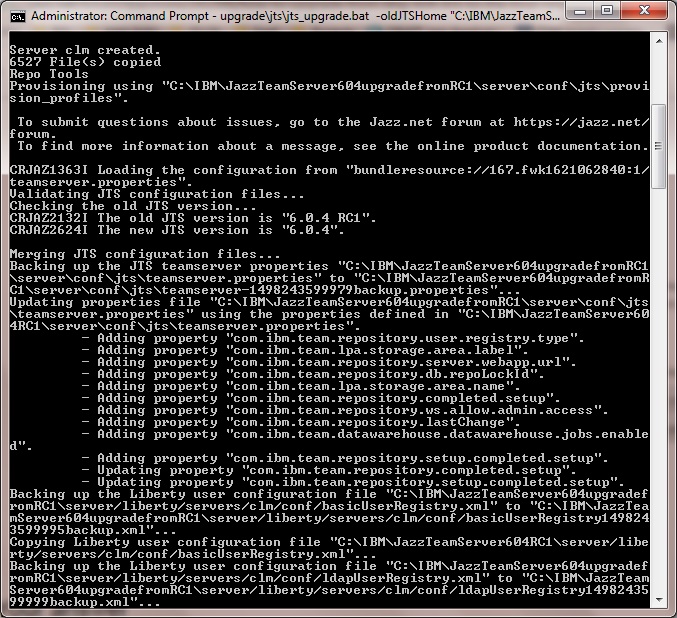
Interesting. Something must have changed because I could have sworn it was telling me that I was already at 6.0.4 (wasn't detecting M5) and kept failing. But I downloaded a new installer and this time, it worked as expected.
Now I just need to figure out why LQE didn't upgrade as expected because I can't get it to start and RM is missing data/modules, etc.
I did try running a full 2.0 rebase, but it ended up hanging on a query for several hours so I'm assuming it failed. I have reverted back for now since this is production and will tackle the upgrade again some time this week I guess. Hopefully 5th time is a charm!? :-)
Thanks for the help!
Hi Robb,