CLM lifecycle project creation fails with CRJCA0003E error
I upgraded my CLM environment from 6.0.1 to 6.0.3 recently.
When I tried to create a Lifecycle project area, it failed with CRJCA0003E error.
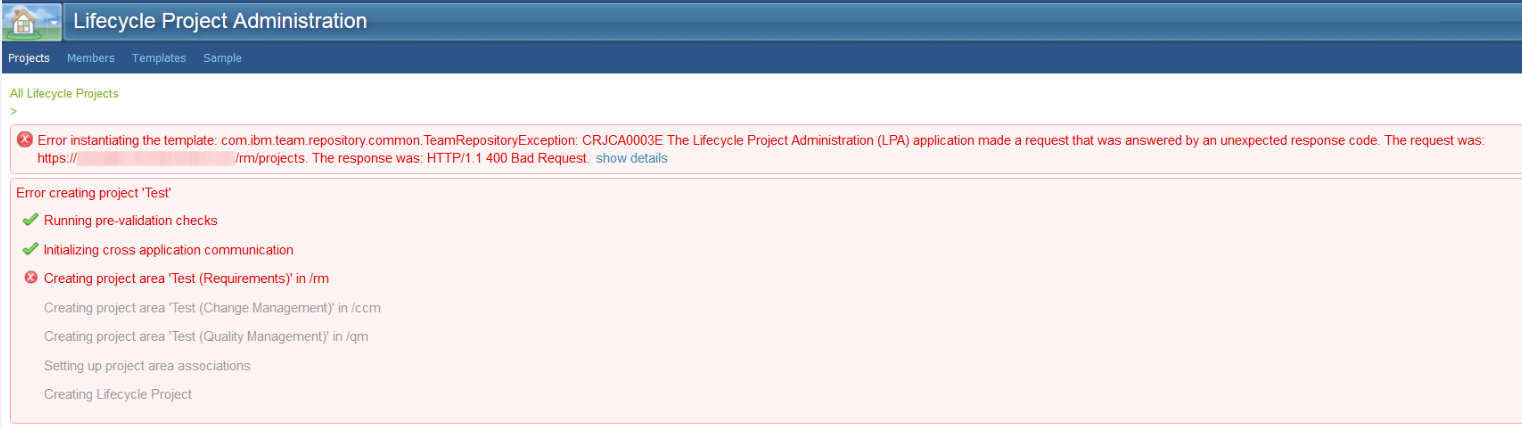
Prior to 6.0.3 upgrade, I could create both Lifecycle and non-Lifecycle project areas.
After 6.0.3 upgrade, I can only create non-Lifecycle project areas.
Accepted answer
When creating a Lifecycle project, under the Artifact Containers section, you should be able to see the Process/Project Template used for Requirements, Change Management and Quality Management.
If you see "SAFe 3.0 Protfolio Component Template" for Requirement and "SAFe 3.0 Process (Portfolio)" for Change Management, you might have missed a step in the upgrade process and old process/project templates are used for the Lifecycle project area creation.
In CLM 6.0.3, new SAFe 4.0 process/project templates should be used for lifecycle project area creation.
You can resolve this issue by manually deploy the predefined process templates.