Folders Cannot be deleted
We are on DNG version 5.0.2. Whenever a module is created, a folder is automatically created with the module name follow by "artifacts". We aren't able to delete these folders that are created, despite their being no artifacts in them. The following message is displayed:
2 answers
Hi Rachel,
Have you also deleted the module? The module needs a content folder for storing any resources you create in the module. Unless you've deleted the module I would not expect you to be able to delete the asset folder. You can re-assign the content folder by going to the module and selecting "Edit", and updating the "Content Folder", but otherwise you cannot delete a content folder that's assigned to a module. Hope it helps,
Hi Rachel,
Does the module still exist? If so check the "Content Folder" of the module to make sure it is not using the folder you wish to delete. If it is, you need to edit the value and select a different folder. Please see the screenshot below.
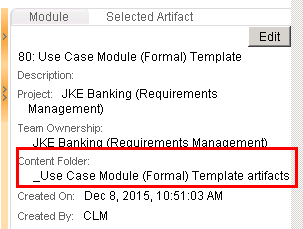
If you are unsure if there is a module that is using the folder as a "content folder" then you should be able to see the module identified in the rm.log file when you attempt to delete the folder.
I hope this helps.