Can't see "In Progress" or "Paused" icon in Name column of Test Cases list view
We have enabled the "Paused" and "In Progress" execution states and logged out and back in again and can now select these states in Test Case Result artifact "Actual Result" list box.
We are not able to see any "Paused" or "In Progress" test cases in the test case list view "Name" column, however. In this column there is an icon that changes to the relevant execution state. Is there a time when that happens? Or are these two states only for other views?
We noticed that if you change a Test Case Result "Actual Result" to e.g. "Paused" you can see the "Paused" icon on the Name column in the Test Case Result list view (not the Test Case list view).
But when we checked the test case which was associated with that Test Case Result, it shows the icon for "Not Run" rather than "Paused". If you mouse over the field it will open a delegate with "Most Recent Execution Result" and state of "Paused", but the test case itself remains "Not Run".
Sorry for the elementary question. Could someone enlighten us on these two test execution states? We are using RQM 6.0.2.

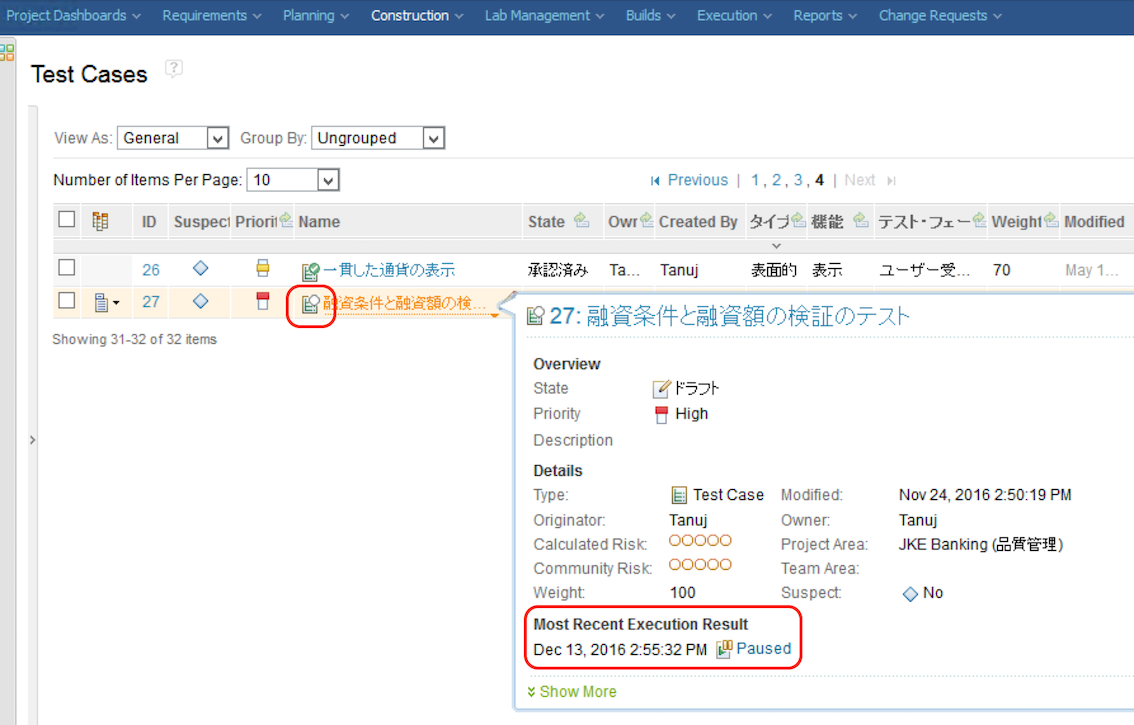
We are not able to see any "Paused" or "In Progress" test cases in the test case list view "Name" column, however. In this column there is an icon that changes to the relevant execution state. Is there a time when that happens? Or are these two states only for other views?
We noticed that if you change a Test Case Result "Actual Result" to e.g. "Paused" you can see the "Paused" icon on the Name column in the Test Case Result list view (not the Test Case list view).
But when we checked the test case which was associated with that Test Case Result, it shows the icon for "Not Run" rather than "Paused". If you mouse over the field it will open a delegate with "Most Recent Execution Result" and state of "Paused", but the test case itself remains "Not Run".
Sorry for the elementary question. Could someone enlighten us on these two test execution states? We are using RQM 6.0.2.

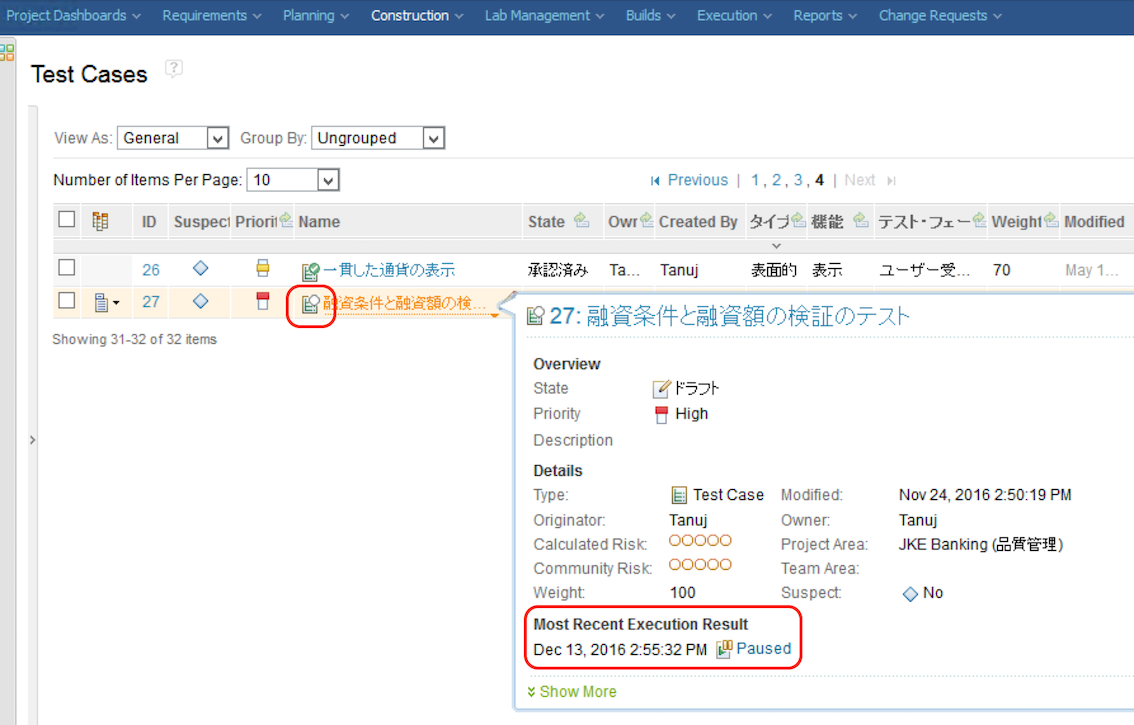
One answer
This behavior has been deemed a defect:
QM Paused and In Progress icons not displayed in the Test Case List View