How do I get the last modified date across all testcases in a project area using Report Builder?
I want to create a report using Report builder which should display to me all the RQM project areas in a server and the last modified date across all test cases. I have added the columns Project Area, Test Case ID, Last Updated. Then I added a calculated column with the function as "Maximum Value" for Last Updated. Ideally, I should get the maximum value that is the last modified date across all the test cases. But this is not happening. Instead I am seeing the same value in the Calculated column that is seen in Last Updated column. Snapshot of report output attached.
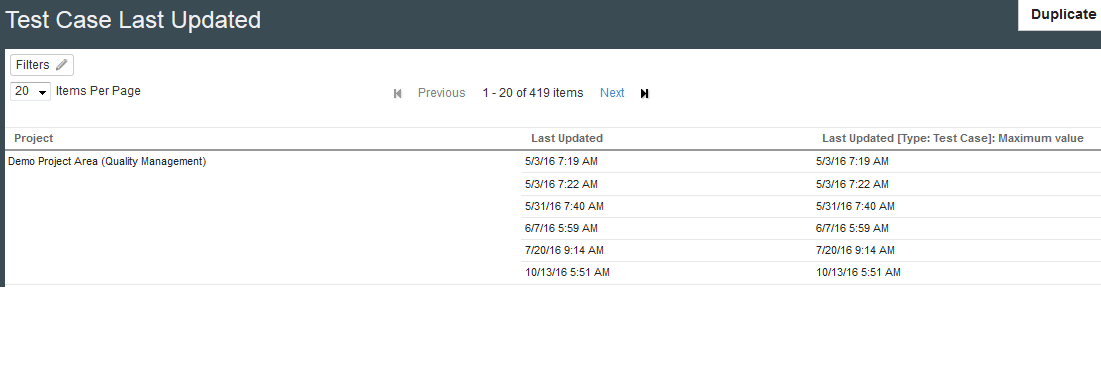
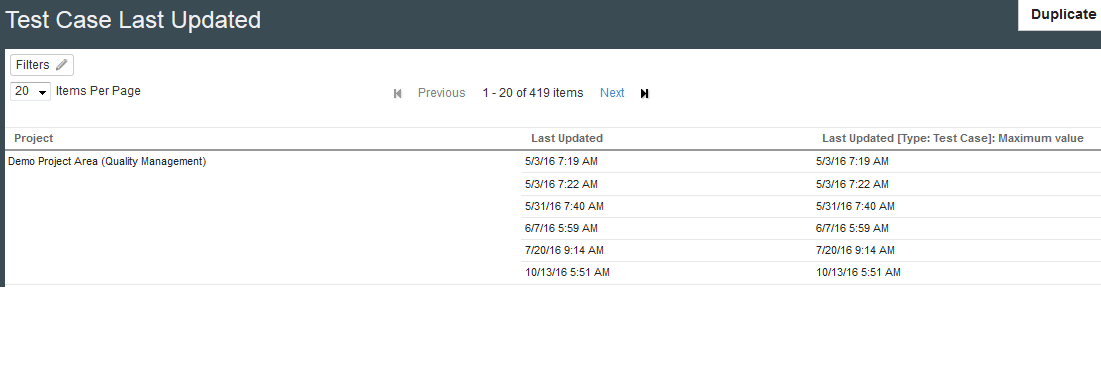
Accepted answer
Hi Maria,
The calculated column will show the total (in this case the maximum) depending on the other fields that you are including in the report. For instance, if you show only the project area and the calculated column, then you will get one record per project area. If you show (as in your example) the project area, the last updated date and the calculated column, then you will get one record for each date within each project area, defeating the purpose of the calculated column. If you want the latest updated date for ALL test cases across ALL project areas, then remove all fields except the calculated column. If you want the latest updated data for ALL test cases for EACH project area, then leave the project area field and the calculated column.
If you look at the SQL statement generated (I'm assuming you are using the DW data source) then the way the results are GROUP BY will give you a hint of how the information is being put together.
Thank you,
Clara Forero
The calculated column will show the total (in this case the maximum) depending on the other fields that you are including in the report. For instance, if you show only the project area and the calculated column, then you will get one record per project area. If you show (as in your example) the project area, the last updated date and the calculated column, then you will get one record for each date within each project area, defeating the purpose of the calculated column. If you want the latest updated date for ALL test cases across ALL project areas, then remove all fields except the calculated column. If you want the latest updated data for ALL test cases for EACH project area, then leave the project area field and the calculated column.
If you look at the SQL statement generated (I'm assuming you are using the DW data source) then the way the results are GROUP BY will give you a hint of how the information is being put together.
Thank you,
Clara Forero