Jazz SCM : Accepting Changes overwrite local Changes
Dev1 : Modified Test.java File (Delivered on the server)
Dev2 : Working on Test.java in local Sandbox
Now the scenario is Dev2 received incoming change-set with file Test.Java and he accepted the change-set. The Accept operation just overwrite the Local sandbox File on Dev2 Machine and he lost all changes.
My Question is there should be some Pop Up or alert for merging / overwriting the file? Is there any workaround/option for this?
2 answers
Comments
That is default behavior, But if there is a conflict it should ask for merge or conflict.
There is only a conflict if there is a change set. I think I have pretty accurately described the scenario. Here the error message that pops up:
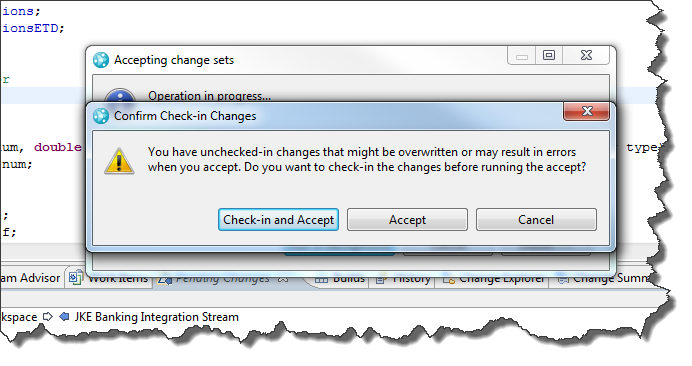
It also tells you, if you carefully read the message, that if you don't check in, your changes might be overwritten. If you ignore the message and accept anyway and the change happens to affect the file/component you changed locally, it is overwritten and gone.
Note that you can set an option and that is set by default to "Enable Backup in Shed"
See https://jazz.net/library/article/191 section "RTC Source Control's Backup shed" and some data is going there. You can also try to compare the file with the local history and try to recover the change.
Below is an article that describes various conflicts and also the tool behavior when such a conflict occurs :
https://jazz.net/library/article/39
I believe the first Example discussed here matches your case : https://jazz.net/library/article/39#Example_1
It also suggests ways to resolve specific kinds of conflicts.
Comments
The above scenario occurs when we change on the same lines in same files not in my case. Plus as per example i am also having files under unresolved folder but it doesn't asked for changes Resolve options. That's what i am looking for that their should be option.
I get Resolution related options when i have checked-in my changes before accepting the change-set.