how to enable graphical Artifacts in DNG Artifacts
One answer
Starting from V6.0, a new Diagram format is preferred, which does not require any client side plugins.
https://jazz.net/downloads/rational-doors-next-generation/releases/6.0?p=news#TOC_B
If you're using V6.0.1 or newer, the old Graphical Artifact format is disabled by default. You can enable it by changing an advanced property.
https://jazz.net/downloads/rational-doors-next-generation/releases/6.0.1?p=news#1009_2
When you have the option to create a graphical artifact, it should prompt you to install the plugin automatically. If not, you can follow the instructions below to install it.
https://jazz.net/library/article/1088
Comments
Hi Donald,
Thank you for the links. It made things a lot clearer.I am using version 6.0.1.
The first link is pretty much what i required.The Diagram editor.
Yet,if i still wanted to create an artifact of Storyboard type, my doubt now from the second link is where exactly do i find the "RM Client Component" option. I have searched all Project properties and Server properties tab.
Thank you for the help.
Follow the steps below.
1. Log on to /rm/admin. If you've already logged on to a project, select Manage Server Administration from the gear icon at the top right corner.
2. Select Advanced Properties under Configuration.
3. Use the browser's search function (usually Ctrl+F) to locate "RM Client Component". And you should get something like this:
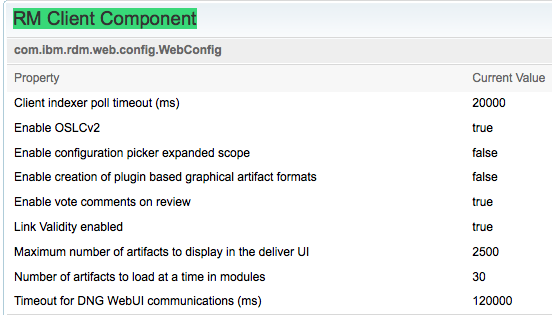
The property "Enable creation of plugin based graphical artifact formats" is what you want.
Great. Thanks a lot for the help. :)