How to monitor Jenkins performance?
One answer
For the first time, you can now download a Free Community Edition of our performance monitoring & alerting tool for Jenkins, ClearCase and ClearQuest.
You can see here a live demo: http://www.demo.almtoolbox.com/jenkins
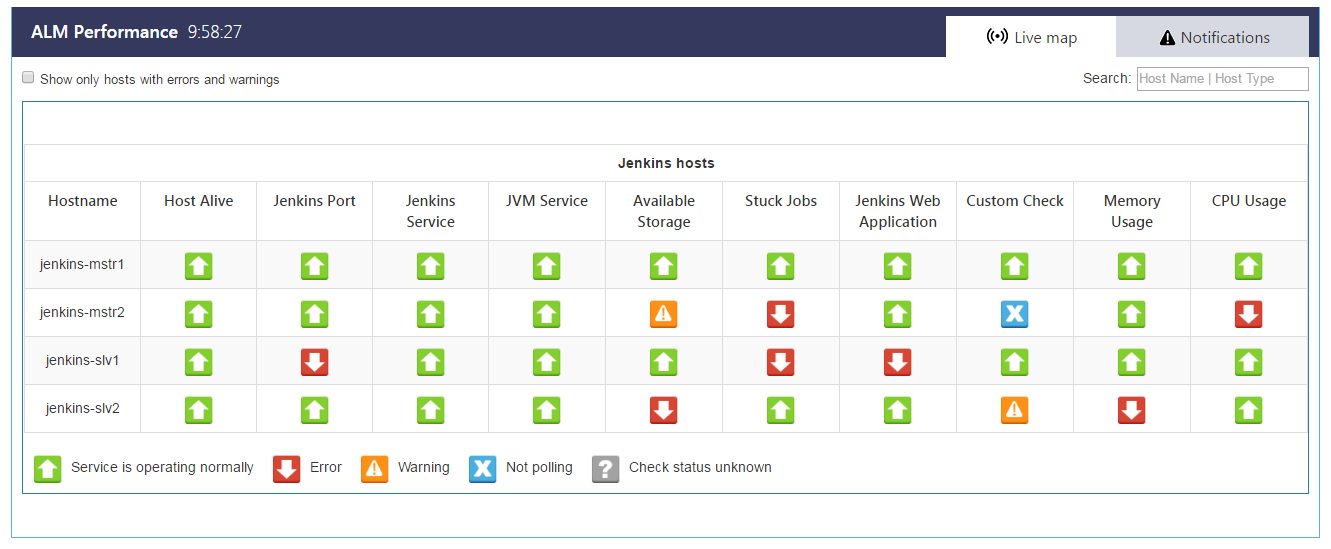
You can quickly get email alerts when something goes wrong with Jenkins' slaves, masters or the application itself, and you can even define thresholds aligned to your needs.
- Host alive Check
- Web Server Check
- Available Storage Check
- Memory Usage
- CPU Usage Check
- Web application Check
- HTTP Server Check
- Email Alerts
- 24H availability and latency charts
and more
Yes it's free! We provide both Free Edition (for the DevOps community) and Pro Edition.
Download the tool and learn more: http://www.almtoolbox.com/jenkins-monitoring.php