Can we control the default filed against category field for the work item created within a plan view?
There is a requirement to set a default filed against(category) for the work item created in a plan view and I know we can use Default Value
to set the category, this works when I create workitem from Web client > Work item > task (or other type).
But when I tried to create a new work item within a plan, the default category is not set as expected(not the one we set for new work item)(tested with 5.0.2 and 6.0.1)
I see the post here discussing on the similar thing:
https://jazz.net/forum/questions/128035/default-filed-against-category-field-for-work-items-created-within-a-plan
Is there any way to control the default category value in the work item created within a plan view?
Thanks
Accepted answer
I found something interesting from 6.0.1 new features:
https://jazz.net/downloads/rational-team-concert/releases/6.0.1?p=news
***
Default categories
You can now specify a work item category to be used as a default for a particular team area when creating items in plans. You can configure this option on the categories page of the project area editor. New items that are created for plans in the corresponding team area will have their Filed Against value set to this. In Quick Planner, if a team area is selected, this property also applies to items that are created by using quick create.
****
I did not realize the 'Use As Default' column is there when I tested it in v6.0.1.
I tried in 6.0.2 now and see the below
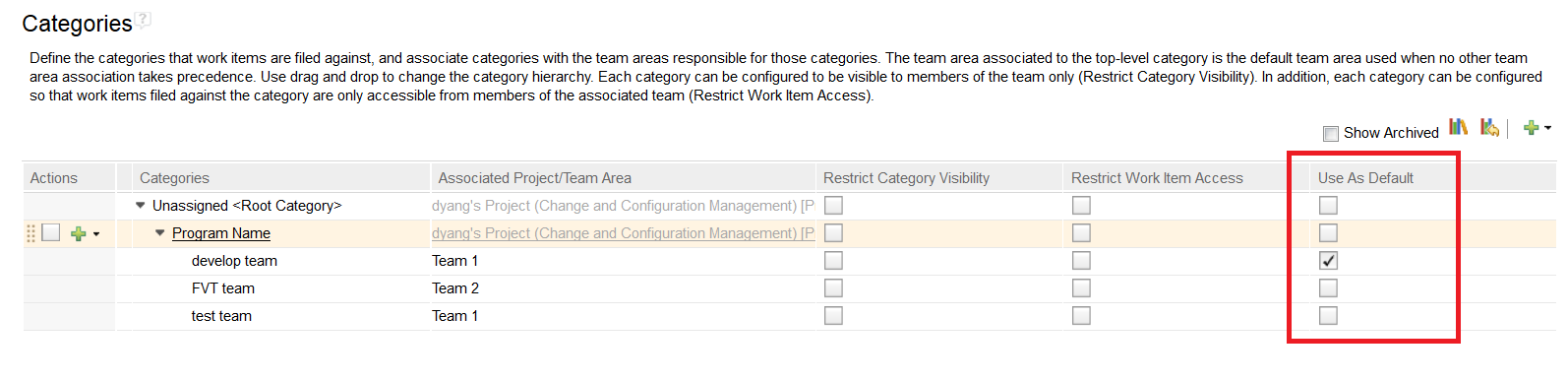
Thanks
Comments
Nice catch! If it is documented in the news and noteworthy, I would assume it is supposed to work.
One can tick 'Use as Default' for all categories (or at least multiple team per assigned team). Is there a good reason for not restricting it? What is the behavior in case of where multiple are ticked?
One other answer
The category is assigned depending on the plan owner. The algorithm picks the category which is:
1) Closest to the root
2) Assigned to the owner (team area)
In the case when there is no category assigned to the process area, the algorithm picks one from the whole hierarchy. The algorithm never picks the unassigned category.
I have no reason to believe this has changed. I would suggest to open an enhancement request if you think a different behavior makes sense.
Comments
Geoffrey Clemm
FORUM ADMINISTRATOR / FORUM MODERATOR / JAZZ DEVELOPER Jul 01 '16, 1:06 a.m.Note that the primary purpose of the algorithm that assigns a default value to a work item in a plan view is to pick a value that will leave that work item in the plan within which you created it. Otherwise, when you refresh the plan view, the work item you created would disappear from the view.
Ralph Schoon
FORUM ADMINISTRATOR / FORUM MODERATOR / JAZZ DEVELOPER Jul 01 '16, 1:07 a.m.Geoff, you can use subcategories and even group by them in the plan. We use this e.g. to use the filed against in the RTC development and to provide a lot more detailed information about the problem area.
Geoffrey Clemm
FORUM ADMINISTRATOR / FORUM MODERATOR / JAZZ DEVELOPER Jun 24 '16, 1:02 a.m.In the hands of RTC experts, I agree that sub-categories can be added without harming the primary purpose of automatically mapping a work item to the responsible team area. But in my experience, unless your primary focus is defining categories which are understandable by the work item creators and which automatically map to the responsible team, you end up with a poor set of categories.
1 vote
Don Yang
Jun 24 '16, 1:26 a.m.Thanks Geoff.
The use case is that the user maps multiple sub categories to one team area, and they notice whenever they create the workitem within a plan view(scope to that mapped team area), it will always go to the last category(this is in v6.0.2 they use). I see similar behavior here. They want to know if there is any way they can actually set a default category so that they can be used by default for the work items created in plan view in this case. As per the info from Ralph, this does not seem to be possible.