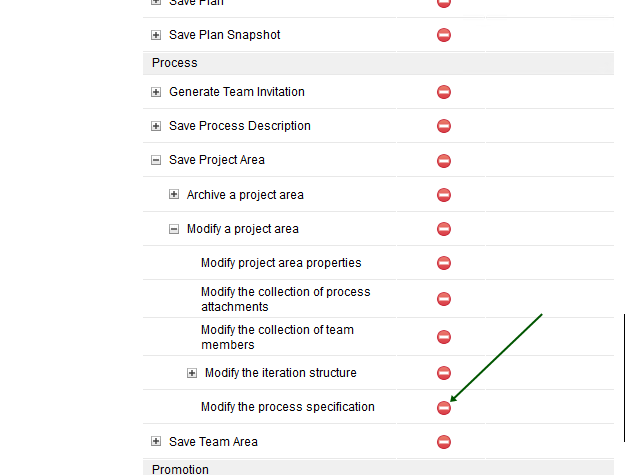How can we restrict team members to change pre-conditions in RTC?
Hi,
Being a team lead, I implemented some pre-conditions in my RTC Project Areas and I dont want my team members/developers to change them. How can I restrict them? I cannot find any permissions for this. Even after revoking JazzAdmin rights, a team member can still add/remove the pre-conditions easily.
any help would be appreciated.
thanks
- Javaria
Being a team lead, I implemented some pre-conditions in my RTC Project Areas and I dont want my team members/developers to change them. How can I restrict them? I cannot find any permissions for this. Even after revoking JazzAdmin rights, a team member can still add/remove the pre-conditions easily.
any help would be appreciated.
thanks
- Javaria
One answer
You can set the permission for Modify the process specification under the process section. If you set 'Not Permitted' for this, a user in the role cannot save the change of the process configuration.
Go to the admin page of your project then click the Permissions on the left menu then select the role you want to change.