Why does my renamed JTS/CCM have a death grip on the OLD public URL ?
Simple scenario, JTS / CCM deployed together. Database at 5.0.2. I restore the databases from a backup on a different server. I have the full content of the conf directory from the current live location. I also have the URL mapping file. I edited the teamserver.properties to change the JDBC URL and corresponding password. I verify this by executing:
./repotools-xxx.sh -isServerRunning
Database connects fine. I then execute ./repotools-jts.sh -importURLMappings which completes successfully. I go to the JTS rename status page and step through the few steps and reach the Finish successfully. I search all files under conf for the presence of the old host name. It's there in a number of index.properties files :-(
I tried ./repotools-jts.sh -reindex all
Messages like:
CRJZS5676E The index at "/CLM/502/wtx/server/conf/jts/indices/_F3_GQCM6EeC-ndxC5cG3uw/jfs-textindex" was indexed with public url "https://wtxclm.t.r.i.com:9443/jts", but it is now set to "https://nsjazz.r.i.com:8040/jts". Revert your public url or run the repotools command -reindex all if the change is intended
The former is the renamed public URL, the latter is the old URL
are in the JTS log upon startup. The JTS and application work ok, BUT when on the /jts/admin the Home menu wants to connect to the OLD url, but cannot b/c of apparent loss of friendship or OAuth. If I go to an RTC project the Home menu shows what I'd expect, but choosing my personal dashboard leaves the Home menu again broken.
Version details: CLM 5.0.2 ifix15 on renaming target.
JTS Home Menu
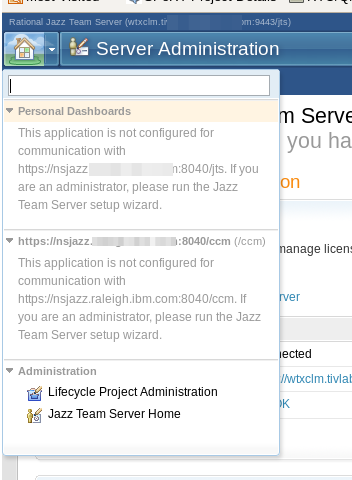
PMR time ?
./repotools-xxx.sh -isServerRunning
Database connects fine. I then execute ./repotools-jts.sh -importURLMappings which completes successfully. I go to the JTS rename status page and step through the few steps and reach the Finish successfully. I search all files under conf for the presence of the old host name. It's there in a number of index.properties files :-(
I tried ./repotools-jts.sh -reindex all
Messages like:
CRJZS5676E The index at "/CLM/502/wtx/server/conf/jts/indices/_F3_GQCM6EeC-ndxC5cG3uw/jfs-textindex" was indexed with public url "https://wtxclm.t.r.i.com:9443/jts", but it is now set to "https://nsjazz.r.i.com:8040/jts". Revert your public url or run the repotools command -reindex all if the change is intended
The former is the renamed public URL, the latter is the old URL
are in the JTS log upon startup. The JTS and application work ok, BUT when on the /jts/admin the Home menu wants to connect to the OLD url, but cannot b/c of apparent loss of friendship or OAuth. If I go to an RTC project the Home menu shows what I'd expect, but choosing my personal dashboard leaves the Home menu again broken.
Version details: CLM 5.0.2 ifix15 on renaming target.
JTS Home Menu
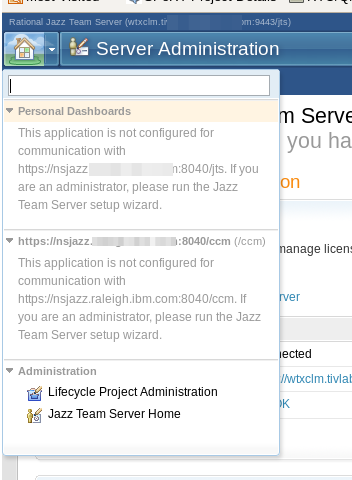
PMR time ?
One answer
you cannot change the url.. it is locked, forever..
you CAN get a special tool from IBM to do a server rename, which allows a new URL to be used,
but the server still uses the original under the covers. it is part of the data mapping design, (sadly).
the public URI cannot be changed without the utility
you CAN get a special tool from IBM to do a server rename, which allows a new URL to be used,
but the server still uses the original under the covers. it is part of the data mapping design, (sadly).
the public URI cannot be changed without the utility
Comments
I have the remapping key; I have renamed a server successfully just in April.
If by "Utility" you mean repotools-jts.sh -importURLMapping ....
[ UPDATE, NOT AN ANSWER ]
The previously successful rename only changed the host name, not the port. To that end I went back to restoring from my database backups, the conf directory backups, edit the conf/jts/ and conf/ccm team server properties to correct for the database URL, passwords and index locations. Ran the rename ok but it's stuck on moving from JTS to CCM in the jts/serverRenameStatus.
I am searching for analagous issues to that, but in the mean time: The JTS "home" menu displays what I'd expect and the CCM application displays on the /jts/admin page.
Comments
Donald Nong
Jun 06 '16, 2:07 a.m.I think opening a PMR should be the right move. The server should not have something like in your screen shot when renamed.