RQM 6.0: Is it Possible to Query RQM artifacs on the basis of custom attribute value.
Accepted answer
If you add xxxID attribute to the TCER view setting, and then put value 123 to the filter field and save the query, it should work as expected. The same applies to test case.
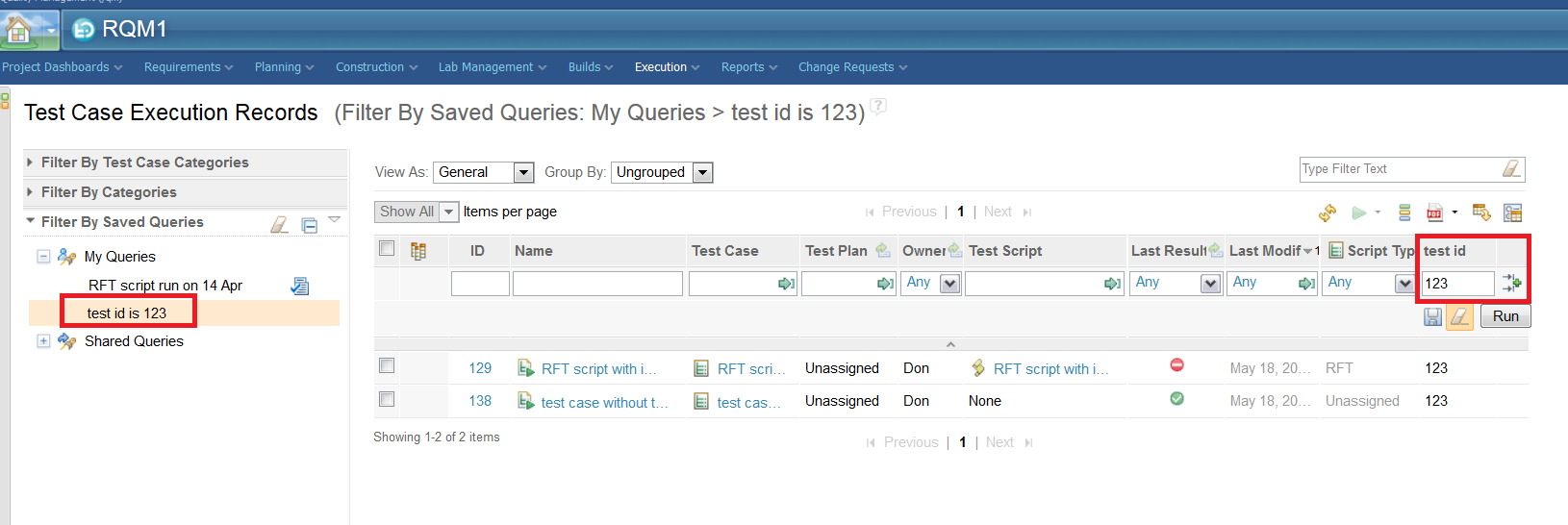
Comments
I apologies for not posting complete question. I am doing it using OSLC/REST. I need programmatically pulled out the TestCase/TCER using custom field value.
All the testcase/TCER have custom_filed_1 value 123.
I tried with REST API and I can query the two TCERs which has custom attribute named 'test id' with value '123':
https://localhost:9443/qm/service/com.ibm.rqm.integration.service.IIntegrationService/resources/RQM1/executionworkitem?fields=feed/entry/content/executionworkitem[(customAttributes/customAttribute/name='test id' and customAttributes/customAttribute/value='123')]/*
The same should work for test case.
Thanks!! It works for both TCER and Test case.
Hey Don,
Need same for category. i have created one category IsXXX in Test case. which contains only true false in drop down. I want to get all the Test cases for which IsXXX value is true. I looked into the cheat sheet but didn't find anything for category.
on the separate note, What is the best way to use this URL in source code. I have made the variable part in the string passing in GET and then parsing for the required URL. But such a long URL doesn't look nice in the code and that too Encoded.
Hi, Naveen
Regarding Category, API suggests the below syntax:
-
<feedUrl>?fields=feed/entry/content/testplan[title='test plan title']/(title|description|category[@term='category type name' and @value ='category value'])
='category value'])
- Include the title, description, category term, and category value properties of the test plan(s) with a title property equal to 'test plan title' and a category property with a term property equal to 'category type name' and a value property equal to 'category value'.
For using URL in source code, I am not sure what could be the best way. you can have a new post asking for inputs from the community.
Thanks
Thanks Don. But i think this query needs a lot more parameters title, description, category term, and category value properties of the test plan. Whereas i only have category name and value(true/false) on the basis i want to pull out the Test Cases.
==> All the test cases for catogery_Name value is true.
Used it with Category name and value and hit in browser but getting all the test cases for Categor_Value true,false and unassigned.
You sir are awesome.
something was extra in the Query but now working file. Thanks.