Problem with Jenkins RTC plugin: Jenkins discarding change sets
Hi, all. I'm working with Jenkins and the RTC plugin. I've got a simple build that has Jenkins pull my source from a workspace on my RTC server and builds it with Ant.
There's a main build workspace for my project (let's call it "Product A build workspace") and a secondary build workspace with common files that all of my product builds need ("Common files workspace"). Both are owned by a build functional user. So I set up the Product A build workspace with all the components that contain product A source code. Then into that workspace I imported components from the common files workspace. Thus these common files components live in the common workspace, but I also added them to the product A workspace. When I run the Jenkins build, I look at the workspace and see the files from both components and thus everything builds normally. Great!
Then I had to make changes to the common files. So as my personal user (not the build user that owns the workspaces), I changed the common files and delivered the change sets to the common files stream. Then I kicked off a build of Product A.
I expected the updates to the common files to be reflected in the Jenkins workspace, but it still shows the old common files. In the Jenkins Changes for the build, I see that it has "discarded" my change set. I've made small updates to the common files several times, and each time when I build, Jenkins reports that it discarded the changes.
Anyone know what's up? I'm assuming that it's because I'm importing components from a secondary workspace into the primary workspace from which I'm running the build.
Jenkins version: 1.651.1 on Windows server 2012
Team concert plugin version: 1.2.0.0
RTC server version: 6.0.3 M1
Thanks!
Edit: here is a screencap of the message in Jenkins:
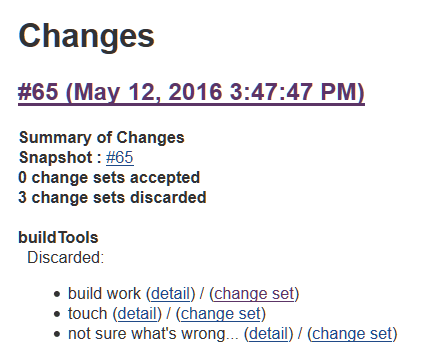
There's a main build workspace for my project (let's call it "Product A build workspace") and a secondary build workspace with common files that all of my product builds need ("Common files workspace"). Both are owned by a build functional user. So I set up the Product A build workspace with all the components that contain product A source code. Then into that workspace I imported components from the common files workspace. Thus these common files components live in the common workspace, but I also added them to the product A workspace. When I run the Jenkins build, I look at the workspace and see the files from both components and thus everything builds normally. Great!
Then I had to make changes to the common files. So as my personal user (not the build user that owns the workspaces), I changed the common files and delivered the change sets to the common files stream. Then I kicked off a build of Product A.
I expected the updates to the common files to be reflected in the Jenkins workspace, but it still shows the old common files. In the Jenkins Changes for the build, I see that it has "discarded" my change set. I've made small updates to the common files several times, and each time when I build, Jenkins reports that it discarded the changes.
Anyone know what's up? I'm assuming that it's because I'm importing components from a secondary workspace into the primary workspace from which I'm running the build.
Jenkins version: 1.651.1 on Windows server 2012
Team concert plugin version: 1.2.0.0
RTC server version: 6.0.3 M1
Thanks!
Edit: here is a screencap of the message in Jenkins:
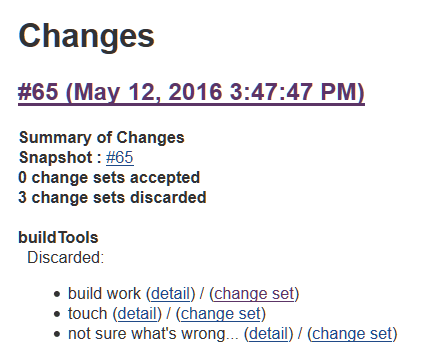
One answer
Sridevi helped me debug the issue. I had to open the build workspace, go to the Flow Targets section, and add the common components stream. Then I had to select the flow target, click Edit, click "Flow only components checked below," and select the components for that flow target. Then I repeated for the other flow target.
Comments
Sridevi Sangaiah
JAZZ DEVELOPER May 13 '16, 12:31 a.m.Does the common file components added to "Product A build workspace" flow with the common files stream?
Thanks,
Sridevi
Timothy McMackin
JAZZ DEVELOPER May 13 '16, 9:09 a.m.Yes, Sridevi, the common file components flow with a common files stream, and the Product A components flow with a separate Product A stream.
Is there something I need to do to link these streams?
Timothy McMackin
JAZZ DEVELOPER May 13 '16, 9:14 a.m.The common files components flow with a common files stream, and the product A components flow with a product A stream. Is there something I need to do to link those streams?