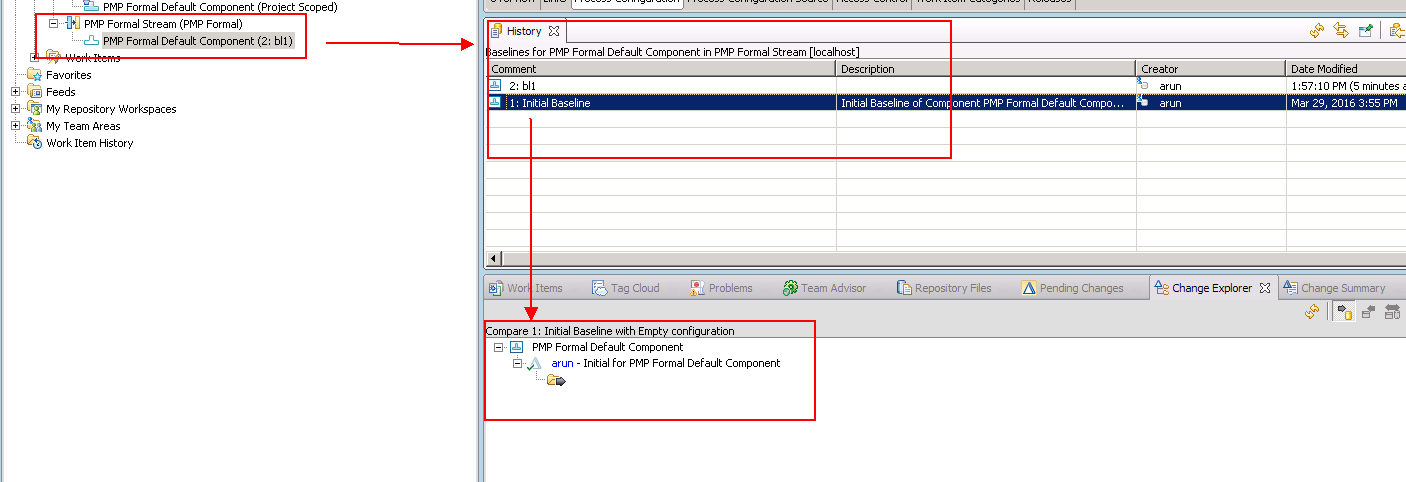In the Source Control Overview is it possible to indicate that a Component has had any change sets applied.
In the Source Control Overview, the components in a stream only show the last baseline.
<ComponentName>(n: <BaslineName>)
Would it be useful to be able to indicate that a Component has had any change set applied since the baseline.
It would be useful to maybe a Team Leader the status of a component.
i.e. By which components are baselined and which have baselines+change set applied.
Maybe the icon could indicate it.
Accepted answer
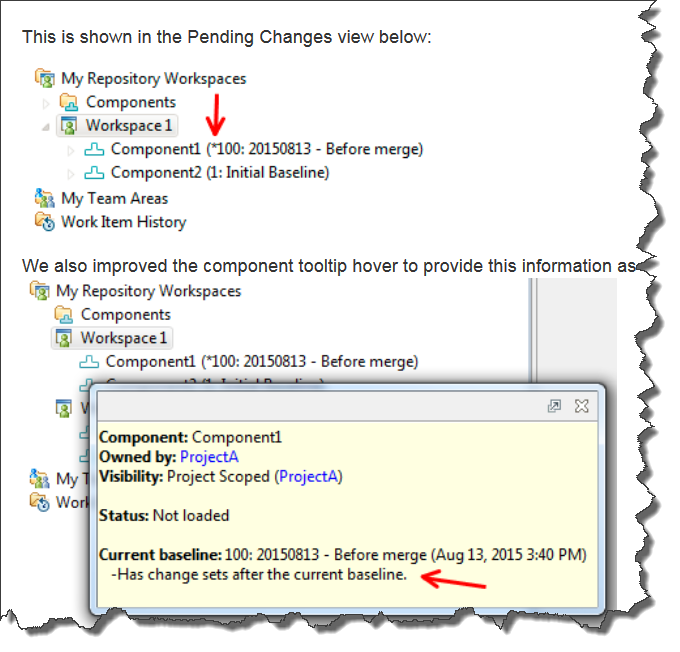
Comments
Thanks, great.
I notice that the Component icon is not filled and I've noticed that Components in the streams in 5.0.2 don't seem to get filled when populated. Is this a bug?
How would I know how these pictures have been created and if there is a bug?
>> I notice that the Component icon is not filled and I've noticed that Components in the streams in 5.0.2 don't seem to get filled when populated.
Answer: The component icon becomes "filled" (solid blue) when you load content in that component.
Please see this as an example: https://jazz.net/help-dev/clm/index.jsp?re=1&topic=/com.ibm.team.scm.doc/topics/r_scm_icons.html&scope=null