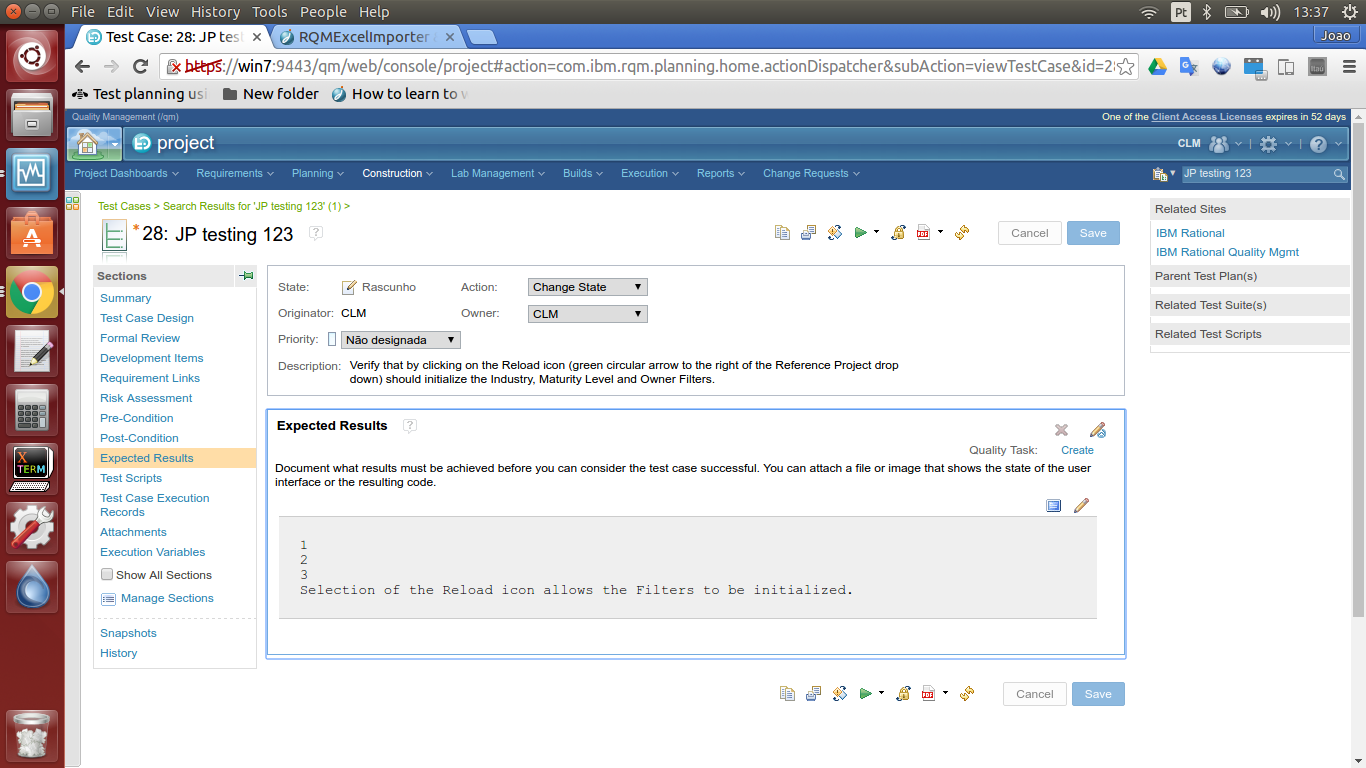How to define line feed in RQMExcelImporter?
|
Lei Ruan (13●1●3)
| asked Mar 18 '16, 12:19 a.m.
converted to question Mar 18 '16, 12:37 a.m. by Donald Nong (14.5k●6●14) I just met a new problem, how can we set the line feed in the test case section? The current effect is : 1.aaaaaaaaa 2.bbbbbbbbbb 3. ccccccccccc How can I make it as: 1.aaaaaaaaa 2.bbbbbbbbb 3.cccccccccc
|
2 answers
|
My understanding is that you want to preserve new line when using ExcelImporter. In that case, you will see to use modifier Pre() or Div() such as testcase.Section("myns:com.ibm.rqm.planning.editor.section.testCaseDesign","RQM-KEY-TC-DESIGN-TITLE")=Pre(M)
|
|
If the Excel Import does not convert a new line properly to XML before importing the artifact into RQM, try to use HTML or XML representation. See below post for details.
http://stackoverflow.com/questions/10917555/adding-a-new-line-break-tag-in-xml |
Your answer
Dashboards and work items are no longer publicly available, so some links may be invalid. We now provide similar information through other means. Learn more here.