Issue in Build forge Installation
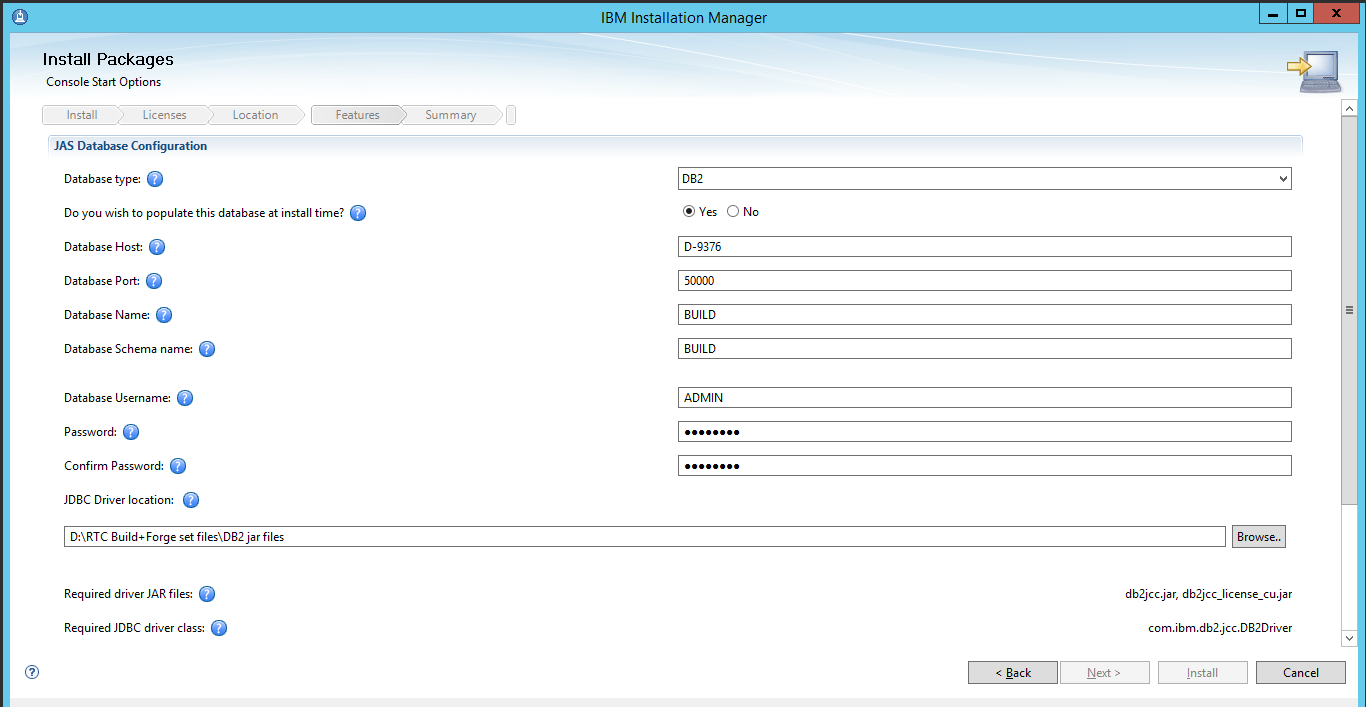
in the JDBC location i have given the path of the folder contains db2jcc.jar and db2jcc.license.cu.jar. Thanks in advance. I have also install build forge but don't know if that will help in any possible way.
2 answers
Comments
Hi Patel,
Do i need to install database[any of the mentioned in the database type list in snapshot] separately from build forge and that too before installing the BF so that i can give give the database directory path here shown in that snapshot.? I though Build forge will install database if required.
Hi Naveen,
Thanks for commenting on the response I sent you. I wanted to provide further details to your questions.
Yes, you will need to install a database (as supported and listed in the dialog), prior to installing BF. As part of the BF install, it does not install the database.
Once you install the database (e.g. DB2), you can then gather the DB details that the BF install needs. The type of information that is needed for the BF install, e.g. for DB2, is outlined here:
http://www.ibm.com/support/knowledgecenter/SSB2MV_8.0.0/com.ibm.rational.buildforge.doc/topics/preinst_db_db2_db_info_needed.html?lang=en
I hope that this helps. Let me know if you have any further questions.
Many thanks,
Pritesh...Comments
You know what, i hate this life. Let me first install DB2 now and follow the steps. hope it will work. Thanks for Help. :) :)
I have installed but still getting same issue. i have not idea which particular directory i need to locate for "Jdbc driver location" and what about the jar files it is asking for, db2jcc.jar and db2jcc.license.cu.jar ?