How to export tags?
Accepted answer
Hi Jia
For a particular Project Area, you can find a list of tags available in WI's. Below options you can follow:
1) Add the widget from WorkItems widget, "Tag Cloud" to the PA dashboard to display the results based on "Tags" Parameter.
2) Use the 'Work items Statistics' widget and set it up in the table view, next Create a query that would list out all the Work items in the PA, with the sort factor setup for Tags in descending order. Once the list is ready export it to CSV. See the attached screenshot.
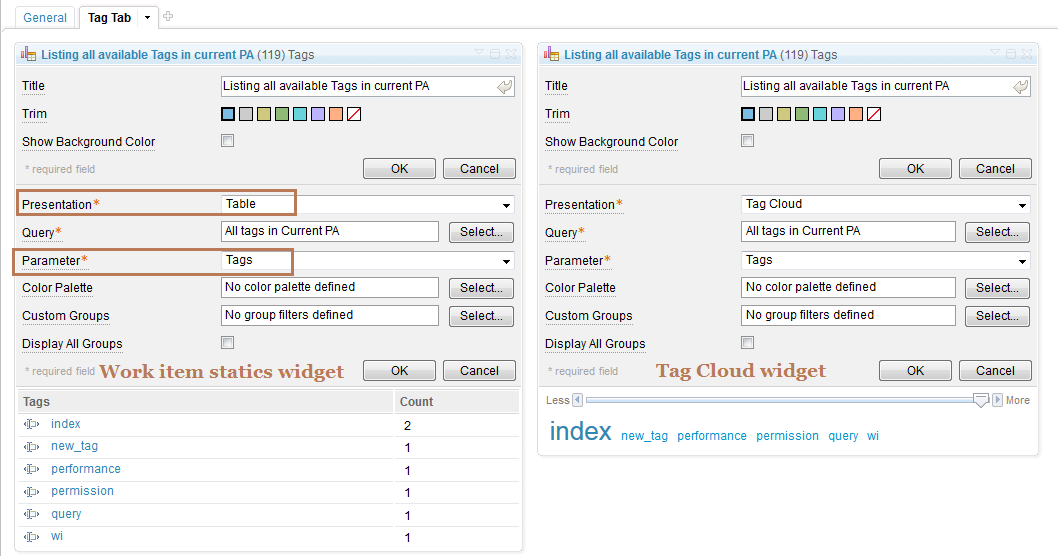
If this answers your question please mark it as accepted.
Regards,
Rohit
For a particular Project Area, you can find a list of tags available in WI's. Below options you can follow:
1) Add the widget from WorkItems widget, "Tag Cloud" to the PA dashboard to display the results based on "Tags" Parameter.
2) Use the 'Work items Statistics' widget and set it up in the table view, next Create a query that would list out all the Work items in the PA, with the sort factor setup for Tags in descending order. Once the list is ready export it to CSV. See the attached screenshot.
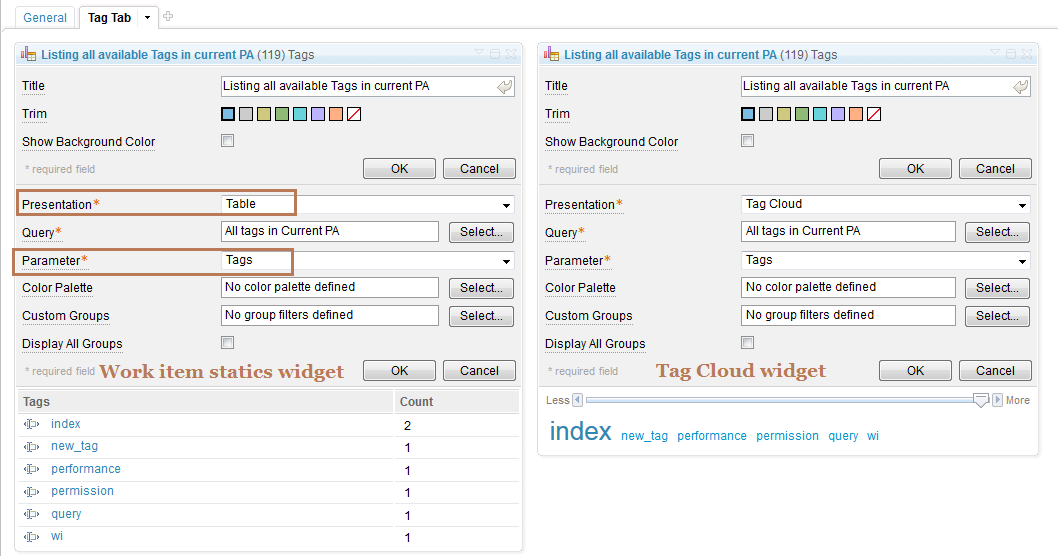
If this answers your question please mark it as accepted.
Regards,
Rohit