Issue in loading components via SCM command line
I am new to SCM command line. I am following the instructions at - https://jazz.net/library/article/620 and stuck at the step of loading workspace.
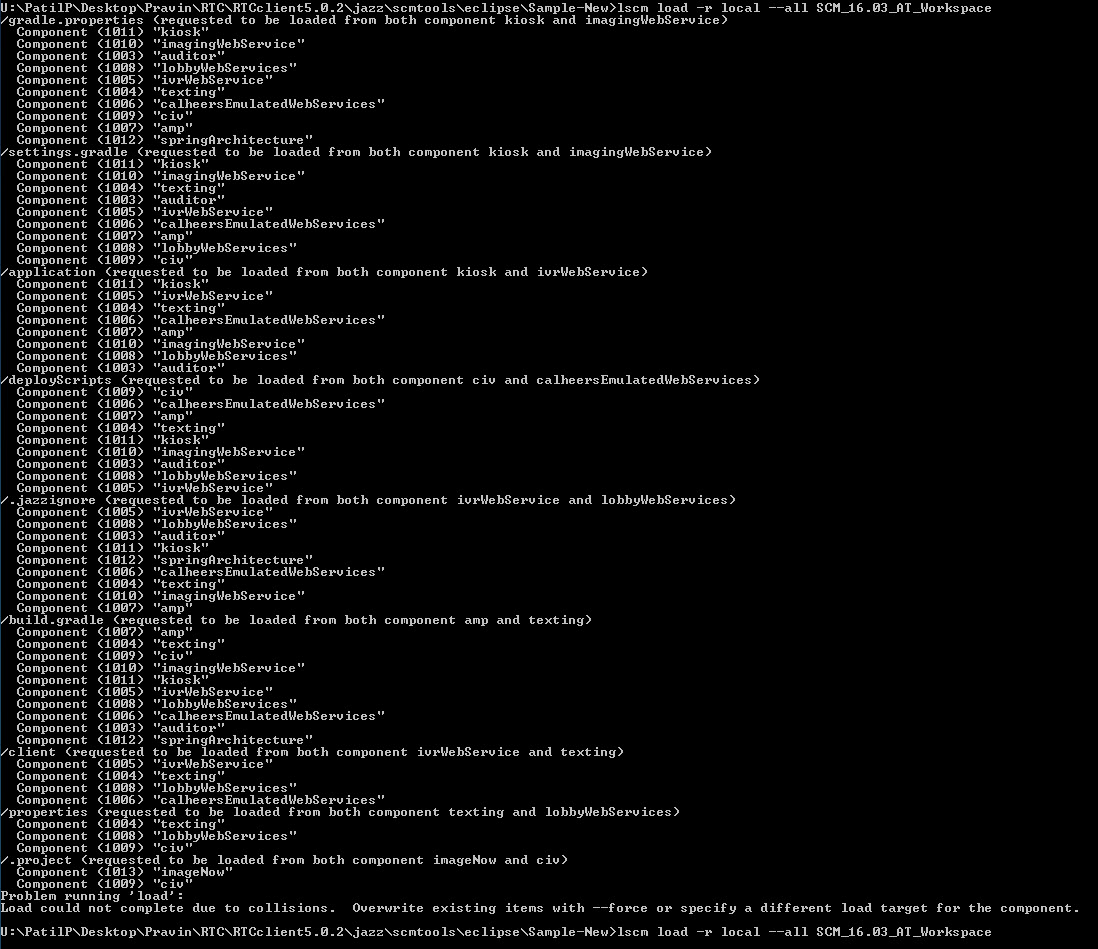
Command used to load: U:\PatilP\Desktop\Pravin\RTC\RTCclient5.0.2\jazz\scmtools\eclipse\Sample-New>lscm load -r local --all SCM_16.03_AT_Workspace
The loading fails with the below error:
Problem running 'load':
Load could not complete due to collisions. Overwrite existing items with --force or specify a different load target for the component.
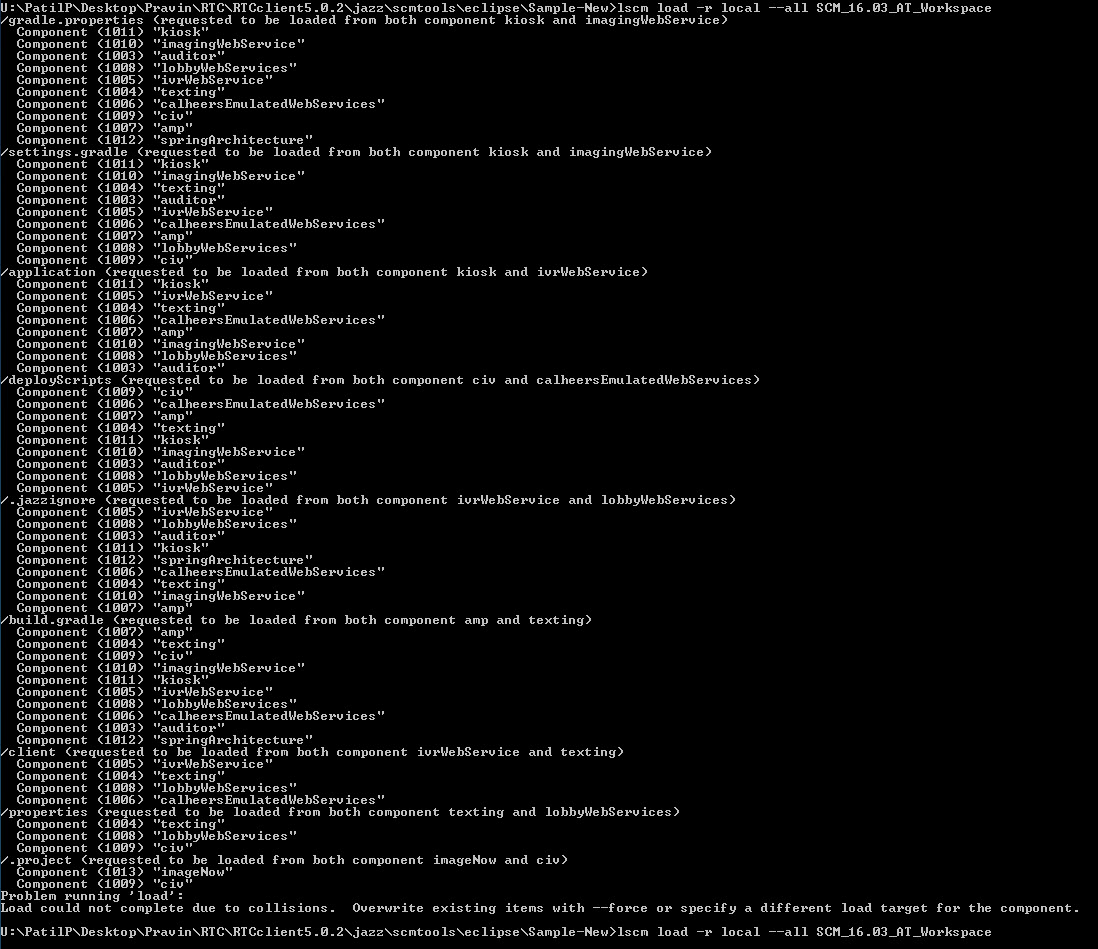
I have a fresh directory created for this load which is not referred anywhere else. So not able to understand the collision issue.
Please suggest how to proceed?
Accepted answer
By default, the load command loads all components' contents into same directory. So if there are files that have the same name in different components, the command will return with conflict error.
Use -i (or --include-root) option to deal with this case.
Use -i (or --include-root) option to deal with this case.
Comments
adding -i worked, thanks!
Actually I had to add --force too for making the load complete successfully.
So the final command was "lscm load -r local -i --all --force SCM_16.03_AT_Workspace"
Be careful when using -f (or --force) option. It helps the load to complete successfully but will not help to load the workspace completely in case conflict arise. The option forces to overload the existing file in the target directory, which means if different files in different components have the same name, after loading, only one file is loaded, others are overwritten.