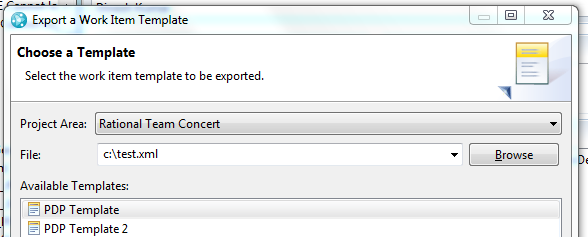How to export a work item template?
4 answers
Good Morning,
To be clear are you asking to export a work item template from one project area to another project area "that has the same Project / Template configuration" ?
If your projects have Exactly the same configuration:
(Just seen the other suggested method - which looks cleaner but below is good also)
In Eclipse - find the Templates under work Items > make a note of the Identifier.
Select the Links tab and then in the Attachments you should find the Template ID.XML - Save as.
Then open your new Project Area and Add.... You should then see the new Shared Template listed.
Give that a try - but please only if the Project Area's have the same configuration.
Regards
Matt Muller
Hi, Matt
You are right, I am actually want to import the template to the similar project area which I copied from the other project area process configuration xml file, but I find the work item template do not work. So I want to export/import work item template.
But I am not clear about your word "In Eclipse - find the Templates under work Items > make a note of the Identifie", I understand this step want to get the Template ID.xml, but I do not know how to do it? Can you give more instruction? Thanks very much!
You are right, I am actually want to import the template to the similar project area which I copied from the other project area process configuration xml file, but I find the work item template do not work. So I want to export/import work item template.
But I am not clear about your word "In Eclipse - find the Templates under work Items > make a note of the Identifie", I understand this step want to get the Template ID.xml, but I do not know how to do it? Can you give more instruction? Thanks very much!