how to nicely format the planned for field on work items
How do I get the "PLANNED FOR" field formatted like what we see on the RTC dashboard that is on Jazz.net? The default view of this is a flat list and having the planned for pull down to show the same hierarchy that is on the timeline would be a big improvement in usability for my users.
Here is the the default look:
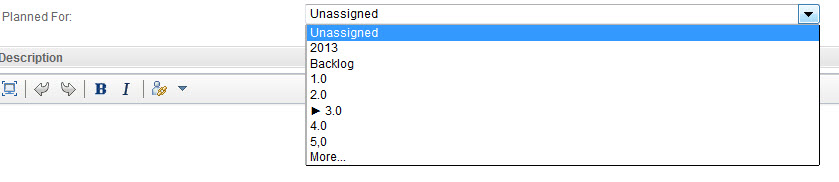
And I would like to know how to get the UI experience from Jazz.net
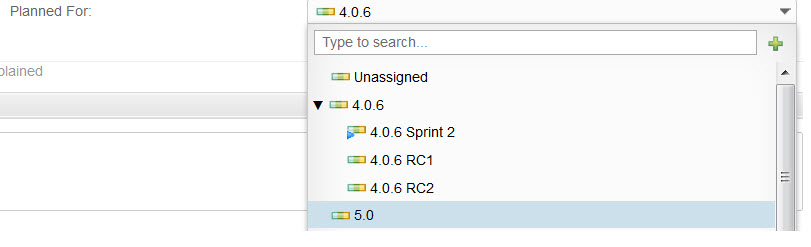
Here is the the default look:
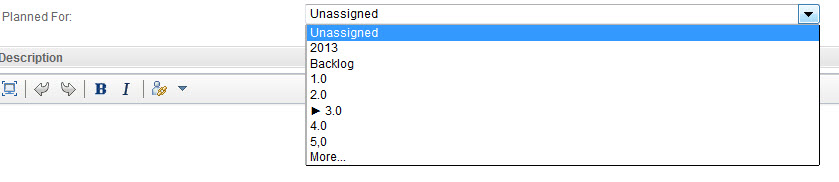
And I would like to know how to get the UI experience from Jazz.net
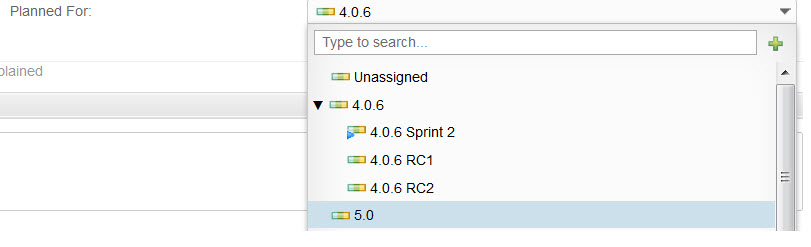
Accepted answer
This is down to the software version. The "nicer" view was first introduced in 4.0.5 M2 (https://jazz.net/downloads/rational-team-concert/milestones/4.0.5M2?p=news#work-items-405-M2)