how to display values in multiple rows in a single row and column?
Currently, the report looks like this
If there are 2 values of ToolsAccelerators, 2 rows are created.
But, If there are 2 or more values, we need them to be displayed in the Same row and column. separated by commas.Like this:
The ToolsAccelerator column is filled with entries that are fetched from a column called LITERAL_NAME which is present in a table called T11_1.
The Project Detail ID in the consolidated tracker is fetched from column REFERENCE_ID from a table called T2
Table T2:
For every Reference _id in T2, there is a corresponding Request_ID in T2.
The ToolsAccelerator value is fetched after the following conditions:
1. Request_ID of T2= REQUEST_ID of table T11
Table T11:
2. value in the Name column of T11 table is 'com.ibm.gbs.workitem.attribute.custom.ToolsAcceleratorsEnumerationList'
3. T11.VAL is equal to CONCAT(CONCAT('%|',T11_1.EXTERNAL_ID), '|%')
Table T11_1:4.T11_1.PROJECT_ID=T2.PROJECT_ID
After all this, the correponding values of T11_1 table's LITERAL_NAME column is fetched.(in other words, ToolsAccelerator values are fetched)Left Join statements are used to check the above conditions:
We have tried to implement the same using Listagg function, but did not get the correct output.Probably because of incorrect implementation.
Kindly advice how to implement this. Any suggestion would be appreciated.
Thank you.
3 answers
There is a report called Consolidated Tracker which has the column ToolsAccelerator.
Currently, the report looks like this

If there are 2 values of ToolsAccelerators, 2 rows are created.
But, If there are 2 or more values, we need them to be displayed in the Same row and column. separated by commas.Like this:

The ToolsAccelerator column is filled with entries that are fetched from a column called LITERAL_NAME which is present in a table called T11_1.
Table T11_1:

The Project Detail ID in the consolidated tracker is fetched from column REFERENCE_ID from a table called T2.
Table T2:
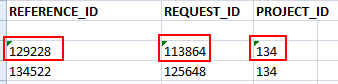
For every Reference _id in T2, there is a corresponding Request_ID in T2.
The ToolsAccelerator value is fetched after the following conditions:
1. Request_ID of T2= REQUEST_ID of table T11
Table T11:

2. value in the Name column of T11 table is 'com.ibm.gbs.workitem.attribute.custom.ToolsAcceleratorsEnumerationList'
3. T11.VAL is equal to CONCAT(CONCAT('%|',T11_1.EXTERNAL_ID), '|%')
(Table T11_1 and T11 are displayed above)
4.T11_1.PROJECT_ID=T2.PROJECT_ID
After all this, the corresponding values of T11_1 table's LITERAL_NAME column is fetched.(in other words, ToolsAccelerator values are fetched)
Left Join statements are used to check the above conditions:
Sql querry used:
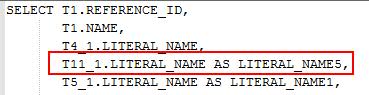
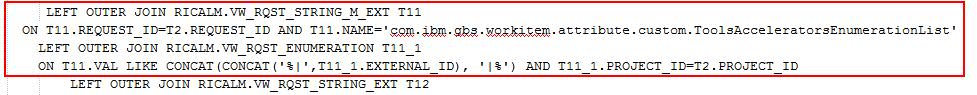

We have tried to use Listagg function, but did not get the correct output.Probably because of incorrect implementation.
Kindly advice how to implement this. Any suggestion would be appreciated.
Thank you.
SELECT T1.REFERENCE_ID,
T1.NAME,
T4_1.LITERAL_NAME,
T5_1.LITERAL_NAME AS LITERAL_NAME1,
T2.REFERENCE_ID AS REFERENCE_ID1,
T2.NAME AS NAME1,
T2.REQUEST_TYPE,
T6_1.LITERAL_NAME AS LITERAL_NAME2,
T7_1.LITERAL_NAME AS LITERAL_NAME3,
T8.FULL_NAME,
T9_1.LITERAL_NAME AS LITERAL_NAME4,
T10.VAL,
T2.DUE_DATE,
T11_1.LITERAL_NAME AS LITERAL_NAME5,
T2.REQUEST_STATE,
T15.VAL,
Max(case when T3.REQUEST_TYPE='Initiation' then T3.REFERENCE_ID end )as Initiation_child_id ,
Max(case when T3.REQUEST_TYPE='Initiation' then T3.NAME end) as Initiation_child ,
Max(case when T3.REQUEST_TYPE='Initiation' then T12_1.LITERAL_NAME end) as Initiation_Child_Health_Status ,
Max(case when T3.REQUEST_TYPE='Initiation' then T13.VAL end) as Initiation_Child_Planned_SD ,
Max(case when T3.REQUEST_TYPE='Initiation' then T3.DUE_DATE end) as Initiation_Child_DUE_DATE ,
Max(case when T3.REQUEST_TYPE='Initiation' then T14.VAL end) as Initiation_Child_Actual_ED ,
Max(case when T3.REQUEST_TYPE='Initiation' then T16.VAL end) as Initiation_Child_Actual_SD ,
Max(case when T3.REQUEST_TYPE='Initiation' then T3.REQUEST_STATE end) as Initiation_Child_Status ,
Max(case when T3.REQUEST_TYPE='Implementation' then T3.REFERENCE_ID end) as Implementation_child_id,
Max(case when T3.REQUEST_TYPE='Implementation' then T3.NAME end) as Implementation_child,
Max(case when T3.REQUEST_TYPE='Implementation' then T12_1.LITERAL_NAME end) as Implementation_Child_Health_Status,
Max(case when T3.REQUEST_TYPE='Implementation' then T3.DUE_DATE end) as Implementation__Child_DUE_DATE,
Max(case when T3.REQUEST_TYPE='Implementation' then T13.VAL end) as Implementation__Child_Planned_SD,
Max(case when T3.REQUEST_TYPE='Implementation' then T14.VAL end) as Implementation__Child_Actual_ED,
Max(case when T3.REQUEST_TYPE='Implementation' then T16.VAL end) as Implementation_Child_Actual_SD ,
Max(case when T3.REQUEST_TYPE='Implementation' then T3.REQUEST_STATE end) as Implementation__Child_Status,
Max(case when T3.REQUEST_TYPE='Deployment' then T3.REFERENCE_ID end) as Deployment_child_id,
Max(case when T3.REQUEST_TYPE='Deployment' then T3.NAME end) as Deployment_child,
Max(case when T3.REQUEST_TYPE='Deployment' then T12_1.LITERAL_NAME end) as Deployment_Child_Health_Status,
Max(case when T3.REQUEST_TYPE='Deployment' then T3.DUE_DATE end) as Deployment__Child_DUE_DATE,
Max(case when T3.REQUEST_TYPE='Deployment' then T13.VAL end) as Deployment__Child_Planned_SD,
Max(case when T3.REQUEST_TYPE='Deployment' then T14.VAL end) as Deployment__Child_Actual_ED,
Max(case when T3.REQUEST_TYPE='Deployment' then T16.VAL end) as Deployment_Child_Actual_SD ,
Max(case when T3.REQUEST_TYPE='Deployment' then T3.REQUEST_STATE end) as Deployment__Child_Status,
Max(case when T3.REQUEST_TYPE='Benefit Realization' then T3.REFERENCE_ID end) as Benefitchild_id,
Max(case when T3.REQUEST_TYPE='Benefit Realization' then T3.NAME end) as Benefitchild ,
Max(case when T3.REQUEST_TYPE='Benefit Realization' then T12_1.LITERAL_NAME end) as BenefitChild_Health_Status,
Max(case when T3.REQUEST_TYPE='Benefit Realization' then T13.VAL end) as Benefit__Child_Planned_SD ,
Max(case when T3.REQUEST_TYPE='Benefit Realization' then T3.DUE_DATE end) as Benefit__Child_DUE_DATE ,
Max(case when T3.REQUEST_TYPE='Benefit Realization' then T14.VAL end ) as Benefit__Child_Actual_ED,
Max(case when T3.REQUEST_TYPE='Benefit Realization' then T16.VAL end) as Benefit_Child_Actual_SD ,
Max(case when T3.REQUEST_TYPE='Benefit Realization' then T3.REQUEST_STATE end ) as Benefit__Child_Status
FROM RIDW.VW_REQUEST T1
INNER JOIN RIDW.VW_REQUEST_RELATIONAL_LINK LT1
ON T1.REQUEST_ID = LT1.REQUEST2_ID AND LT1.NAME = 'com.ibm.team.workitem.linktype.parentworkitem'
INNER JOIN RIDW.VW_REQUEST T2
ON LT1.REQUEST1_ID = T2.REQUEST_ID AND LT1.NAME = 'com.ibm.team.workitem.linktype.parentworkitem'
INNER JOIN RIDW.VW_REQUEST_RELATIONAL_LINK LT2
ON T2.REQUEST_ID = LT2.REQUEST2_ID AND LT2.NAME = 'com.ibm.team.workitem.linktype.parentworkitem'
INNER JOIN RIDW.VW_REQUEST T3
ON LT2.REQUEST1_ID = T3.REQUEST_ID AND LT2.NAME = 'com.ibm.team.workitem.linktype.parentworkitem'
LEFT OUTER JOIN RICALM.VW_RQST_STRING_EXT T4
ON T4.REQUEST_ID=T1.REQUEST_ID AND T4.NAME='com.ibm.gbs.workitem.attribute.custom.IOT'
LEFT OUTER JOIN RICALM.VW_RQST_ENUMERATION T4_1
ON T4_1.EXTERNAL_ID=T4.VAL AND T4_1.PROJECT_ID=T1.PROJECT_ID
LEFT OUTER JOIN RICALM.VW_RQST_STRING_EXT T5
ON T5.REQUEST_ID=T1.REQUEST_ID AND T5.NAME='com.ibm.gbs.workitem.attribute.custom.sector'
LEFT OUTER JOIN RICALM.VW_RQST_ENUMERATION T5_1
ON T5_1.EXTERNAL_ID=T5.VAL AND T5_1.PROJECT_ID=T1.PROJECT_ID
LEFT OUTER JOIN RICALM.VW_RQST_STRING_EXT T6
ON T6.REQUEST_ID=T2.REQUEST_ID AND T6.NAME='com.ibm.gbs.workitem.attribute.custom.enum.ProjectType'
LEFT OUTER JOIN RICALM.VW_RQST_ENUMERATION T6_1
ON T6_1.EXTERNAL_ID=T6.VAL AND T6_1.PROJECT_ID=T2.PROJECT_ID
LEFT OUTER JOIN RICALM.VW_RQST_STRING_EXT T7
ON T7.REQUEST_ID=T2.REQUEST_ID AND T7.NAME='com.ibm.gbs.workitem.attribute.custom.enum.ProjectState'
LEFT OUTER JOIN RICALM.VW_RQST_ENUMERATION T7_1
ON T7_1.EXTERNAL_ID=T7.VAL AND T7_1.PROJECT_ID=T2.PROJECT_ID
INNER JOIN RIDW.VW_RESOURCE T8
ON T8.RESOURCE_ID=T2.OWNER_ID
LEFT OUTER JOIN RICALM.VW_RQST_STRING_EXT T9
ON T9.REQUEST_ID=T2.REQUEST_ID AND T9.NAME='health_status'
LEFT OUTER JOIN RICALM.VW_RQST_ENUMERATION T9_1
ON T9_1.EXTERNAL_ID=T9.VAL AND T9_1.PROJECT_ID=T2.PROJECT_ID
LEFT OUTER JOIN RICALM.VW_RQST_TIMESTAMP_EXT T10
ON T10.REQUEST_ID=T2.REQUEST_ID AND T10.NAME='planned_start_date'
LEFT OUTER JOIN RICALM.VW_RQST_STRING_M_EXT T11
ON T11.REQUEST_ID=T2.REQUEST_ID AND T11.NAME='com.ibm.gbs.workitem.attribute.custom.ToolsAcceleratorsEnumerationList'
LEFT OUTER JOIN RICALM.VW_RQST_ENUMERATION T11_1
ON T11.VAL LIKE CONCAT(CONCAT('%|',T11_1.EXTERNAL_ID), '|%') AND T11_1.PROJECT_ID=T2.PROJECT_ID
LEFT OUTER JOIN RICALM.VW_RQST_STRING_EXT T12
ON T12.REQUEST_ID=T3.REQUEST_ID AND T12.NAME='health_status'
LEFT OUTER JOIN RICALM.VW_RQST_ENUMERATION T12_1
ON T12_1.EXTERNAL_ID=T12.VAL AND T12_1.PROJECT_ID=T3.PROJECT_ID
LEFT OUTER JOIN RICALM.VW_RQST_TIMESTAMP_EXT T13
ON T13.REQUEST_ID=T3.REQUEST_ID AND T13.NAME='planned_start_date'
LEFT OUTER JOIN RICALM.VW_RQST_TIMESTAMP_EXT T14
ON T14.REQUEST_ID=T3.REQUEST_ID AND T14.NAME='com.ibm.team.workitem.attribute.manualEndDate'
LEFT OUTER JOIN RICALM.VW_RQST_TIMESTAMP_EXT T15
ON T15.REQUEST_ID=T2.REQUEST_ID AND T15.NAME='com.ibm.gbs.workitem.attribute.DeepDiveDate'
LEFT OUTER JOIN RICALM.VW_RQST_TIMESTAMP_EXT T16
ON T16.REQUEST_ID=T3.REQUEST_ID AND T16.NAME='com.ibm.team.workitem.attribute.manualStartDate'
WHERE T1.PROJECT_ID = 134 AND
T2.PROJECT_ID = 134 AND
T3.PROJECT_ID = 134 AND
T1.ITERATION_ID <> 3647 AND
T2.ITERATION_ID <> 3647 AND
( T1.REQUEST_TYPE = 'Account' AND
T2.REQUEST_TYPE = 'Project Detail' AND
(T3.REQUEST_TYPE = 'Benefit Realization' OR T3.REQUEST_TYPE = 'Deployment' OR T3.REQUEST_TYPE = 'Implementation' OR T3.REQUEST_TYPE = 'Initiation' )
) AND
(T1.ISSOFTDELETED = 0 AND T2.ISSOFTDELETED = 0 AND T3.ISSOFTDELETED = 0)
group by
T1.REFERENCE_ID,
T1.NAME,
T4_1.LITERAL_NAME,
T5_1.LITERAL_NAME ,
T2.REFERENCE_ID ,
T2.NAME ,
T2.REQUEST_TYPE,
T6_1.LITERAL_NAME ,
T7_1.LITERAL_NAME,
T8.FULL_NAME,
T9_1.LITERAL_NAME,
T10.VAL,
T2.DUE_DATE,
T11_1.LITERAL_NAME,
T2.REQUEST_STATE,
T15.VAL
