Cognos Report Studio - LInked Requirement Schema?
The problem I am facing is - that I can't find any documentation which tells me what the schema is. I am assuming the data lives in the Operational Data Store Requirement Area. There is a Requirements table. And a links table. "Embeds" is one of the link types. But how do I build a query between two Requirement Types which is linked by the "Embeds" link? It does not seem to work like the Extensions schema where there is a reference to the Requirement ID to each attribute.
Can anybody help?
Accepted answer
usually if you want to report on any type of link between 2 requirement (A to B) you can use the following approach:
1) Create a list in report studio
2) Drag the following fields to the list:
- Operational Data Store > Requirement Area > Requirement > Reference ID
- Operational Data Store > Requirement Area > Requirement > Name
- Operational Data Store > Requirement Area > Requirement > Any other field you need from the requirement A
- Operational Data Store > Requirement Area > Requirement Related Requirements > Link Type
- Operational Data Store > Requirement Area > Requirement Related Requirements > Reference ID
- Operational Data Store > Requirement Area > Requirement Related Requirements > Name
- Operational Data Store > Requirement Area > Requirement Related Requirements > Any other field you need from the requirement B
3) You can create a filter in the Link Type to only show the relationship you are interested in (Embeds in your case).
NOTE: RRC 4.0.2 was known to have huge issues with the requirement links in the data warehouse. If you miss links an upgrade to at least version 4.0.7 is highly recommended.
Best Regards,
Francesco Chiossi
Comments
Just attempted to create the query from the information above.
The Requirement Related requirements are does not have a Link Type Field!!
IT is possible you made a mistake in listing the relationship schema. Could you check and provide an update?
Hello Tony,
I did my test in CLM 5.0.2 and the field "Link Type" is there:
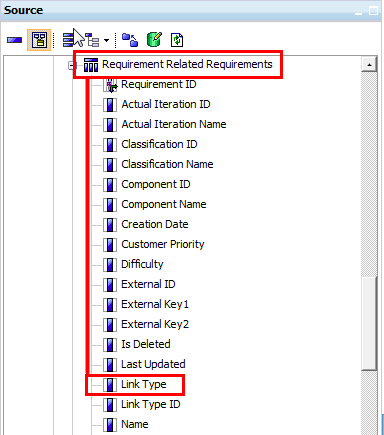
It's possible that it was added in a release between your current version and 5.0.2 (I don't have an older CLM version running where to verify this).
Otherwise your data model might not be up to date.
To reload the data model see:
Integrating Rational Report Server with CLM data sources
http://www-01.ibm.com/support/knowledgecenter/SSR27Q_5.0.2/com.ibm.rational.rrdi.admin.doc/topics/t_postinstall_integrate_rrdi_clm.html
Best Regards,
Francesco Chiossi
Thanks Francesco
Because you specifically mentioned 4.02 - I thought you knew I was on 4.02.
The field is definitely not available in the schema I am look at.
I guess this is a query that is not possible in 4.02 since it is not documented in the schema. AND it i specifically known to have problems.