How to configure Jazz Source Control file properties in RTC at server level
Hi Ralph,
I require to configure Jazz Source Control file properties thorugh Server properties file [not from Windows -> Preferences - > Team -> Jazz Source Control -> Click on File Properties]. I need to add/configure file properties in server file somewhere so that all the clients will be having those included file properties.
How can i do that? Can you give your suggestion here?
Thanks
Sudar
Accepted answer
Comments
Thanks Ralph.
It's not about configuring User Properties under Jazz Source Control.
As admin, I need to supply/include few properties into File Properties <-- Jazz Source Control <-- Team <-- Preferences <-- Windows which should be visible as default properties into all RTC Clients. [I dont want to allow every users to add the properties manually].
You would have to think about some automation to do that. For example on the first delivery in a follow up action. I haven't found that API however.
There is another concept "custom attributes" that might be better, dependent on your use case. See Setting Custom Attributes for SCM Versionables for API. They are configured and can be created by default. But properties are basically versioned. So you can't change them for a version of an artifact.
One other answer
Comments
Actually, I am looking to add File Properties [under Jazz Source Control <-- Preferences <-- Windows] in a common place[may be in server properties file]. I dont want to let Users to add it individually/manually.
If you are concerned about the Line Delimeters then click on the link and check how you can set the behavior from server prospective or Project Area prospective.
This Link has more information on how it works.
I think he talks about these properties:
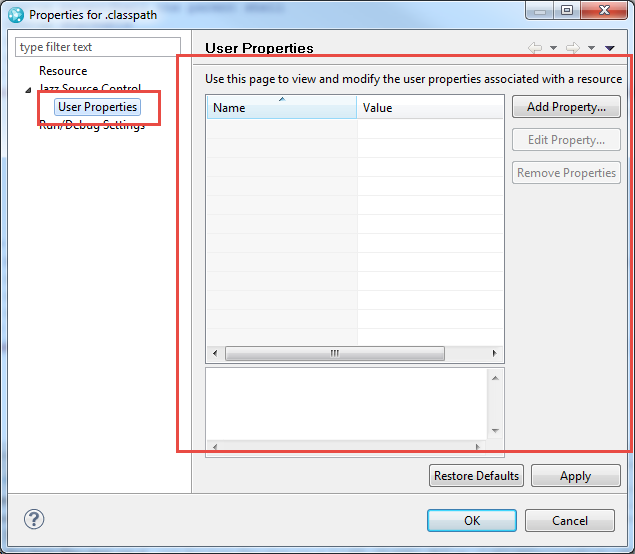
I don't have code for that. You would have to create an deliver advisor to prevent properties you don't want.