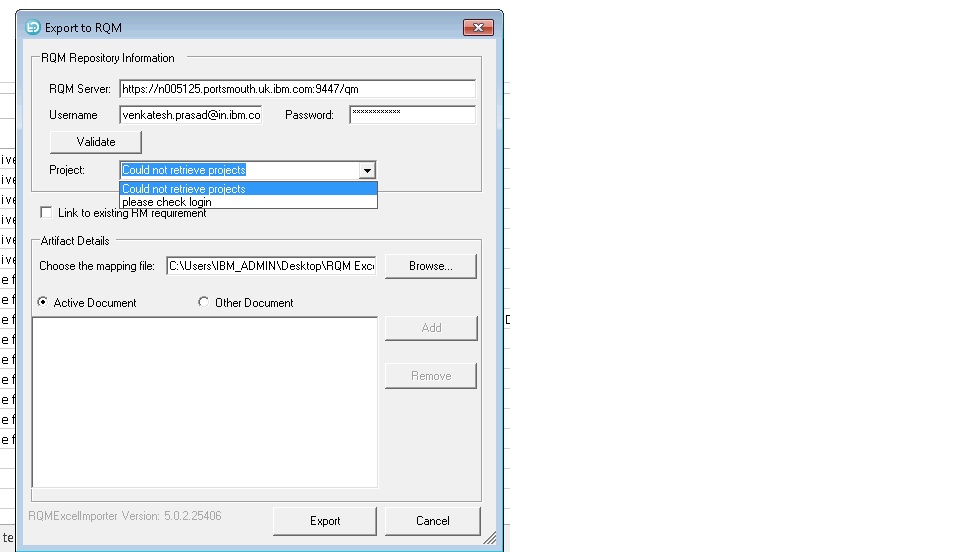RQM Importer not listing availabe Projects on server
Accepted answer
Hi David,
I don't think the contributor license will work as it only has read access to QM, since the user needs to be able to write to the project area so the user would need either the Rational Quality-Professional license or the CLM Practitioner license as that will give RW access for most CLM apps). and ensure that the user also have the 'Data Migration Administrator' role in order to import the data in using the Excel importer.
One other answer
Hi David,
Can you check the Checking the Mso2Rqm_Debug.log file in C:\Users\<username>\AppData\Roaming\Mso2Rqm?
I have seen a similar issue in the past. When I had reviewed the Mso2Rqm_Debug.log and see if you see messages similar to the ones below:
ERROR: <Unknown Caller Context>: failed to get from server: The remote server returned an error: (403) Forbidden.
INFO: <Unknown Caller Context>: response from project contained
Things to check, ensure that the user has permissions to the project area and also the user needs the Quality-Professional license assigned.
I hope this helps.